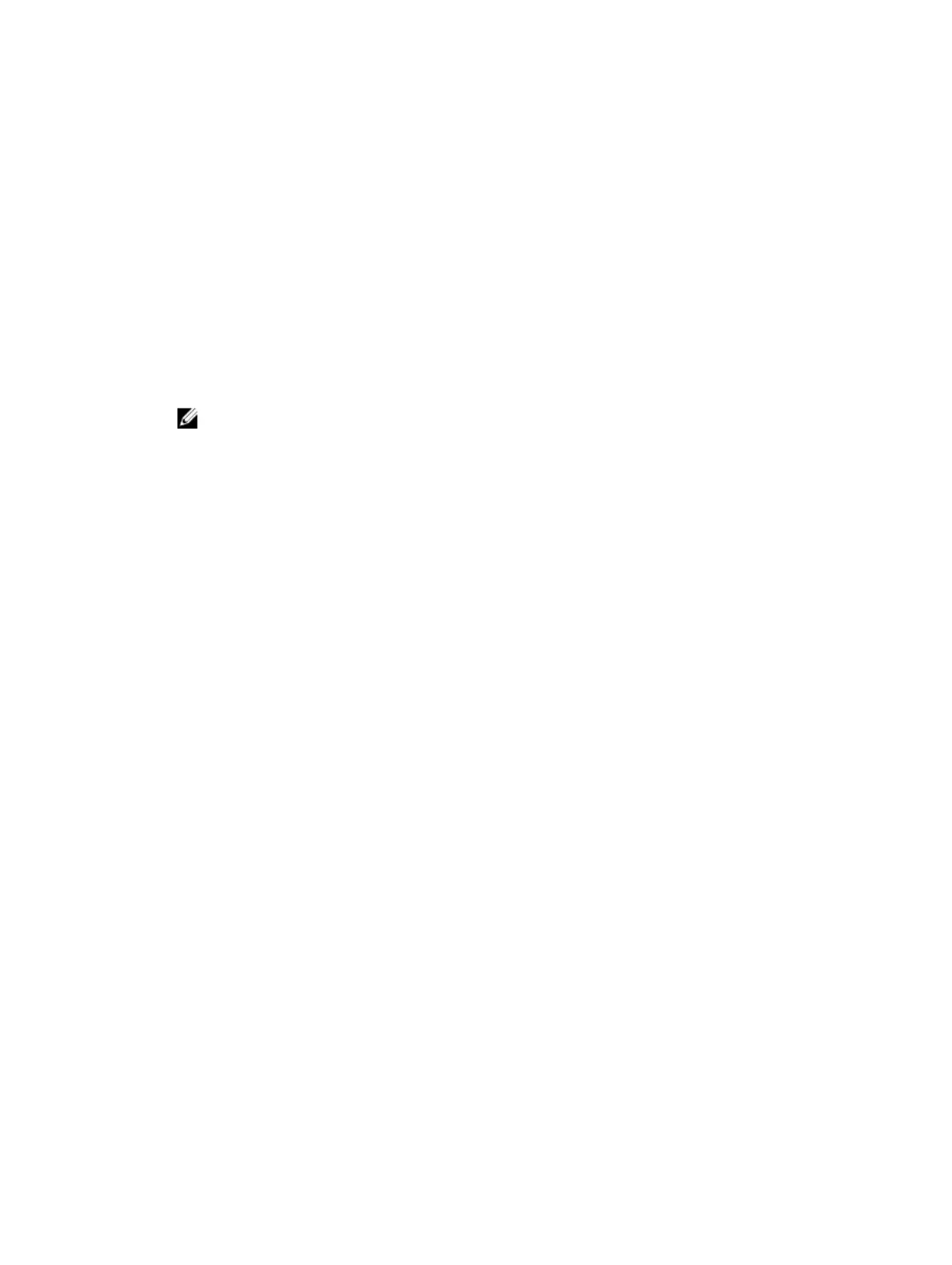Configuring Dell Networking OS Options for Trunk Ports
802.1ad trunk ports may also be tagged members of a VLAN so that it can carry single and double-tagged
traffic.
You can enable trunk ports to carry untagged, single-tagged, and double-tagged VLAN traffic by making
the trunk port a hybrid port.
To configure trunk ports, use the following commands.
1. Configure a trunk port to carry untagged, single-tagged, and double-tagged traffic by making it a
hybrid port.
INTERFACE mode
portmode hybrid
NOTE: You can add a trunk port to an 802.1Q VLAN as well as a Stacking VLAN only when the
TPID 0x8100.
2. Add the port to a 802.1Q VLAN as tagged or untagged.
INTERFACE VLAN mode
[tagged | untagged]
Example of Configuring a Trunk Port as a Hybrid Port and Adding it to Stacked VLANs
In the following example, TenGigabitEthernet 1/1 is a trunk port that is configured as a hybrid port
and then added to VLAN 100 as untagged VLAN 101 as tagged, and VLAN 103, which is a stacking VLAN.
Dell(conf)#interface tenigabitethernet 1/1
Dell(conf-if-te-1/1)#portmode hybrid
Dell(conf-if-te-1/1)#switchport
Dell(conf-if-te-1/1)#vlan-stack trunk
Dell(conf-if-te-1/1)#show config
!
interface TenGigabitEthernet 1/1
no ip address
portmode hybrid
switchport
vlan-stack trunk
shutdown
Dell(conf-if-te-1/1)#interface vlan 100
Dell(conf-if-vl-100)#untagged tengigabitethernet 1/1
Dell(conf-if-vl-100)#interface vlan 101
Dell(conf-if-vl-101)#tagged tengigabitethernet 1/1
Dell(conf-if-vl-101)#interface vlan 103
Dell(conf-if-vl-103)#vlan-stack compatible
Dell(conf-if-vl-103-stack)#member tengigabitethernet 1/1
Dell(conf-if-vl-103-stack)#do show vlan
Codes: * - Default VLAN, G - GVRP VLANs
Q: U - Untagged, T - Tagged
x - Dot1x untagged, X - Dot1x tagged
G - GVRP tagged, M - Vlan-stack
NUM Status Description Q Ports
* 1 Inactive
100 Inactive U Te 1/1
101 Inactive T Te 1/1
103 Inactive M Te 1/1
902
Service Provider Bridging