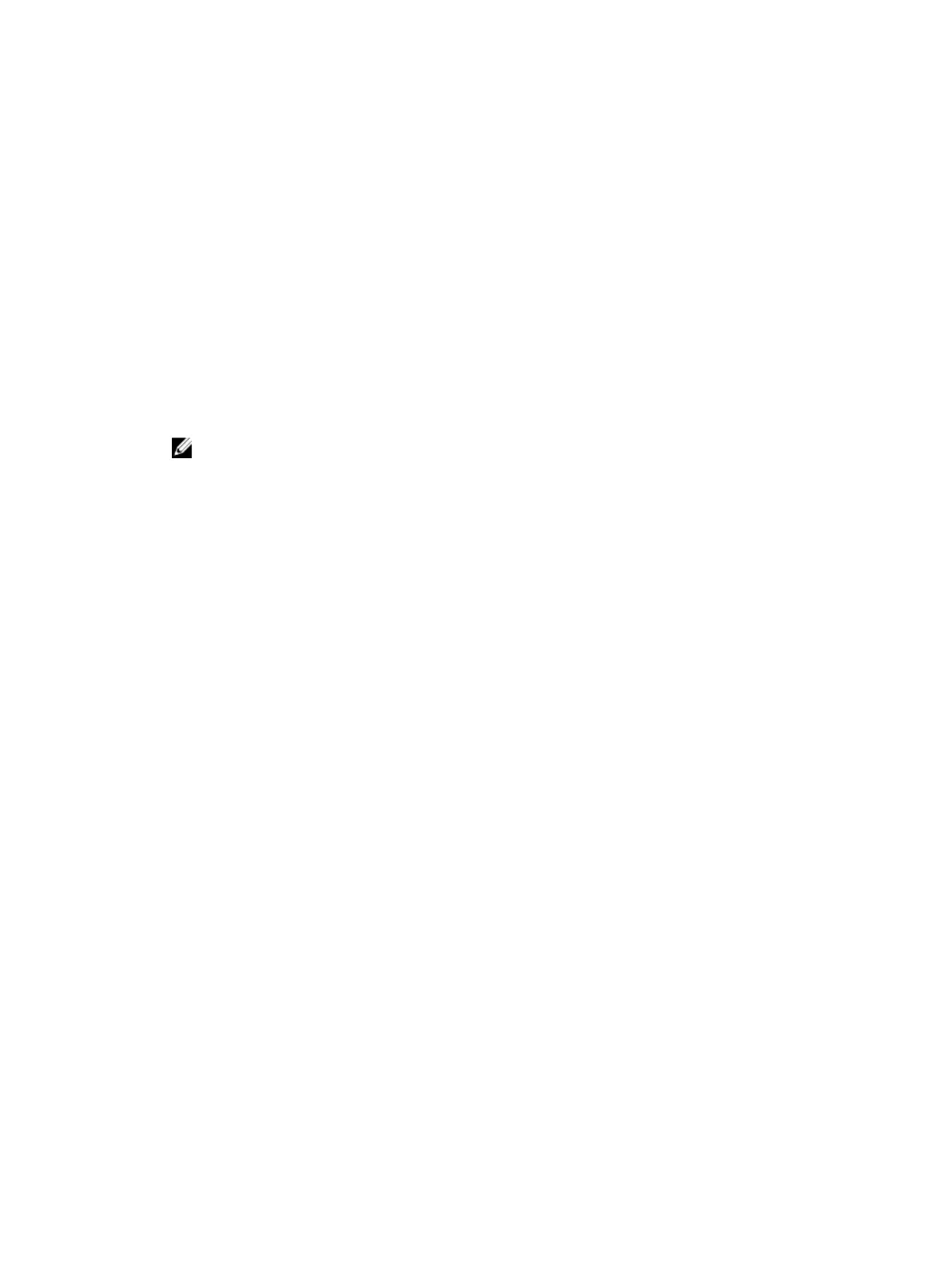snmp authentication SNMP_AUTH_FAIL:SNMP Authentication failed.Request with
invalid community string.
snmp coldstart SNMP_COLD_START: Agent Initialized - SNMP COLD_START.
SNMP_WARM_START:Agent Initialized - SNMP WARM_START.
snmp linkdown PORT_LINKDN:changed interface state to down:%d
snmp linkup PORT_LINKUP:changed interface state to up:%d
Enabling a Subset of SNMP Traps
You can enable a subset of Dell Networking enterprise-specific SNMP traps using one of the following
listed command options.
To enable a subset of Dell Networking enterprise-specific SNMP traps, use the following command.
• Enable a subset of SNMP traps.
snmp-server enable traps
NOTE: The envmon option enables all environment traps including those traps that are enabled
with the
envmon supply, envmon temperature, and envmon fan options.
Example of Dell Networking Enterprise-specific SNMP Traps
envmon
CARD_SHUTDOWN: %sLine card %d down - %s
CARD_DOWN: %sLine card %d down - %s
LINECARDUP: %sLine card %d is up
CARD_MISMATCH: Mismatch: line card %d is type %s - type %s required.
RPM_STATE: RPM1 is in Active State
RPM_STATE: RPM0 is in Standby State
RPM_DOWN: RPM 0 down - hard reset
RPM_DOWN: RPM 0 down - card removed
HOT_FAILOVER: RPM Failover Completed
SFM_DISCOVERY: Found SFM 1
SFM_REMOVE: Removed SFM 1
MAJOR_SFM: Major alarm: Switch fabric down
MAJOR_SFM_CLR: Major alarm cleared: Switch fabric up
MINOR_SFM: MInor alarm: No working standby SFM
MINOR_SFM_CLR: Minor alarm cleared: Working standby SFM present
TASK SUSPENDED: SUSPENDED - svce:%d - inst:%d - task:%s
RPM0-P:CP %CHMGR-2-CARD_PARITY_ERR
ABNORMAL_TASK_TERMINATION: CRASH - task:%s %s
CPU_THRESHOLD: Cpu %s usage above threshold. Cpu5SecUsage (%d)
CPU_THRESHOLD_CLR: Cpu %s usage drops below threshold. Cpu5SecUsage (%d)
MEM_THRESHOLD: Memory %s usage above threshold. MemUsage (%d)
MEM_THRESHOLD_CLR: Memory %s usage drops below threshold. MemUsage (%d)
DETECT_STN_MOVE: Station Move threshold exceeded for Mac %s in vlan %d
CAM-UTILIZATION: Enable SNMP envmon CAM utilization traps.
envmon supply
PEM_PRBLM: Major alarm: problem with power entry module %s
PEM_OK: Major alarm cleared: power entry module %s is good
MAJOR_PS: Major alarm: insufficient power %s
MAJOR_PS_CLR: major alarm cleared: sufficient power
MINOR_PS: Minor alarm: power supply non-redundant
MINOR_PS_CLR: Minor alarm cleared: power supply redundant
envmon temperature
MINOR_TEMP: Minor alarm: chassis temperature
MINOR_TEMP_CLR: Minor alarm cleared: chassis temperature normal (%s %d
temperature is within threshold of %dC)
Simple Network Management Protocol (SNMP)
933
