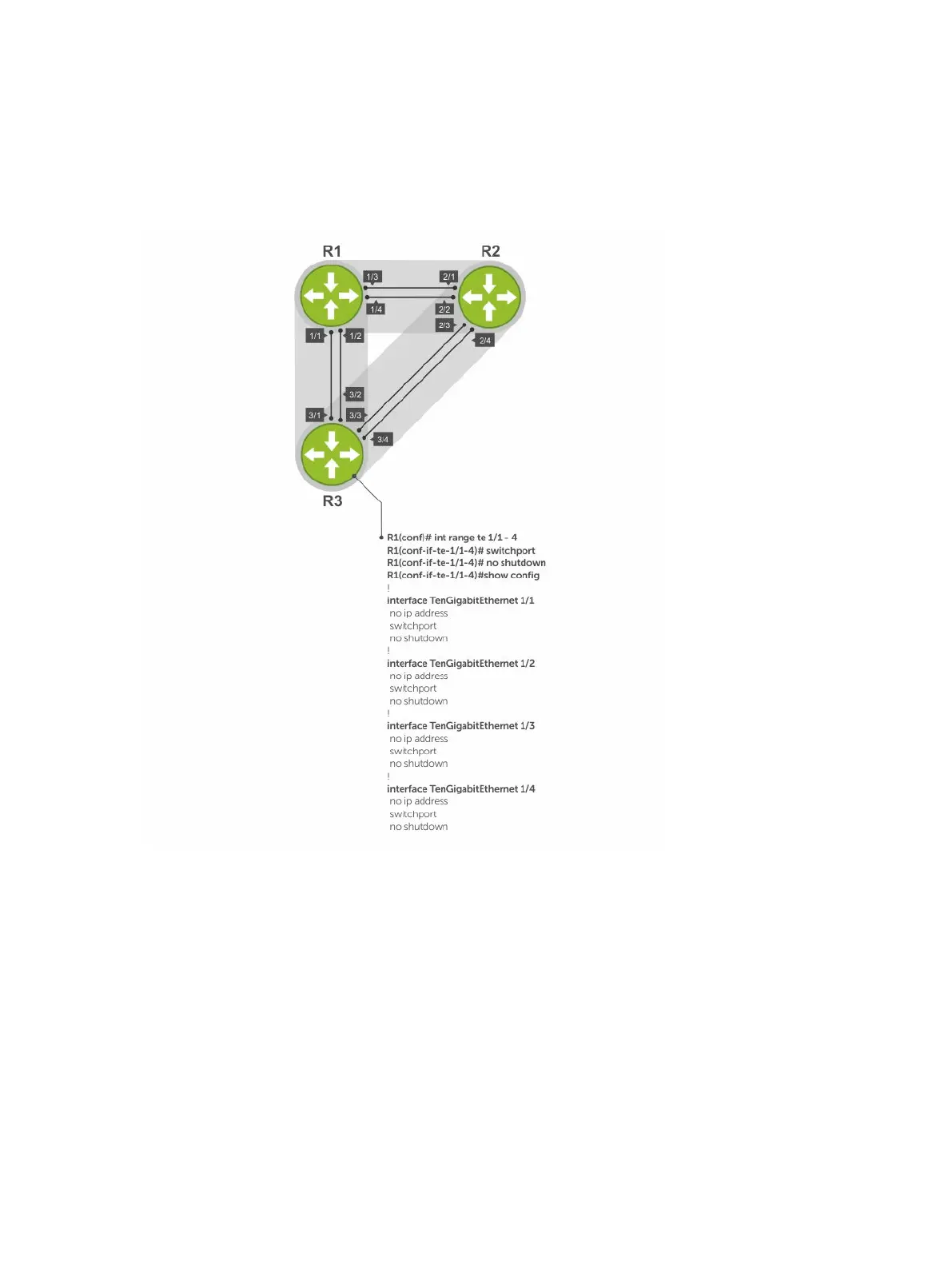Configuring Interfaces for Layer 2 Mode
All interfaces on all switches that participate in spanning tree must be in Layer 2 mode and enabled.
Figure 120. Example of Configuring Interfaces for Layer 2 Mode
To configure and enable the interfaces for Layer 2, use the following command.
1. If the interface has been assigned an IP address, remove it.
INTERFACE mode
no ip address
2. Place the interface in Layer 2 mode.
INTERFACE
switchport
984
Spanning Tree Protocol (STP)