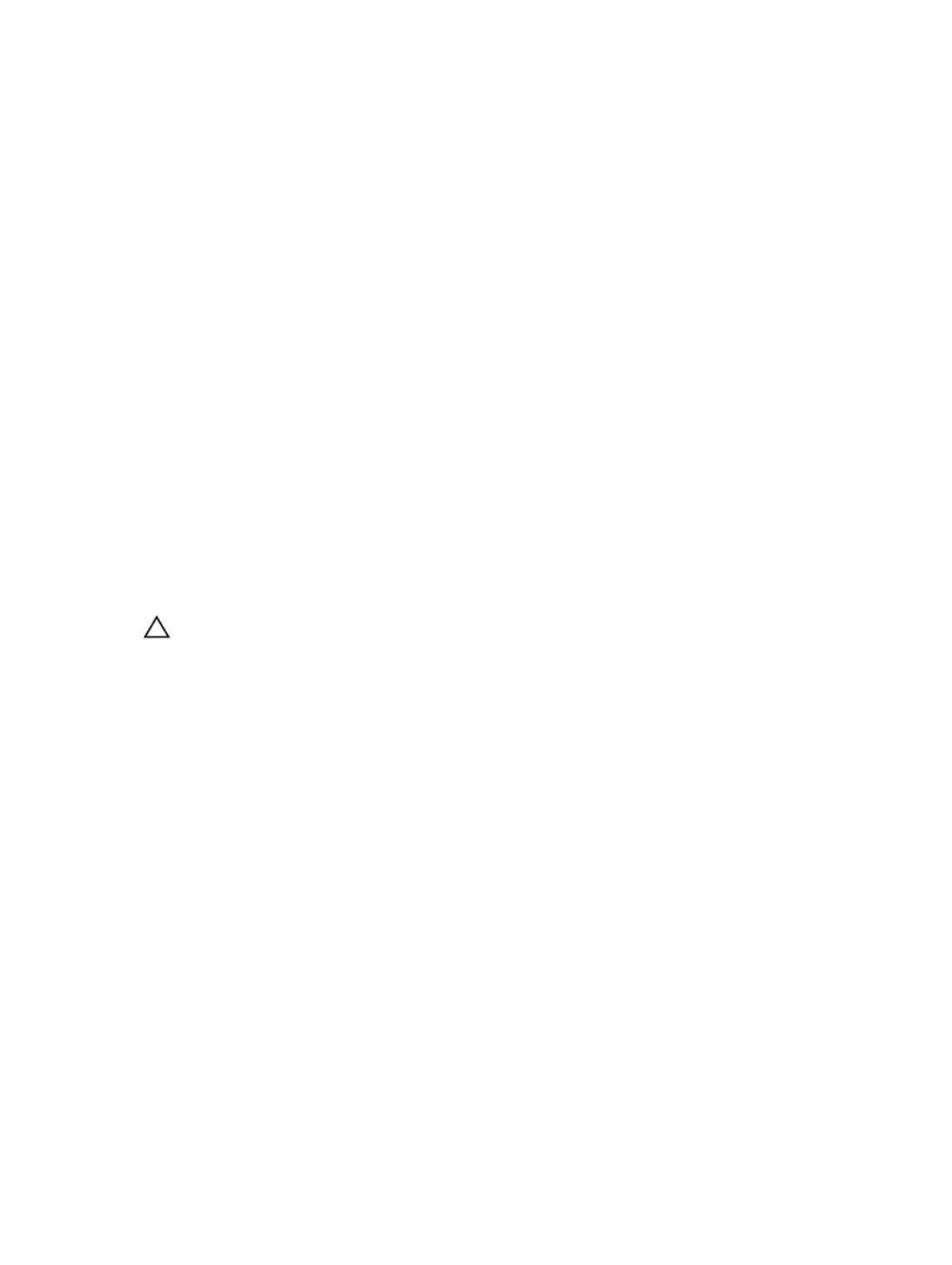uBoot mode
setenv [primary_image f10boot location | secondary_image f10boot location |
default_image f10boot location]
4. Assign an IP address to the Management Ethernet interface.
uBoot mode
setenv ipaddre address
5. Assign an IP address as the default gateway for the system.
uBoot mode
setenv gatewayip address
6. Reload the system.
uBoot mode
reset
Restoring the Factory Default Settings
Restoring the factory-default settings deletes the existing NVRAM settings, startup configuration, and all
configured settings such as, stacking or fanout.
To restore the factory default settings, use the restore factory-defaults stack-unit {0-5 |
all} {clear-all | nvram | bootvar} command in EXEC Privilege mode.
CAUTION: There is no undo for this command.
Important Points to Remember
• When you restore all the units in a stack, these units are placed in standalone mode.
• When you restore a single unit in a stack, only that unit is placed in standalone mode. No other units
in the stack are affected.
• When you restore the units in standalone mode, the units remain in standalone mode after the
restoration.
• After the restore is complete, the units power cycle immediately.
The following example illustrates the restore factory-defaults command to restore the factory default
settings.
Dell#restore factory-defaults stack-unit 0 nvram
***********************************************************************
* Warning - Restoring factory defaults will delete the existing *
* persistent settings (stacking, fanout, etc.) *
* After restoration the unit(s) will be powercycled immediately. *
* Proceed with caution ! *
***********************************************************************
Proceed with factory settings? Confirm [yes/no]:yes
-- Restore status --
Unit Nvram Config
92
Management
