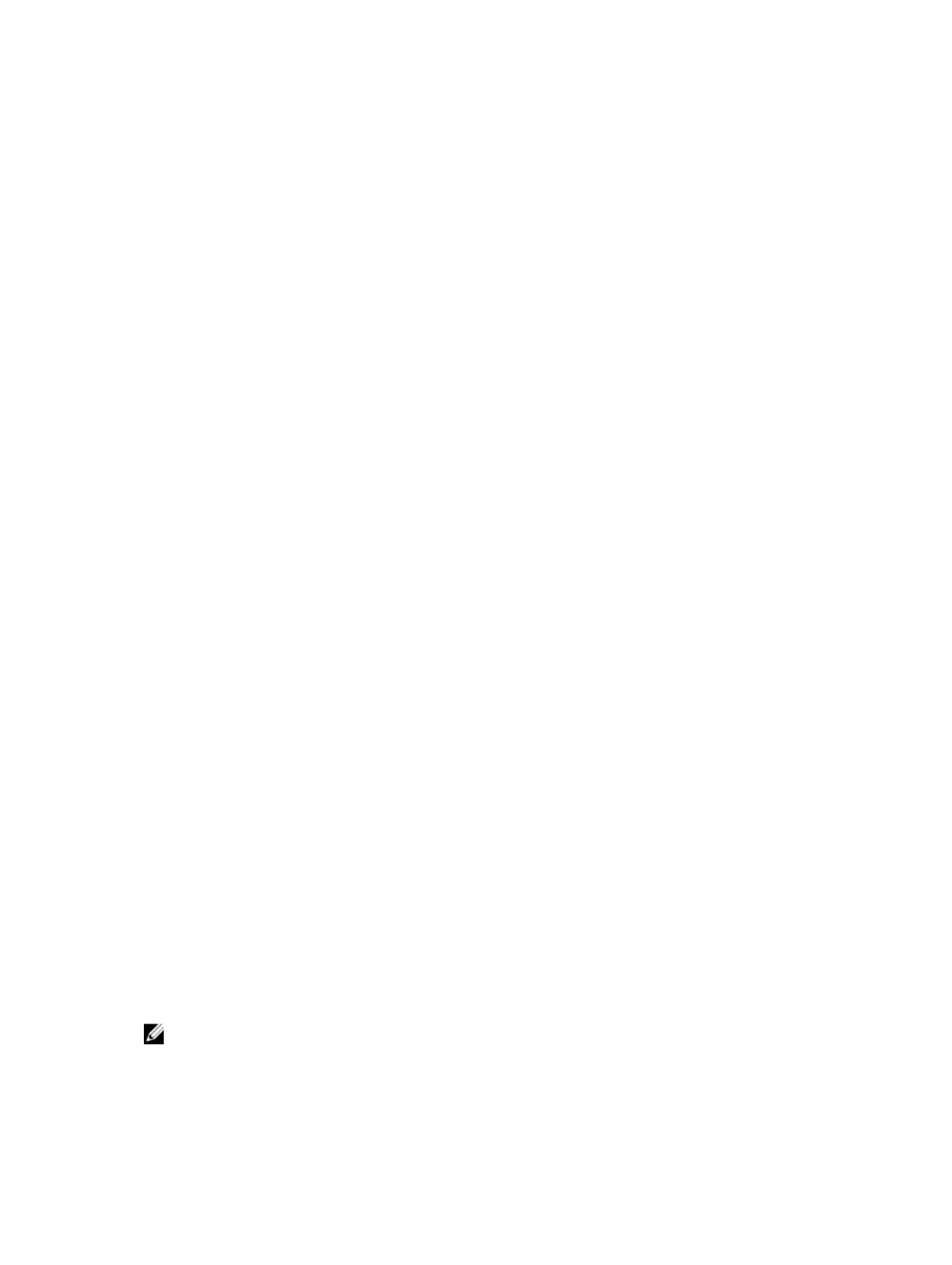VLAN ID: the range is from 1 to 4094.
2. Tag the specified interface or range of interfaces to this VLAN.
CONFIG-INT-VLAN mode.
tagged interface slot/port {range}
Interface:
• Slot/Port: Slot and Port ID for the interface. Range is entered Slot/Port-PortSlot/Port.
• For a 10-Gigabit Ethernet interface, enter the keyword TenGigabitEthernet then the slot/port
information.
• For a 40-Gigabit Ethernet interface, enter the keyword fortyGigE then the slot/port
information.
3. Assign the Primary and Secondary ports and the Control VLAN for the ports on the ring.
CONFIG-FRRP mode.
interface primary interface slot/port secondary interface slot/port control-
vlan vlan id
Interface:
• For a 10-Gigabit Ethernet interface, enter the keyword TenGigabitEthernet then the slot/port
information.
• For a 40-Gigabit Ethernet interface, enter the keyword fortyGigE then the slot/port
information.
Slot/Port, Range: Slot and Port ID for the interface. Range is entered Slot/Port-PortSlot/Port.
VLAN ID: Identification number of the Control VLAN.
4. Configure a Transit node.
CONFIG-FRRP mode.
mode transit
5. Identify the Member VLANs for this FRRP group.
CONFIG-FRRP mode.
member-vlan vlan-id {range}
VLAN-ID, Range: VLAN IDs for the ring’s Member VLANs.
6. Enable this FRRP group on this switch.
CONFIG-FRRP mode.
no disable
Setting the FRRP Timers
To set the FRRP timers, use the following command.
NOTE: Set the Dead-Interval time 3 times the Hello-Interval.
• Enter the desired intervals for Hello-Interval or Dead-Interval times.
388
Force10 Resilient Ring Protocol (FRRP)
