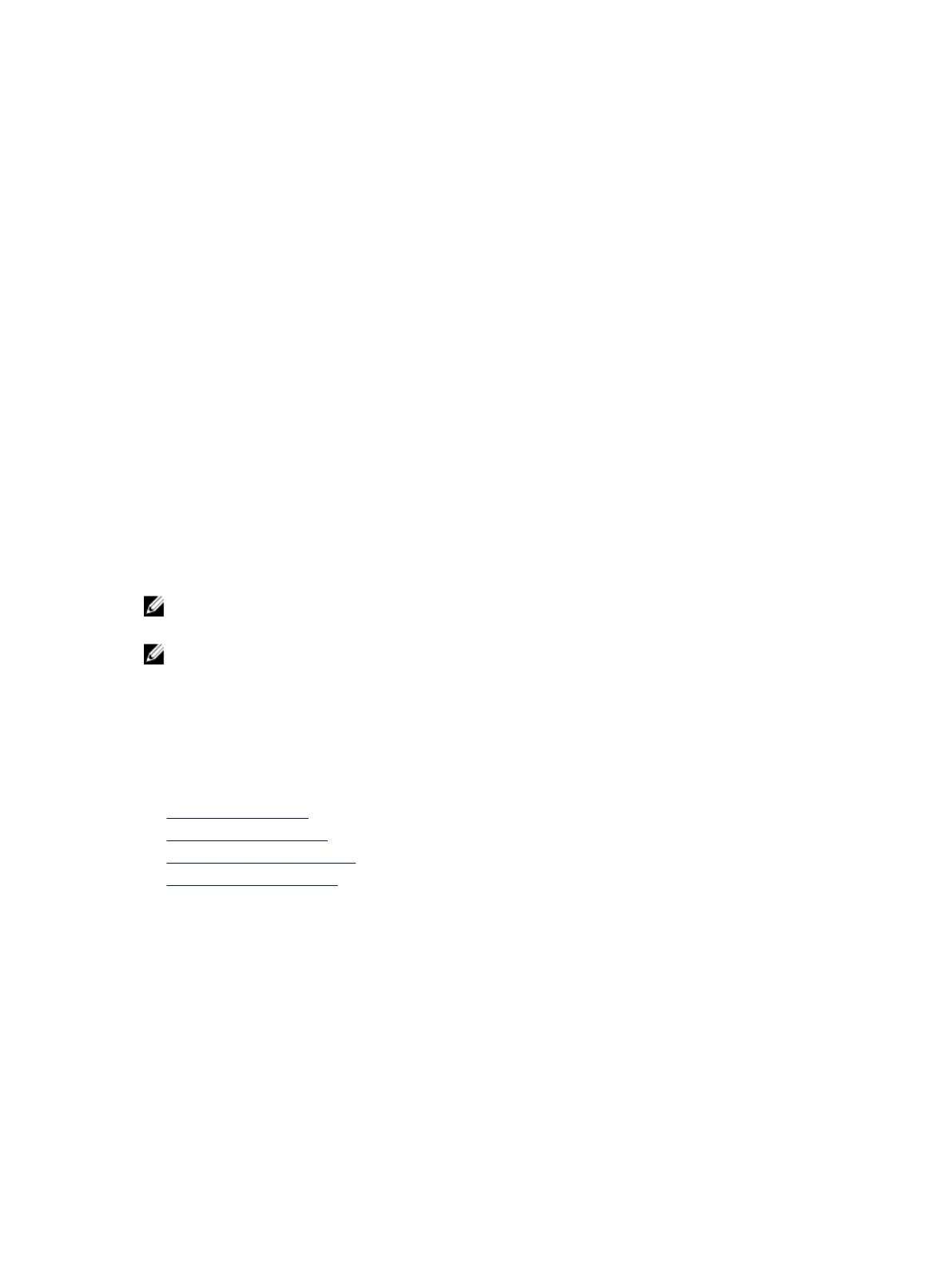INTERFACE VLAN mode
[no] private-vlan mode {community | isolated | primary}
• Map secondary VLANs to the selected primary VLAN.
INTERFACE VLAN mode
[no] private-vlan mapping secondary-vlan vlan-list
• Display type and status of PVLAN interfaces.
EXEC mode or EXEC Privilege mode
show interfaces private-vlan [interface interface]
• Display PVLANs and/or interfaces that are part of a PVLAN.
EXEC mode or EXEC Privilege mode
show vlan private-vlan [community | interface | isolated | primary |
primary_vlan | interface interface]
• Display primary-secondary VLAN mapping.
EXEC mode or EXEC Privilege mode
show vlan private-vlan mapping
• Set the PVLAN mode of the selected port.
INTERFACE
switchport mode private-vlan {host | promiscuous | trunk}
NOTE: Secondary VLANs are Layer 2 VLANs, so even if they are operationally down while primary
VLANs are operationally up, Layer 3 traffic is still transmitted across secondary VLANs.
NOTE: The outputs of the show arp and show vlan commands provide PVLAN data. For more
information, refer to the
Dell Networking OS Command Line Reference Guide.
Configuration Task List
The following sections contain the procedures that configure a private VLAN.
• Creating PVLAN Ports
• Creating a Primary VLAN
• Creating a Community VLAN
• Creating an Isolated VLAN
Creating PVLAN ports
PVLAN ports are ports that will be assigned to the PVLAN.
1. Access INTERFACE mode for the port that you want to assign to a PVLAN.
CONFIGURATION mode
interface interface
2. Enable the port.
770
Private VLANs (PVLAN)