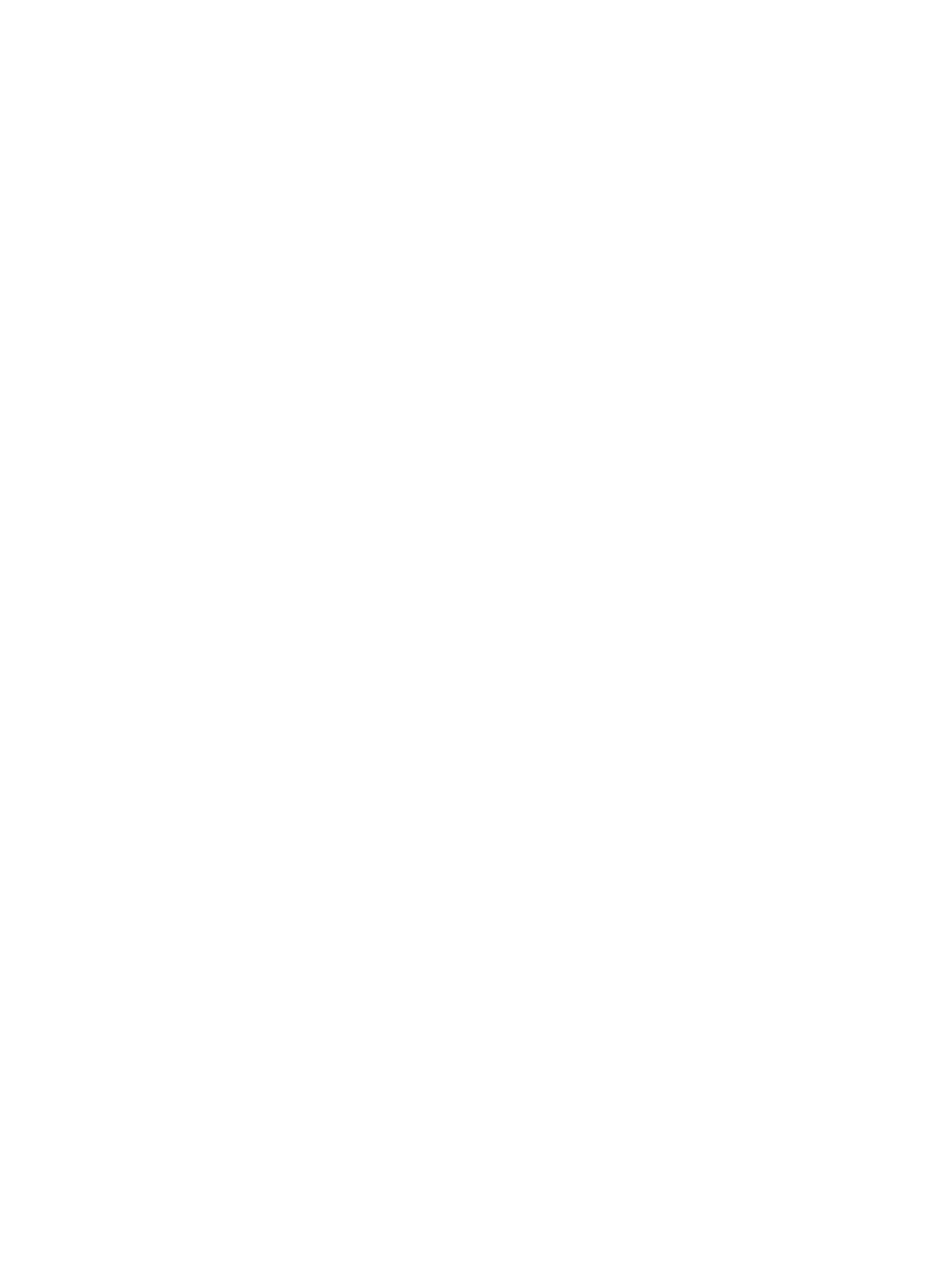Dell(conf-wred) #wred—profile thresh-2
Dell(conf-wred) #threshold min 300 max 400 max-drop-rate 80
4. Create a global buffer pool that is a shared buffer pool accessed by multiple queues when the
minimum guaranteed buffers for the queue are consumed. S4820T platform supports four global
service-pools in the egress direction.
mode
Dell(conf) #service-pool wred green pool0 thresh-1 pool1 thresh-2
Dell(conf) #service-pool wred yellow pool0 thresh-3 pool1 thresh-4
Dell(conf) #service-pool wred weight pool0 11 pool1 4
5. Create a service class and associate the threshold weight of the shared buffer with each of the
queues per port in the egress direction.
INTERFACE mode
Dell(conf-if-te-0/8)#Service-class buffer shared-threshold-weight
Guidelines for Configuring ECN for Classifying and Color-
Marking Packets
Keep the following points in mind while configuring the marking and mapping of incoming packets using
ECN fields in IPv4 headers:
• Currently Dell Networking OS supports matching only the following TCP flags:
– ACK
– FIN
– SYN
– PSH
– RST
– URG
In the existing software, ECE/CWR TCP flag qualifiers are not supported.
• Because this functionality forcibly marks all the packets matching the specific match criteria as
‘yellow’, Dell Networking OS does not support Policer based coloring and this feature concurrently.
• If single rate two color policer is configured along with this feature, then by default all packets less
than PIR would be considered as “Green” But ‘Green’ packets matching the specific match criteria for
which ‘color-marking’ is configured will be over-written and marked as “Yellow”.
• If two rate three color policer is configured along with this feature then,
– x < CIR – will be marked as “Green”
– CIR < x< PIR – will be marked as “Yellow”
– PIR < x – will be marked as “Red”
Quality of Service (QoS)
815
