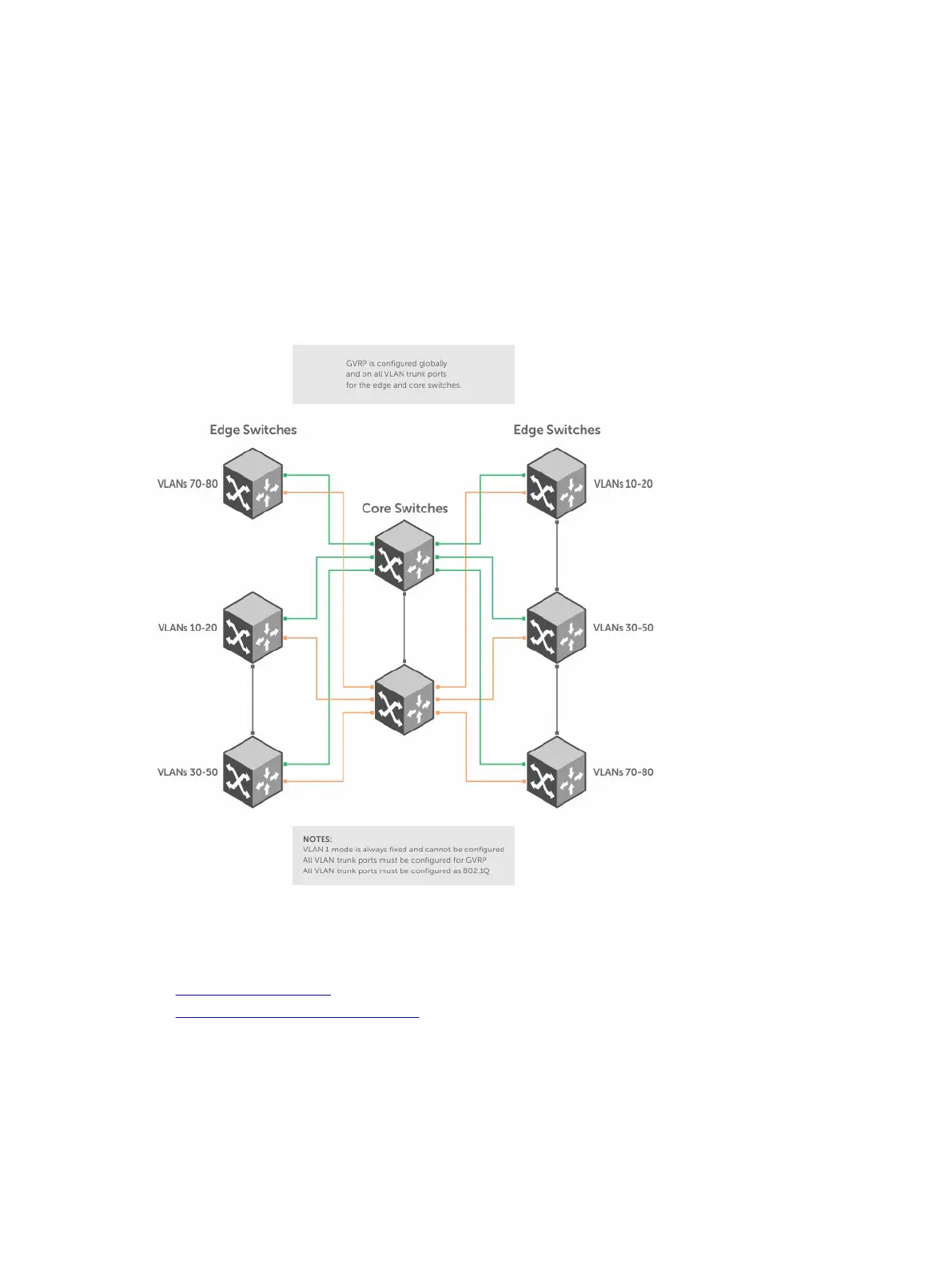Configure GVRP
To begin, enable GVRP.
To facilitate GVRP communications, enable GVRP globally on each switch. Then, GVRP configuration is
per interface on a switch-by-switch basis. Enable GVRP on each port that connects to a switch where
you want GVRP information exchanged. In the following example, that type of port is referred to as a
VLAN trunk port, but it is not necessary to specifically identify to the Dell Networking OS that the port is a
trunk port.
Figure 41. Global GVRP Configuration Example
Basic GVRP configuration is a two-step process:
1. Enabling GVRP Globally
2. Enabling GVRP on a Layer 2 Interface
GARP VLAN Registration Protocol (GVRP)
393
