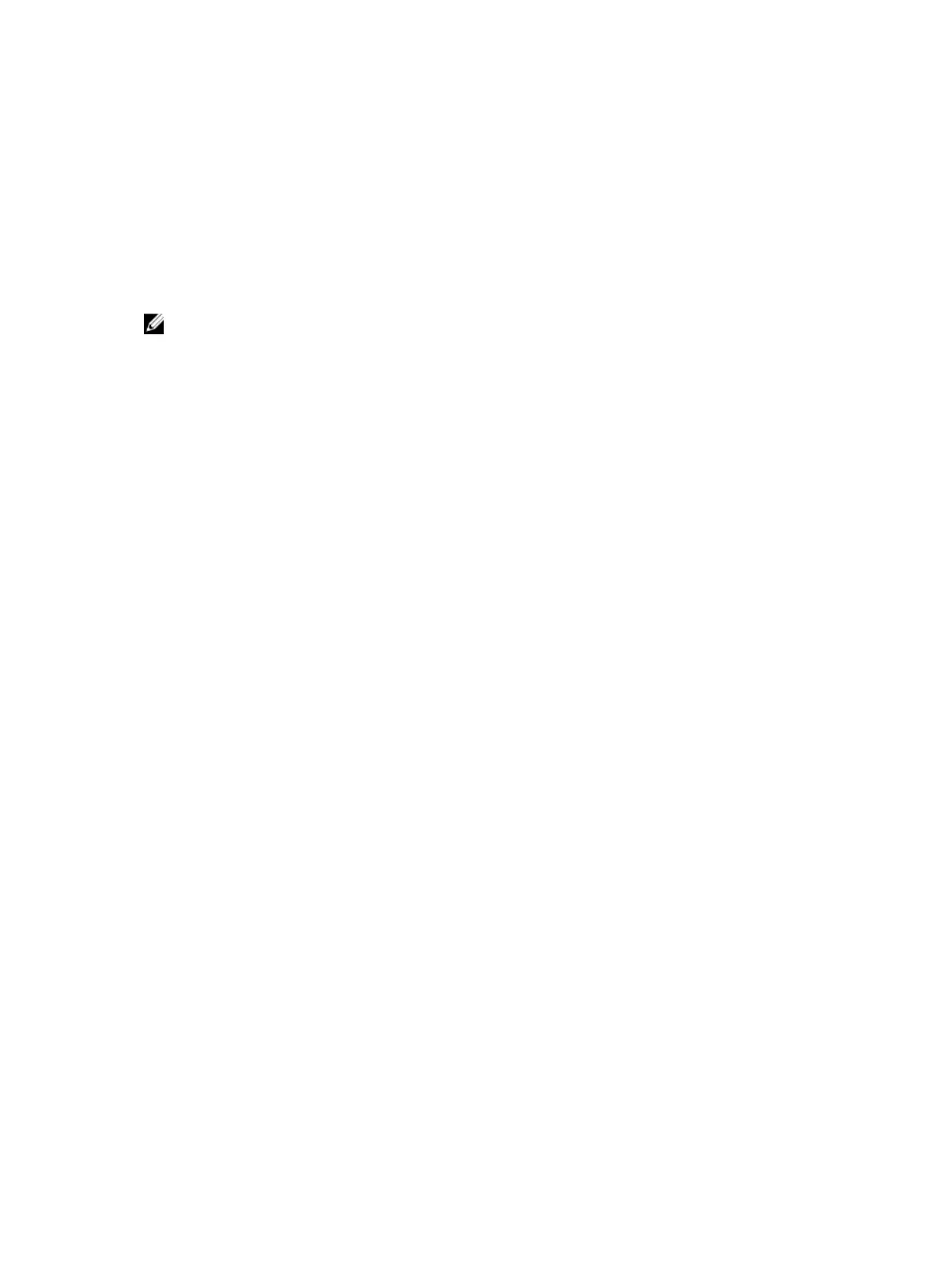Examples of Viewing PIM-SM Information
To display which interfaces are enabled with PIM-SM, use the show ip pim interface command
from EXEC Privilege mode.
Dell#show ip pim interface
Address Interface Ver/ Nbr Query DR DR
Mode Count Intvl Prio
165.87.34.5 Te 1/10 v2/S 0 30 1 165.87.34.5
10.1.1.2 Vl 10 v2/S 1 30 1 10.1.1.2
20.1.1.5 Vl 20 v2/S 1 30 1 20.1.1.5
165.87.31.200 Vl 30 v2/S 1 30 1 165.87.31.201
NOTE: You can influence the selection of the Rendezvous Point by enabling PIM-Sparse mode on a
Loopback interface and assigning a low IP address.
To display PIM neighbors for each interface, use the show ip pim neighbor command EXEC Privilege
mode.
Dell#show ip pim neighbor
Neighbor Interface Uptime/Expires Ver DR
Address Prio/Mode
127.87.5.5 Te 1/11 01:44:59/00:01:16 v2 1 / S
127.87.3.5 Te 1/12 01:45:00/00:01:16 v2 1 / DR
127.87.50.5 Te 2/13 00:03:08/00:01:37 v2 1 / S
Dell#
To display the PIM routing table, use the show ip pim tib command from EXEC privilege mode.
Dell#show ip pim tib
PIM Multicast Routing Table
Flags: D - Dense, S - Sparse, C - Connected, L - Local, P - Pruned,
R - RP-bit set, F - Register flag, T - SPT-bit set, J - Join SPT,
Timers: Uptime/Expires
Interface state: Interface, next-Hop, State/Mode
(*, 192.1.2.1), uptime 00:29:36, expires 00:03:26, RP 10.87.2.6, flags: SCJ
Incoming interface: TenGigabitEthernet 1/12, RPF neighbor 10.87.3.5
Outgoing interface list:
TenGigabitEthernet 1/11
TenGigabitEthernet 2/13
(10.87.31.5, 192.1.2.1), uptime 00:01:24, expires 00:02:26, flags: FT
Incoming interface: TenGigabitEthernet 2/11, RPF neighbor 0.0.0.0
Outgoing interface list:
TenGigabitEthernet 1/11
TenGigabitEthernet 1/12
TenGigabitEthernet 2/13
--More--
Configuring S,G Expiry Timers
By default, S, G entries expire in 210 seconds. You can configure a global expiry time (for all [S,G] entries)
or configure an expiry time for a particular entry.
If you configure both, the ACL supersedes the global configuration for the specified entries.
When you create, delete, or update an expiry time, the changes are applied when the keep alive timer
refreshes.
PIM Sparse-Mode (PIM-SM)
743
