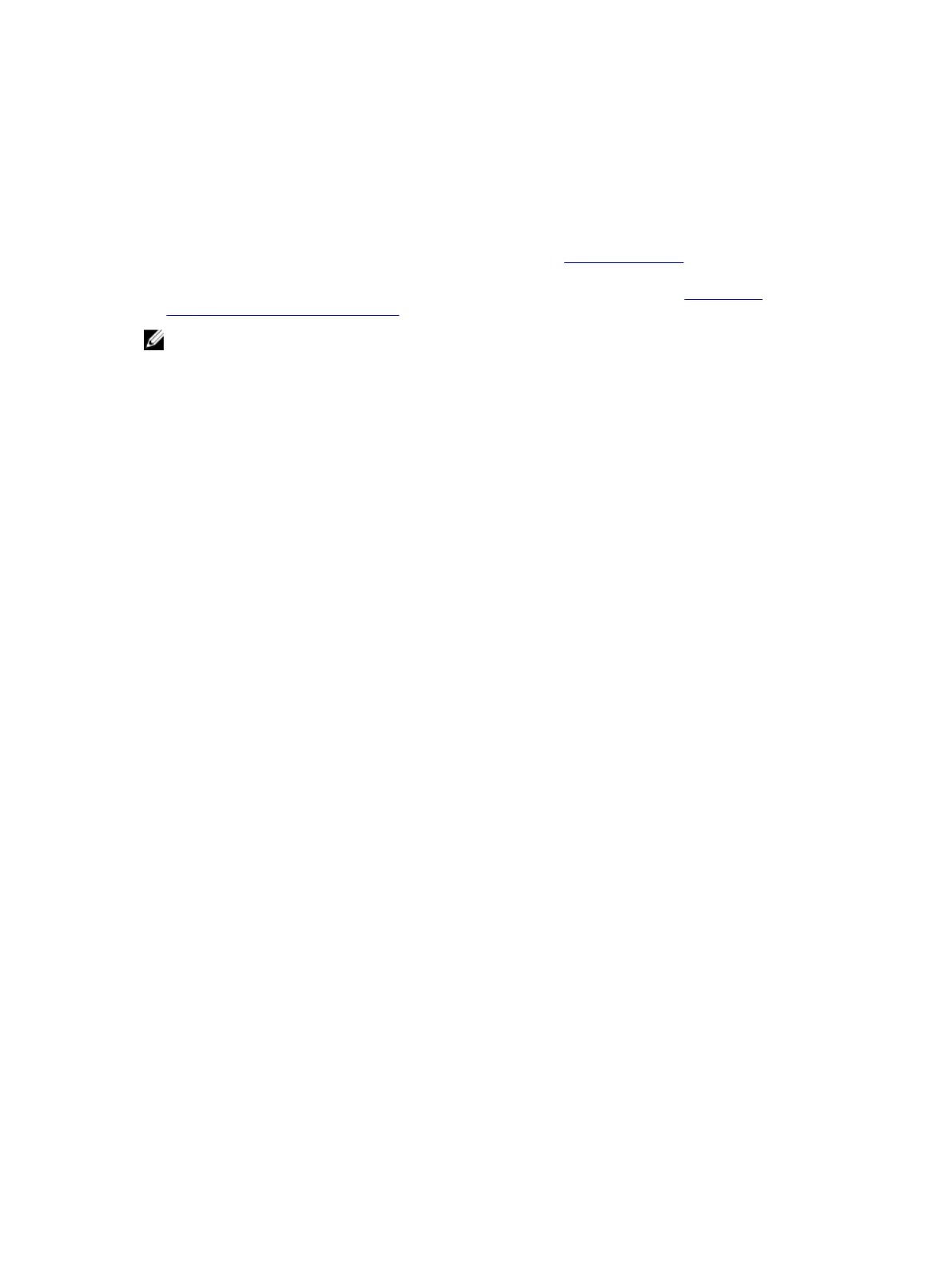ETS Prerequisites and Restrictions
The following prerequisites and restrictions apply when you configure ETS bandwidth allocation or queue
scheduling.
• Configuring ETS bandwidth allocation or a queue scheduler for dot1p priorities in a priority group is
applicable if the DCBx version used on a port is CIN (refer to Configuring DCBx).
• When allocating bandwidth or configuring a queue scheduler for dot1p priorities in a priority group on
a DCBx CIN interface, take into account the CIN bandwidth allocation (refer to Configuring
Bandwidth Allocation for DCBx CIN) and dot1p-queue mapping.
NOTE: The IEEE 802.1Qaz, CEE, and CIN versions of ETS are supported.
Creating an ETS Priority Group
An ETS priority group specifies the range of 802.1p priority traffic to which a QoS output policy with ETS
settings is applied on an egress interface.
1. Configure a DCB Map.
CONFIGURATION mode
dcb-map dcb-map-name
The dcb-map-name variable can have a maximum of 32 characters.
2. Create an ETS priority group.
CONFIGURATION mode
priority-group group-num {bandwidth bandwidth | strict-priority} pfc off
The range for priority group is from 0 to 7.
Set the bandwidth in percentage. The percentage range is from 1 to 100% in units of 1%.
Committed and peak bandwidth is in megabits per second. The range is from 0 to 40000.
Committed and peak burst size is in kilobytes. Default is 50. The range is from 0 to 10000.
3. Configure the 802.1p priorities for the traffic on which you want to apply an ETS output policy.
PRIORITY-GROUP mode
priority-list value
The range is from 0 to 7.
The default is none.
Separate priority values with a comma. Specify a priority range with a dash. For example, priority-list
3,5-7.
4. Exit priority-group configuration mode.
PRIORITY-GROUP mode
exit
300
Data Center Bridging (DCB)
