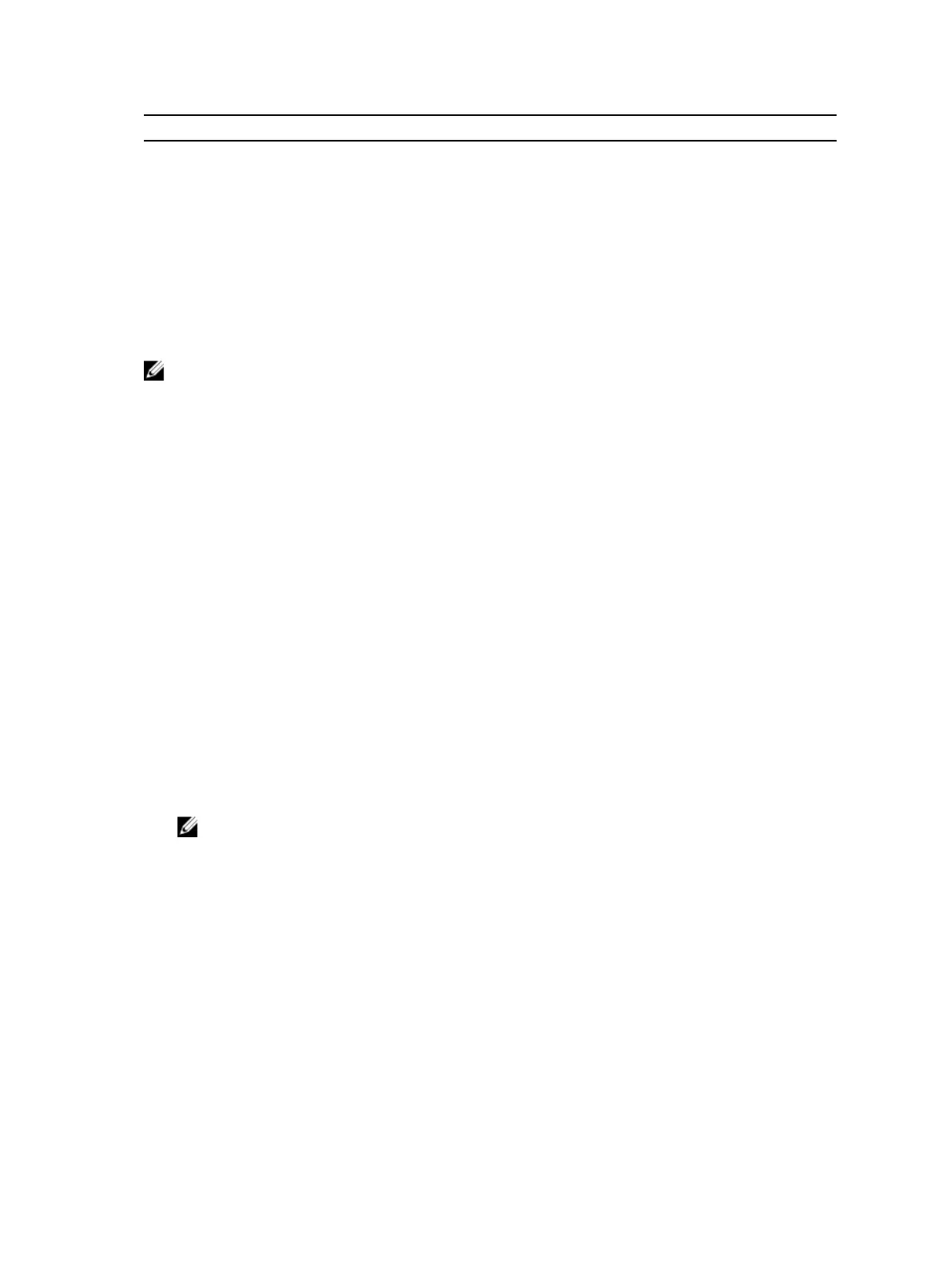MIB Object OID Object Values Description
must also specify
copyUserPassword.
copyUserPassword .
1.3.6.1.4.1.6027.3.5.1.1.1.
1.10
Password for the server. Password for the FTP,
TFTP, or SCP server.
Copying a Configuration File
To copy a configuration file, use the following commands.
NOTE: In UNIX, enter the snmpset command for help using the following commands. Place the
f10-copy-config.mib file in the directory from which you are executing the snmpset command or
in the snmpset tool path.
1. Create an SNMP community string with read/write privileges.
CONFIGURATION mode
snmp-server community community-name rw
2. Copy the f10-copy-config.mib MIB from the Dell iSupport web page to the server to which you are
copying the configuration file.
3. On the server, use the snmpset command as shown in the following example.
snmpset -v snmp-version -c community-name -m mib_path/f10-copy-config.mib
force10system-ip-address mib-object.index {i | a | s} object-value...
• Every specified object must have an object value and must precede with the keyword i. Refer to
the previous table.
• index must be unique to all previously executed snmpset commands. If an index value has been
used previously, a message like the following appears. In this case, increment the index value and
enter the command again.
Error in packet.
Reason: notWritable (that object does not support modification)
Failed object: FTOS-COPY-CONFIG-MIB::copySrcFileType.101
• To complete the command, use as many MIB objects in the command as required by the MIB
object descriptions shown in the previous table.
NOTE: You can use the entire OID rather than the object name. Use the form: OID.index i
object-value
.
To view more information, use the following options in the snmpset command.
• -c: View the community, either public or private.
• -m: View the MIB files for the SNMP command.
• -r: Number of retries using the option
• -t: View the timeout.
• -v: View the SNMP version (either 1, 2, 2d, or 3).
The following examples show the snmpset command to copy a configuration. These examples assume
that:
938
Simple Network Management Protocol (SNMP)
