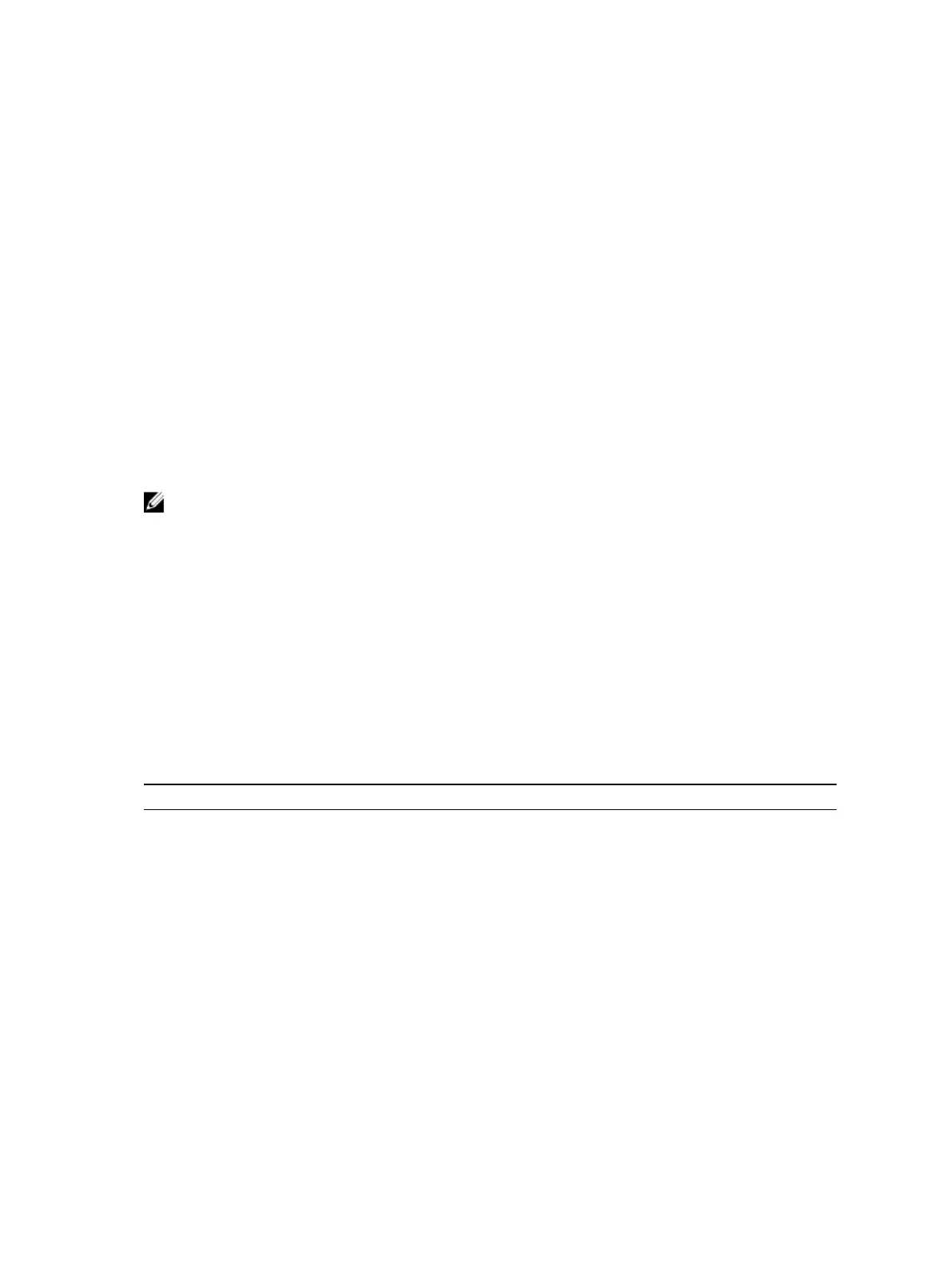%RPM0-P:CP %SNMP-4-RMON_FALLING_THRESHOLD: STACKUNIT0 falling threshold
alarm from
SNMP OID <oid>
%RPM0-P:CP %SNMP-4-RMON_HC_RISING_THRESHOLD: STACKUNIT0 high-capacity rising
threshold
alarm from SNMP OID <oid>
Enabling an SNMP Agent to Notify Syslog Server Failure
You can configure a network device to send an SNMP trap in the event of an audit processing failure due
to connectivity issues with the syslog server.
If a connectivity failure occurs on a syslog server that is configured for reliable transmission, an SNMP
trap is sent. Also a message is written to the console indicating that the configured syslog server has
failed.
The SNMP trap is sent only periodically. Meaning, when a syslog connection fails and the time-interval
between the last syslog notification and current time is greater than or equal to 5 minutes, a trap is sent.
This restriction applies to the console message also.
NOTE: If a syslog server failure event is generated before the SNMP agent service starts, then SNMP
trap is not sent successfully.
To enable an SNMP agent to send a trap when the syslog server is not reachable, use the following
command:
CONFIGURATION MODE
snmp-server enable traps snmp syslog-unreachable
To enable an SNMP agent to send a trap when the syslog server resumes connectivity, use the following
command:
CONFIGURATION MODE
snmp-server enable traps snmp syslog-reachable
Table 73. List of Syslog Server MIBS that have read access
MIB Object OID Object Values Description
dF10SysLogTraps 1.3.6.1.4.1.6027.3.30.1.1 1 = reachable2 =
unreachable
Specifies whether the
syslog server is
reachable or
unreachable.
Following example shows the SNMP trap that is sent when connectivity to the syslog server is lost:
DISMAN-EVENT-MIB::sysUpTimeInstance = Timeticks: (19738) 0:03:17.38 SNMPv2-
MIB::snmpTrapOID.0 = OID: SNMPv2-
SMI::enterprises.6027.3.30.1.1.1 SNMPv2-SMI::enterprises.6027.3.30.1.1 =
STRING: "NOT_REACHABLE: Syslog server
10.11.226.121 (port: 9140) is not reachable" SNMPv2-SMI::enterprises.
6027.3.6.1.1.2.0 = INTEGER: 2
Following is the sample audit log message that other syslog servers that are reachable receive:
Oct 21 00:46:13: dv-fedgov-s4810-6: %EVL-6-NOT_REACHABLE:Syslog server
10.11.226.121 (port: 9140) is not reachable
Simple Network Management Protocol (SNMP)
935
