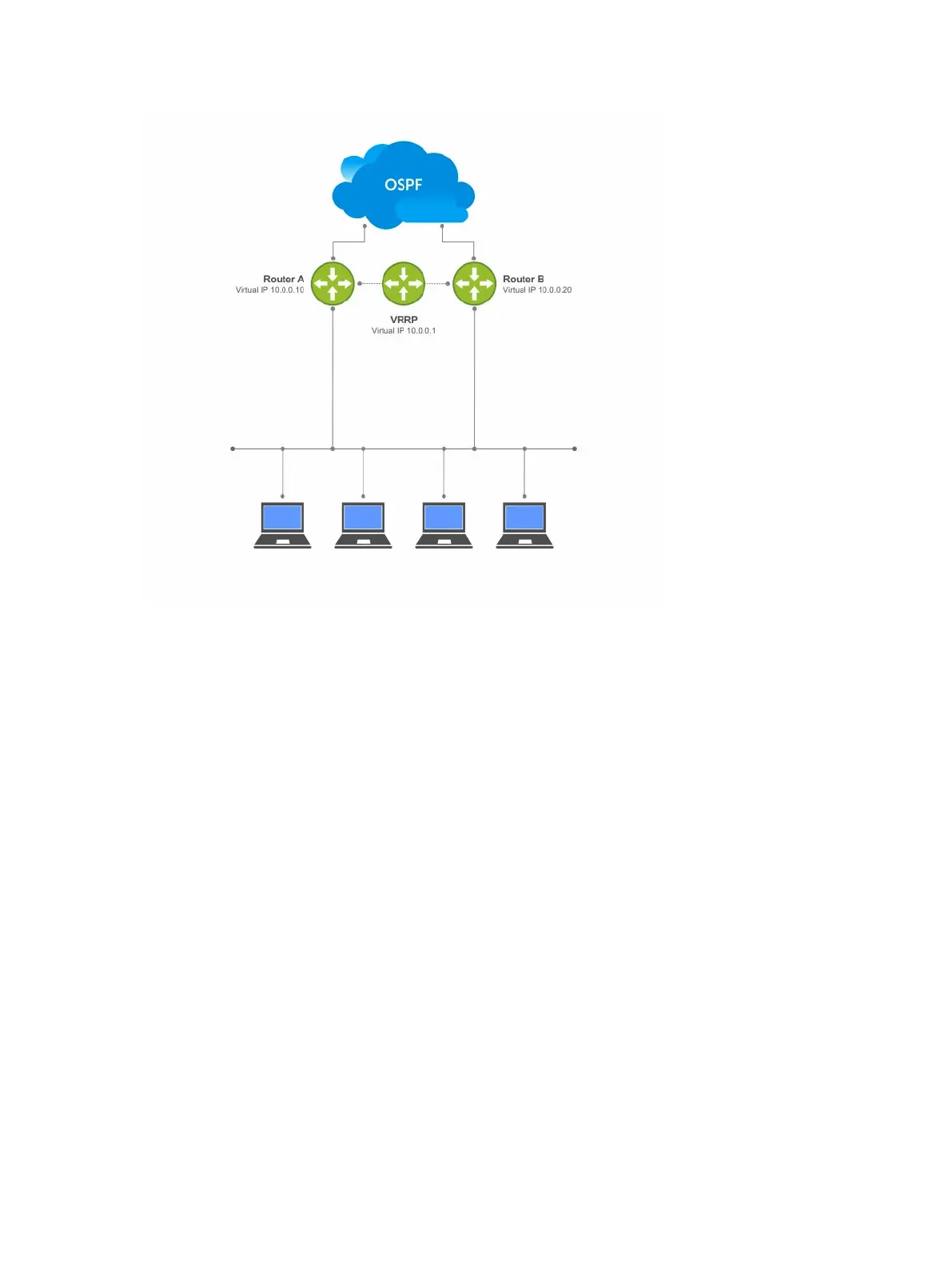Figure 94. Object Tracking Example
When you configure a tracked object, such as an IPv4/IPv6 a route or interface, you specify an object
number to identify the object. Optionally, you can also specify:
• UP and DOWN thresholds used to report changes in a route metric.
• A time delay before changes in a tracked object’s state are reported to a client.
Track Layer 2 Interfaces
You can create an object to track the line-protocol state of a Layer 2 interface. In this type of object
tracking, the link-level operational status (UP or DOWN) of the interface is monitored.
When the link-level status goes down, the tracked resource status is considered to be DOWN; if the link-
level status goes up, the tracked resource status is considered to be UP. For logical interfaces, such as
port-channels or virtual local area networks (VLANs), the link-protocol status is considered to be UP if any
physical interface under the logical interface is UP.
Track Layer 3 Interfaces
You can create an object that tracks the Layer 3 state (IPv4 or IPv6 routing status) of an interface.
• The Layer 3 status of an interface is UP only if the Layer 2 status of the interface is UP and the
interface has a valid IP address.
672
Object Tracking
