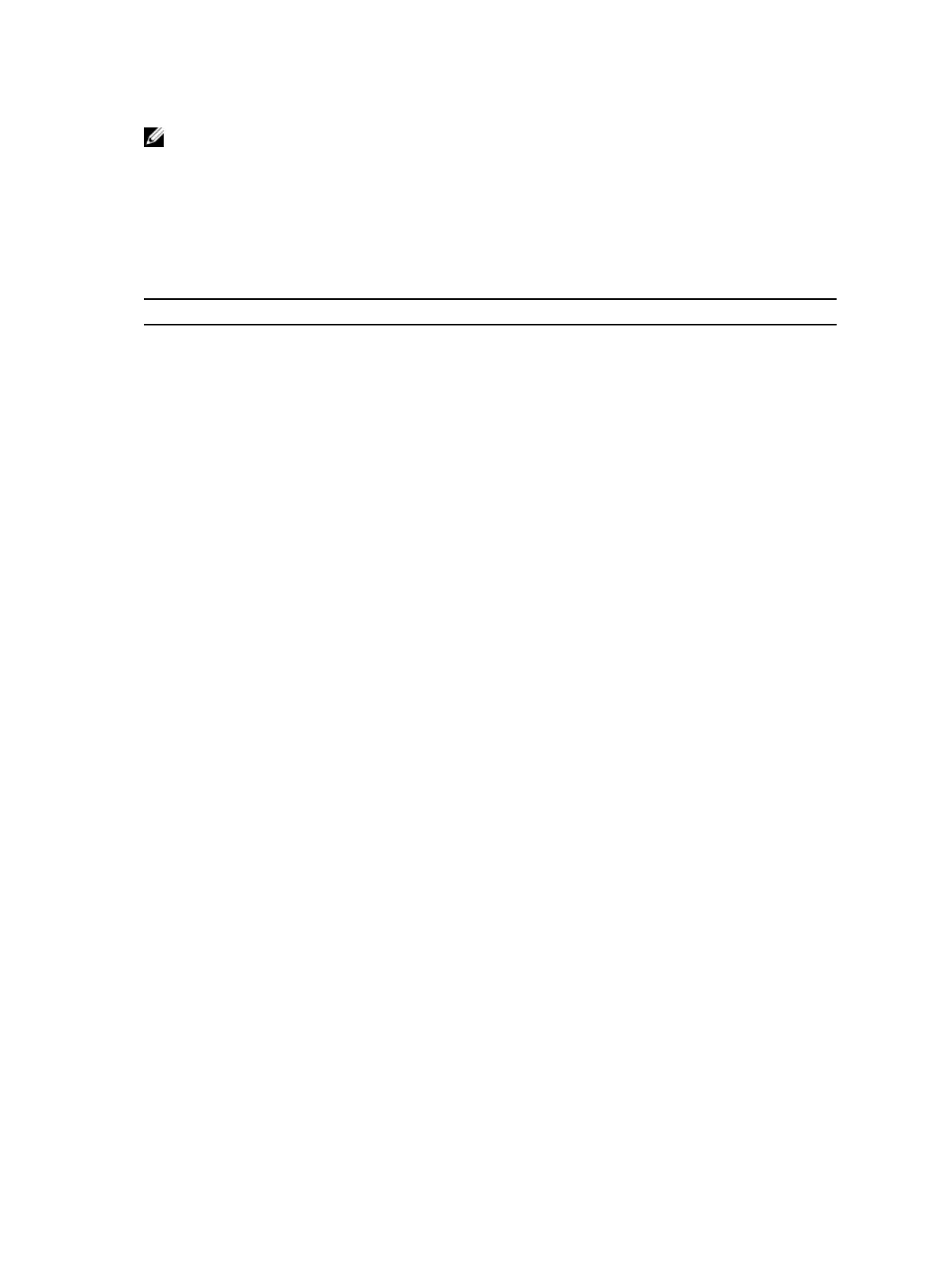NOTE: To disable the FCoE transit feature or FIP snooping on VLANs, use the no version of a
command; for example, no feature fip-snooping or no fip-snooping enable.
Displaying FIP Snooping Information
Use the following show commands to display information on FIP snooping, .
Table 24. Displaying FIP Snooping Information
Command Output
show fip-snooping sessions [interface
vlan vlan-id]
Displays information on FIP-snooped sessions on
all VLANs or a specified VLAN, including the ENode
interface and MAC address, the FCF interface and
MAC address, VLAN ID, FCoE MAC address and
FCoE session ID number (FC-ID), worldwide node
name (WWNN) and the worldwide port name
(WWPN).
show fip-snooping config
Displays the FIP snooping status and configured
FC-MAP values.
show fip-snooping enode [enode-mac-
address]
Displays information on the ENodes in FIP-
snooped sessions, including the ENode interface
and MAC address, FCF MAC address, VLAN ID and
FC-ID.
show fip-snooping fcf [
fcf-mac-address]
Displays information on the FCFs in FIP-snooped
sessions, including the FCF interface and MAC
address, FCF interface, VLAN ID, FC-MAP value,
FKA advertisement period, and number of ENodes
connected.
clear fip-snooping database interface
vlan
vlan-id {fcoe-mac-address | enode-
mac-address | fcf-mac-address}
Clears FIP snooping information on a VLAN for a
specified FCoE MAC address, ENode MAC address,
or FCF MAC address, and removes the
corresponding ACLs generated by FIP snooping.
show fip-snooping statistics [interface
vlan
vlan-id| interface port-type port/
slot | interface port-channel port-
channel-number
]
Displays statistics on the FIP packets snooped on
all interfaces, including VLANs, physical ports, and
port channels.
clear fip-snooping statistics
[interface vlan vlan-id | interface
port-type port/slot | interface port-
channel
port-channel-number]
Clears the statistics on the FIP packets snooped on
all VLANs, a specified VLAN, or a specified port
interface.
show fip-snooping system
Displays information on the status of FIP snooping
on the switch (enabled or disabled), including the
number of FCoE VLANs, FCFs, ENodes, and
currently active sessions.
show fip-snooping vlan
Displays information on the FCoE VLANs on which
FIP snooping is enabled.
FCoE Transit
369
