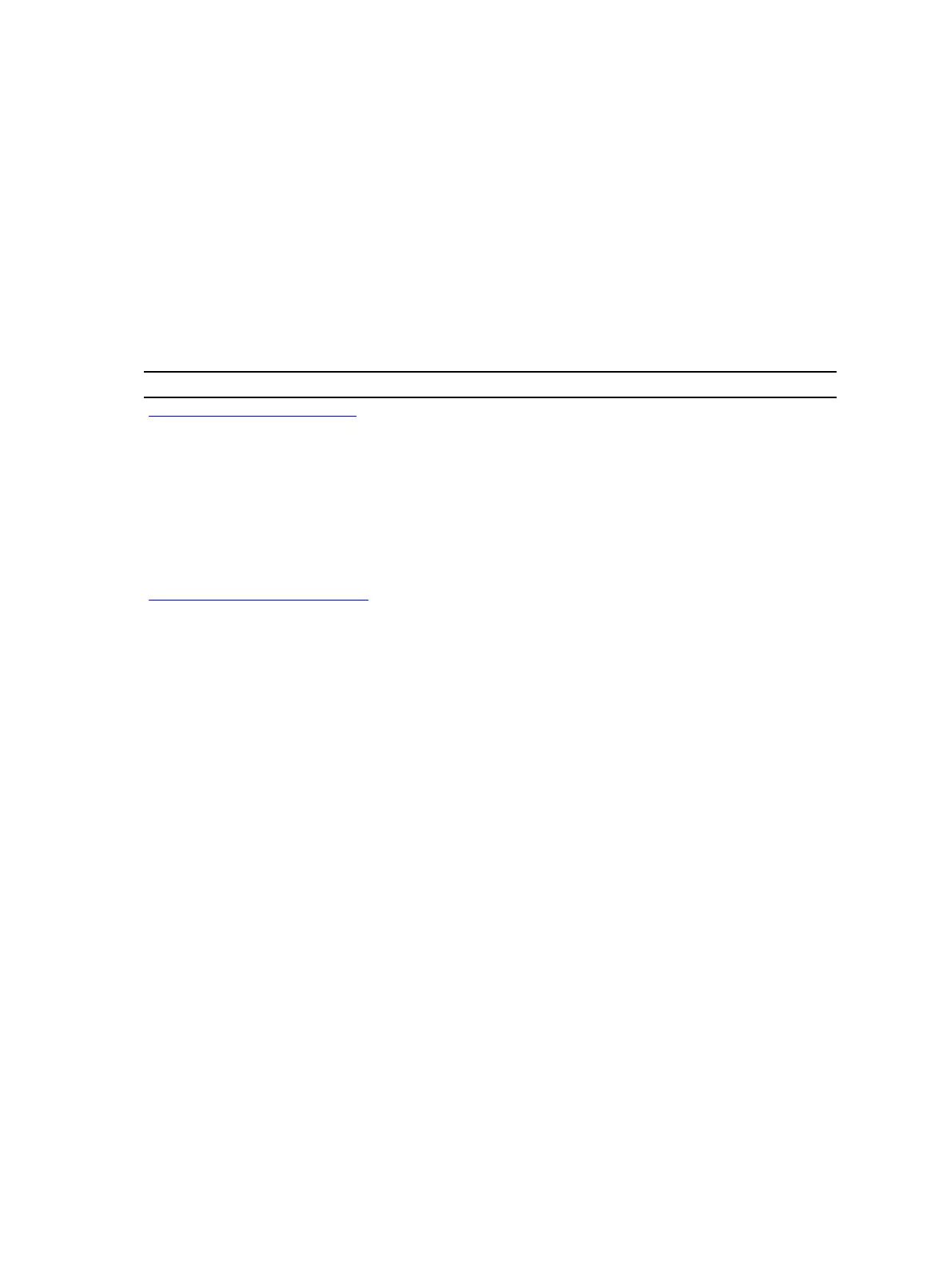43
Quality of Service (QoS)
Quality of service (QoS) is supported on Dell Networking OS.
Differentiated service is accomplished by classifying and queuing traffic, and assigning priorities to those
queues.
Table 58. Dell Networking Operating System (OS) Support for Port-Based, Policy-Based Features
Feature Direction
Port-Based QoS Configurations Ingress + Egress
Set dot1p Priorities for Incoming Traffic Ingress
Honor dot1p Priorities on Ingress Traffic Ingress
Configure Port-based Rate Policing Ingress
Configure Port-based Rate Shaping Egress
Policy-Based QoS Configurations Ingress + Egress
Classify Traffic Ingress
Create a Layer 3 Class Map Ingress
Set DSCP Values for Egress Packets Based on Flow Ingress
Create a Layer 2 Class Map Ingress
Create a QoS Policy Ingress + Egress
Create an Input QoS Policy Ingress
Configure Policy-Based Rate Policing Ingress
Set a DSCP Value for Egress Packets Ingress
Set a dot1p Value for Egress Packets Ingress
Create an Output QoS Policy Egress
Configure Policy-Based Rate Shaping Egress
Allocate Bandwidth to the Queue Egress
788
Quality of Service (QoS)
