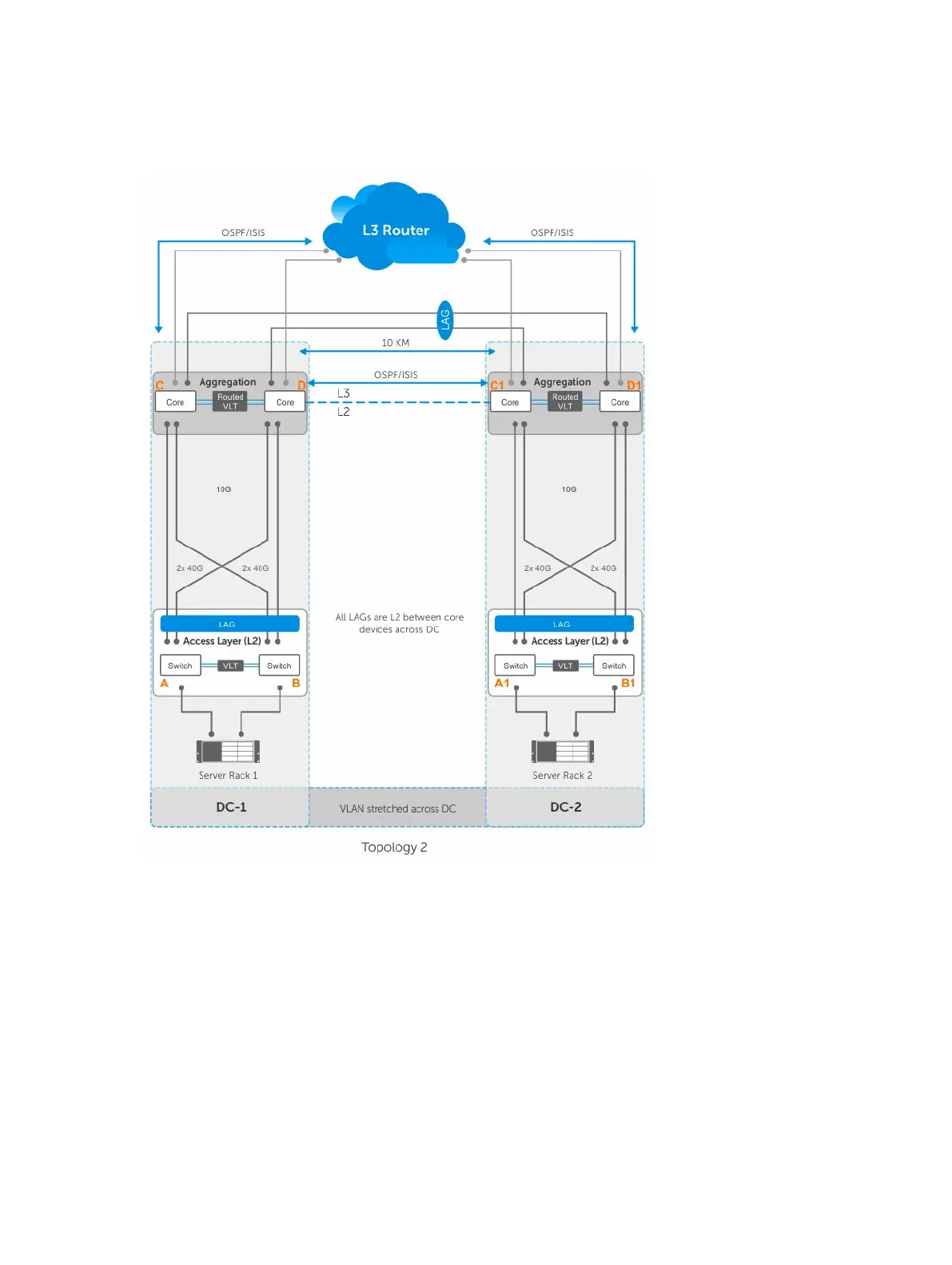Sample Configuration for a VLT Proxy Gateway
• The above figure shows a sample VLT Proxy gateway scenario. There are no diagonal links in the
square VLT connection between the C and D in VLT domain 1 and C1 and D1 in the VLT domain 2.
This causes sub-optimal routing with the VLT Proxy Gateway LLDP method. For VLT Proxy Gateway to
work in this scenario you must configure the VLT-peer-mac transmit command under VLT
Domain Proxy Gateway LLDP mode, in both C and D (VLT domain 1) and C1 and D1 (VLT domain 2).
This behavior is applicable only in the LLDP configuration and not required in the static configuration.
Sample Configuration
Dell(conf-vlt-domain)#proxy-gateway lldp
Dell(conf-vlt-domain-pxy-gw-lldp)#vlt-peer-mac transmit
• Assume the inter-chassis link (ICL) between C1 and D1 is shut and if D1 is the secondary VLT, one half
of the inter DC link goes down. After VM motion, if a packet reaches D2 with the destination MAC
1092
VLT Proxy Gateway
