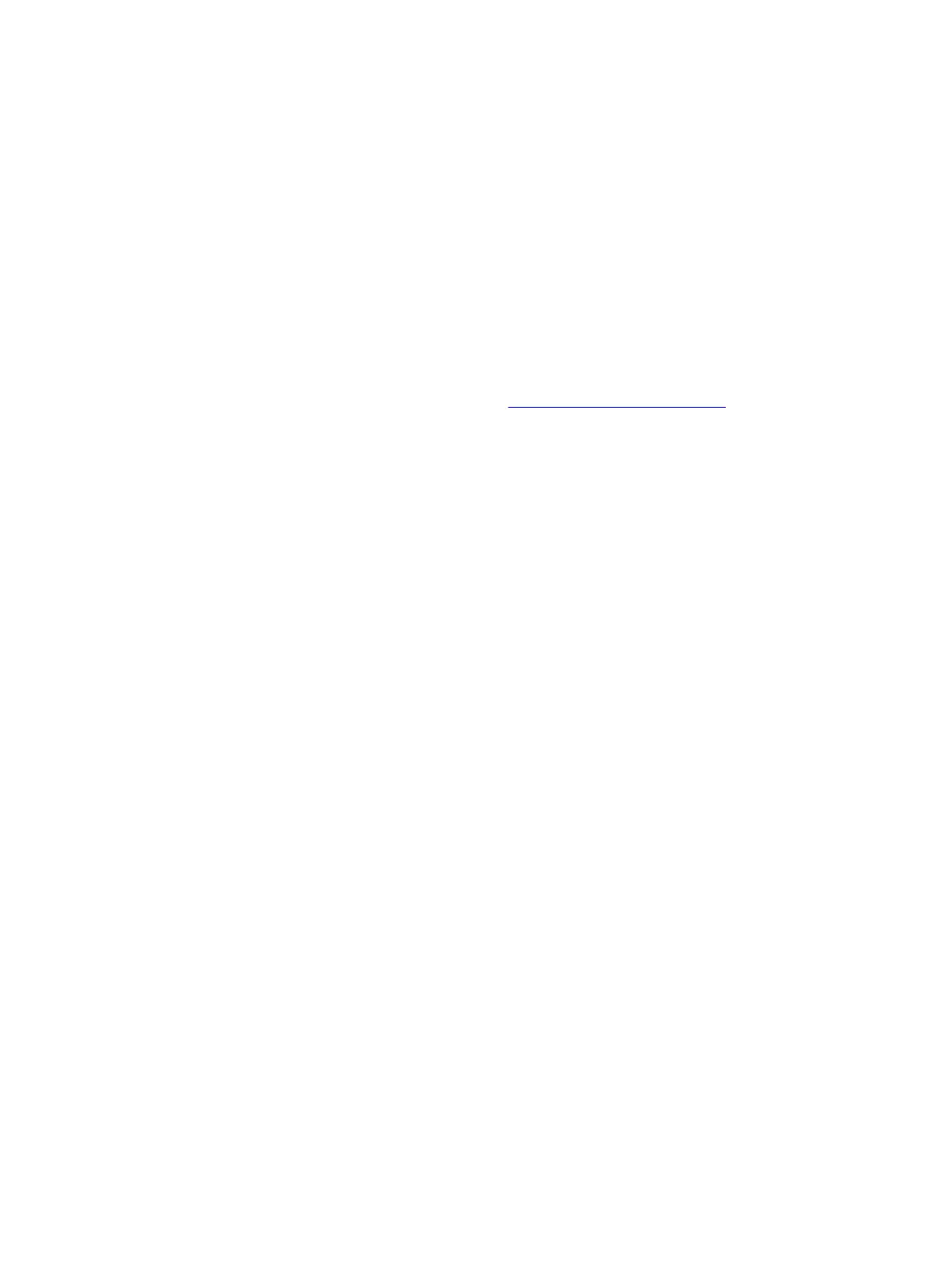– default-metric: the range is from 0 to 63 if the metric-style is narrow, narrow-transition, or
transition.
The range is from 0 to 16777215 if the metric style is wide or wide transition.
• Assign a metric for an IPv6 link or interface.
INTERFACE mode
isis ipv6 metric default-metric [level-1 | level-2]
– default-metric: the range is from 0 to 63 for narrow and transition metric styles. The range is
from 0 to 16777215 for wide metric styles.
The default is 10.
The default level is level-1.
For more information about this command, refer to Configuring the IS-IS Metric Style.
The following table describes the correct value range for the isis metric command.
Metric Sytle Correct Value Range
wide 0 to 16777215
narrow 0 to 63
wide transition 0 to 16777215
narrow transition 0 to 63
transition 0 to 63
To view the interface’s current metric, use the show config command in INTERFACE mode or the show
isis interface
command in EXEC Privilege mode.
Configuring the Distance of a Route
To configure the distance for a route, use the following command.
• Configure the distance for a route.
ROUTER ISIS mode
distance
Changing the IS-Type
To change the IS-type, use the following commands.
You can configure the system to act as a Level 1 router, a Level 1-2 router, or a Level 2 router.
To change the IS-type for the router, use the following commands.
• Configure IS-IS operating level for a router.
ROUTER ISIS mode
is-type {level-1 | level-1-2 | level-2-only}
546
Intermediate System to Intermediate System
