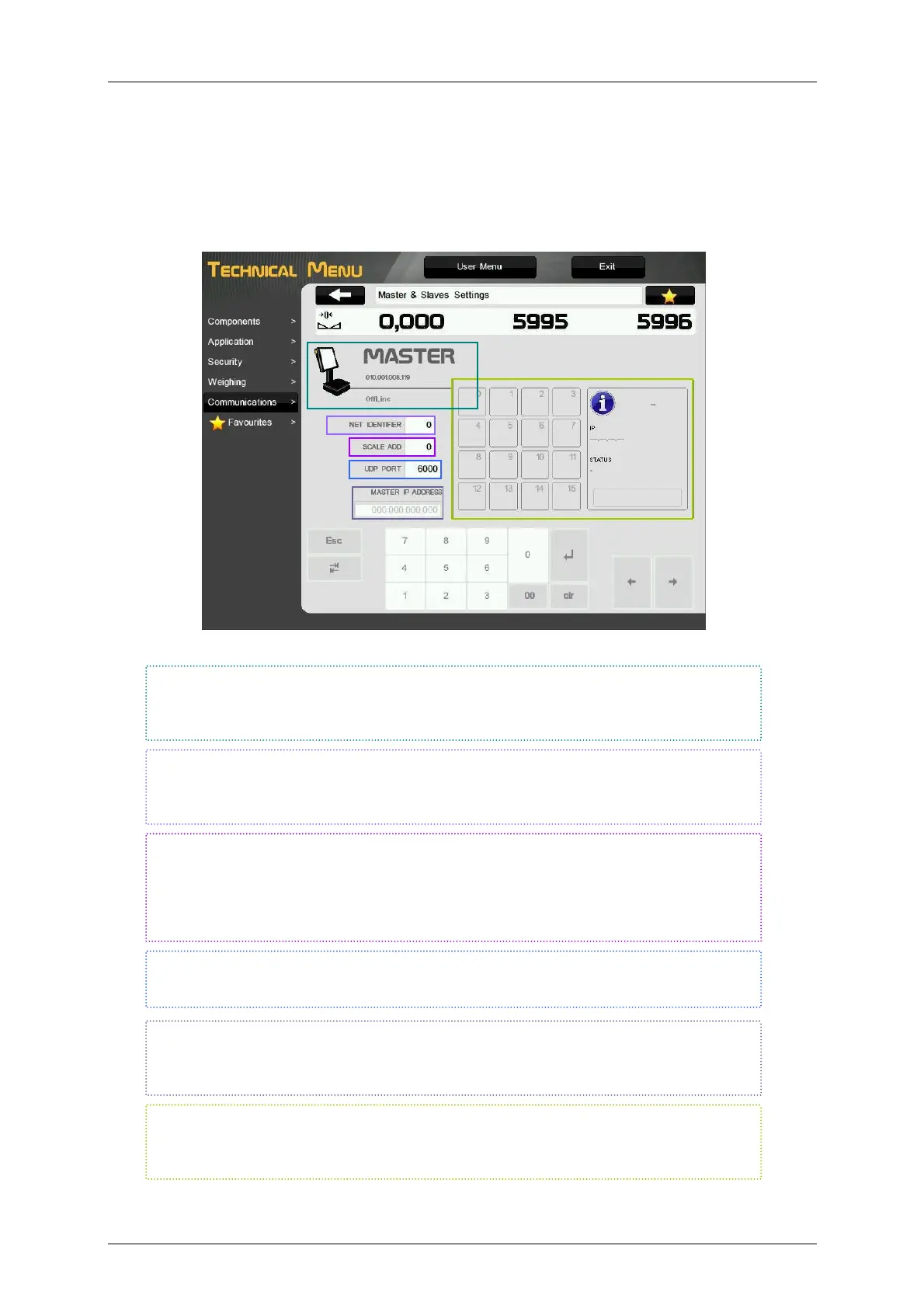Manual D900 Communications
49-MD900EN05
115
5.1. INTERCONNECTION
This is the menu used to configure the master-slaves communication.
Select the menu: Technical Menu Communications Master & Slaves Settings
5.1.1.1.Master-Slaves Settings
This parameter is used to display the connected scales. By selecting one scale, it is
shown: configuration (master or slave), IP Address and status.
This parameter is a 2 digits number used to identify the master-slaves network. It must
be the same in all the scales of the network.
Scale Address
This parameter is used to enter the address of the scale in the M-S network. It is a value
between o and the máximum number of slaves (15).
0= Master, 1= Slave 1 (Submaster), 2= Slave 2,etc…
This parameter is sed to enter the communication port between master and slaves
This parameter is programmed only in slave scales. It is used to enter the IP address of
the master scale to which a slave scale is connected.
This parameter allows to see the information of the scale: configuration (master or slave),
IP Address and status (connected or disconnected).
