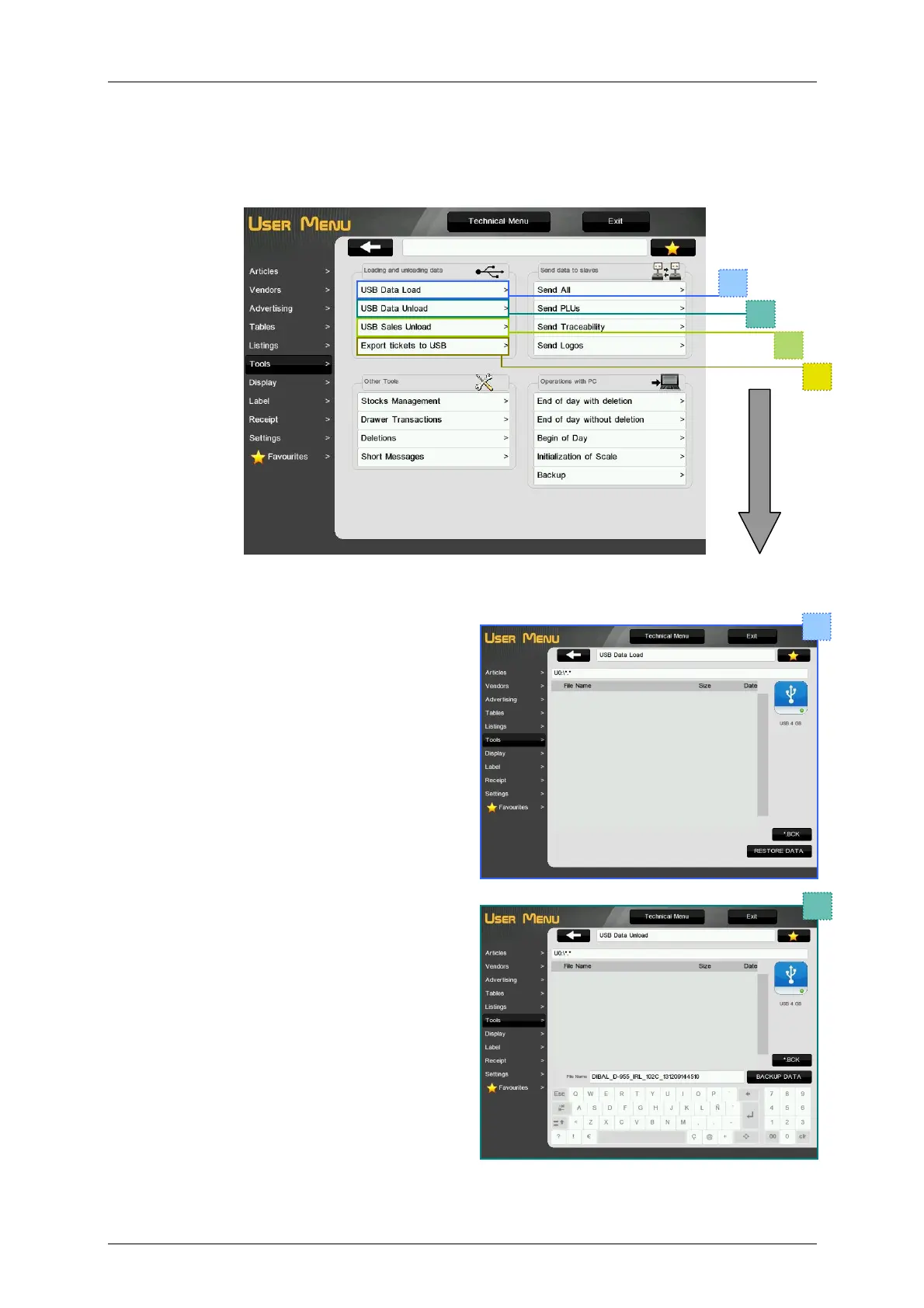Manual D900 Maintenance
49-MD900EN05
67
3.6. TOOLS
3.6.1.Loading and Unloading Data
3.6.1.1.USB Data Load
It is possible to load a backup file (*.BCK) from an
external USB device (memory stick) through the
USB port of the scale.
The file must have the extension .bck.
It is also possible to load images in the scale by
importing a backup file including images (see
paragraph 6.1 Loading of Images).
3.6.1.2.USB Data Unload
It is possible to download the data of the scale to
an USB device through the USB port.
It will be created a file with extension *.BCK.
The file has a default name:
DIBAL_M-MMM_CCC_VVVV_YYMMDDHHMMSS.BCK
Where:
- M-MMM model of the scale (i.e. D-955)
- CCC country (i.e. ESP).
- VVVV SW version of the CPU (i.e. 101D)
- YYMMDDHHMMSS date and time
- BCK is the extension of the file.