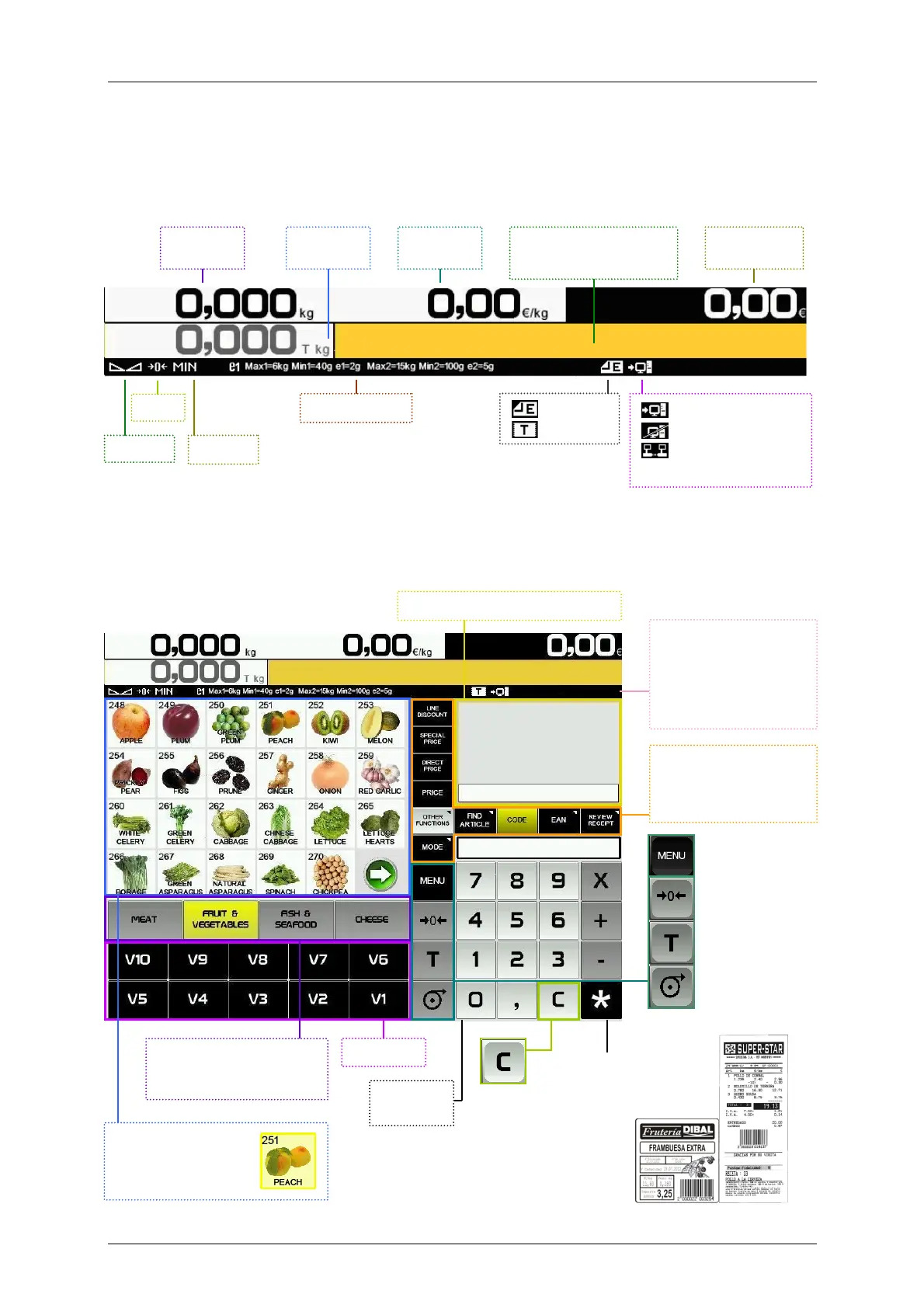Manual D900 Operation
49-MD900EN05
11
2.5. SALES SCREENS
Depending on the working mode selected, the scale has several sales screens with the key layout and
functions required for each operating procedure. The different working modes all share the metrological
weighing feature, as well as the different icons that display.
2.5.1.Receipt-1 / Label
Receipt-1: With this mode you can make the sale of one or several items and print the total
accumulated.
Label: The scale prints a label for each recording made, i.e., one per item. You can also work in Pre-
packaging Mode (Automatic weighing).
PLU Name / Info
Message
Label
Receipt
Minimum
Range
PC Connection
No PC Connection
Master-slave
conection
Repeipt
Label
Programmed sections.
Selected section will be
highlighted in yellow.
PLUs/ Articles. If a
PLU is selected, it
will be highlighted in
yellow.
Delete
Numeric
keyboard
Configurable function
keys. If the function of a
key is fixed, the key will
be highlighted in yellow.
Receipt/Label Display Screen.
User Menu
Manual zero
Tare
Paperfeed
Validate
Receipt
We can select if we
want the time to be
shown (Technical Menu
Application Date
& Time Show time in
sales window).
