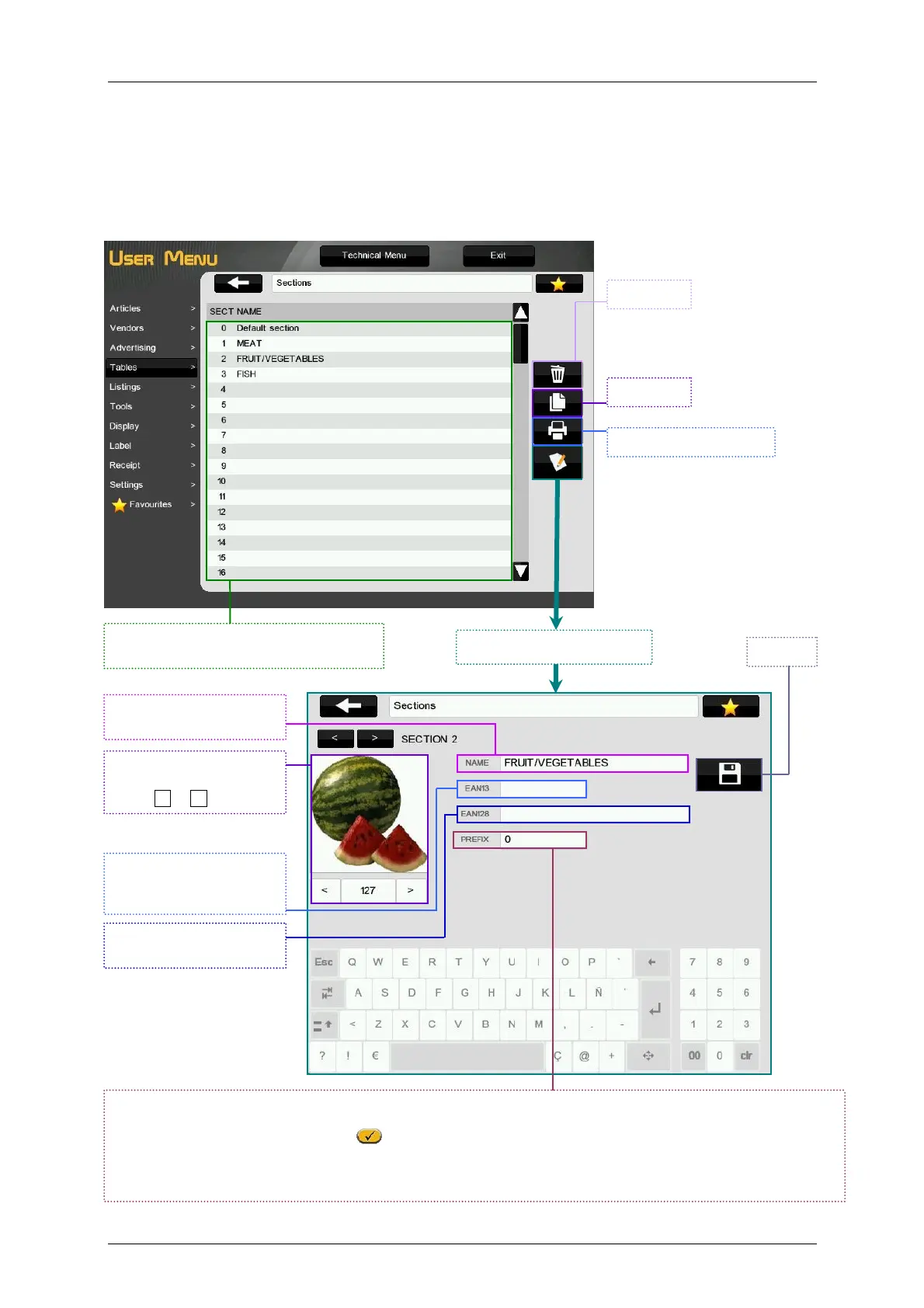Maintenance Manual D900
49-MD900EN05
50
3.4. TABLES
3.4.1.Sections
For every one of the 100 programmable sections in the scale, it is possible to program: Name, Image and
associated barcode format (EAN13 and EAN128).
Image associated to the
section.
Press < or > to change.
Name of the Section.
Maximum 20 characters.
barcode
associated to the section
(see table 3-1).
Code
associated to the section.
In ticket or label mode, it is possible to enable the option for non entering the digits of the section prefix in the code of the
article. To do it:
1 – Enable the parameter Section prefix (Technical menu Application Basic Settings Other Settings).
2 – Enter the section prefix at the start of the article’s code
3 – The parameter Code Numbers (User Menu Settings Working Modes) must be equal to the number of digits of
the article´s code without considering the digits of the section prefix..
Save.
Press in one section to select it.It will be
marked in black.
Delete.
Copy.
Print the sections list.
Edit the selected section.
