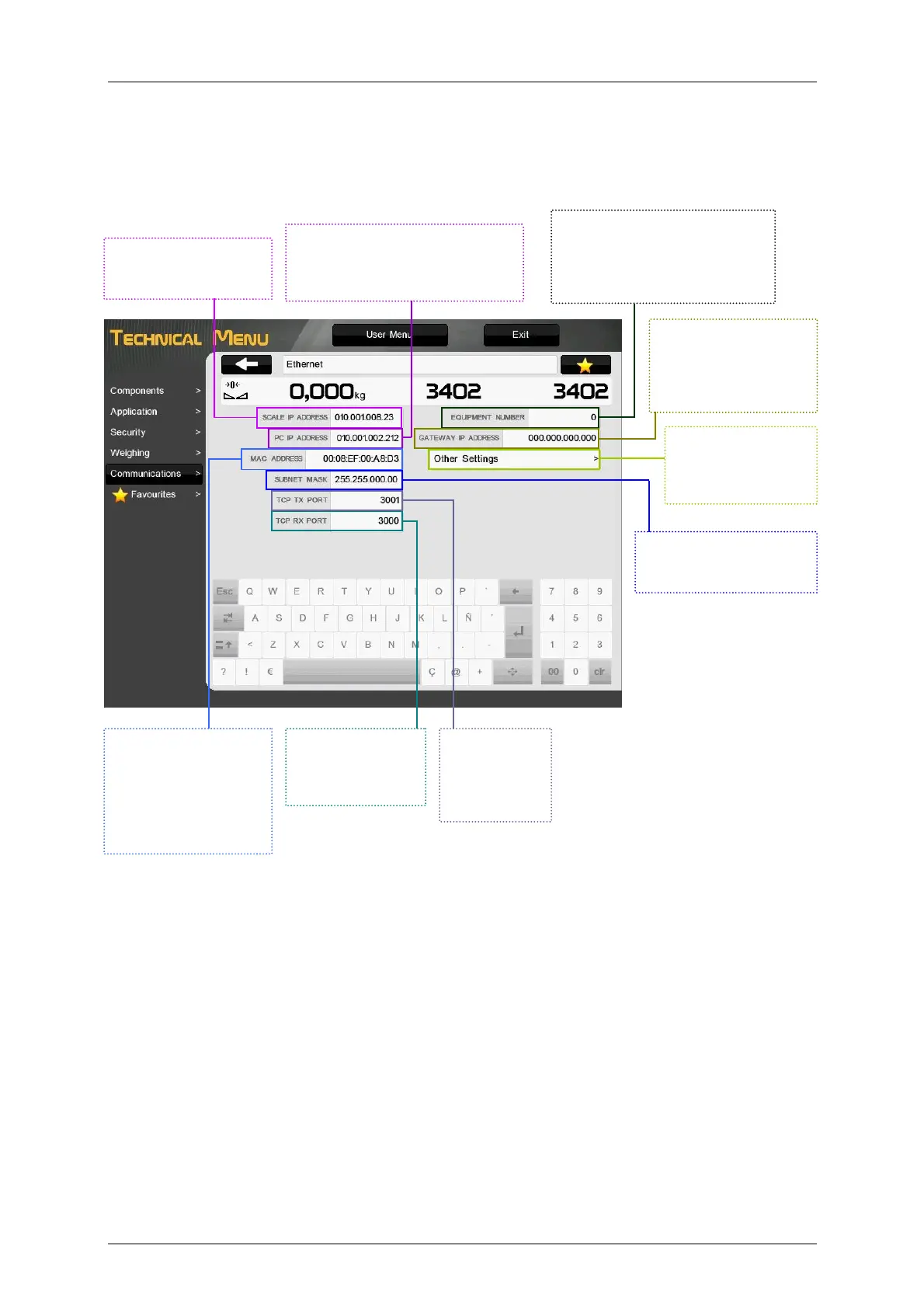Communications Manual D900
49-MD900EN05
118
5.3. ETHERNET COMMUNICATIONS PARAMETERS
To configure the Ethernet communications parameters of the scale select Technical Menu
Communications Ethernet
Enter the IP address of
the scale.
Enter the Tx
TCP Port.
(Default value:
3001).
This number corresponds to the
master address number of the
scale. It must ne a number
between 00 and 99.
This menu displays the
MAC address of the
scale.It is protected by
a password. Consult
DIBAL ‘s technical
support.
Enter the Rx TCP
Port. (Default
value: 3000).
Enter the IP Address of the
computer to which the scale is
connected.
Enter the subnet mask of
the scale.
Enter the Gateway IP
Address ( only in case
of Internet
connections).
To configure other
Ethernet parameters,
see the Test and
Adjustment manual.
