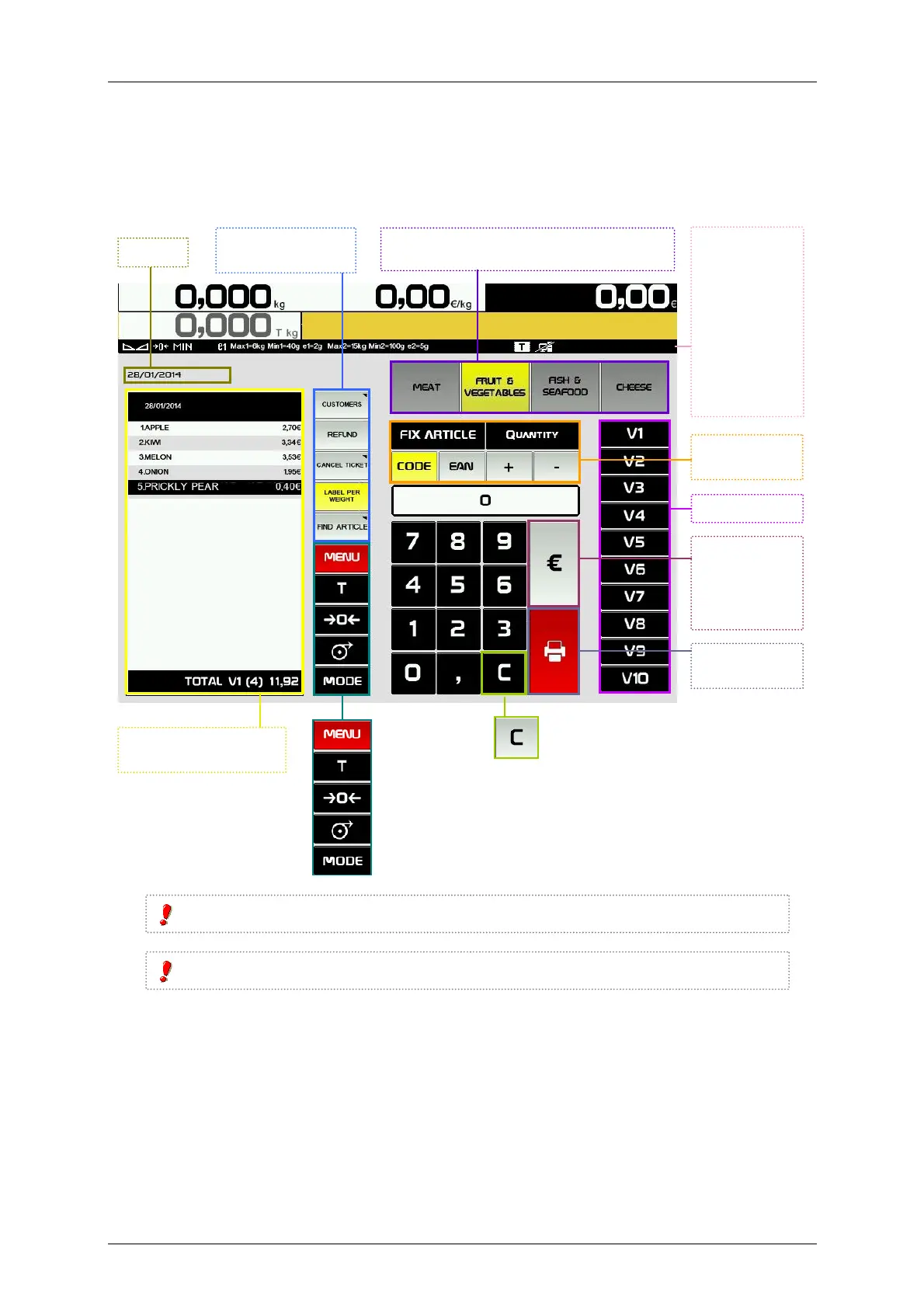Operation Manual D900
49-MD900EN05
12
2.5.2.Receipt-2
Receipt-2: In this mode, as in Receipt-1 mode, it is possible to make the sale of 1 or several items and
print the total accumulated. This mode has no PLU keys, as it is oriented to work on direct price, by code,
with scanner, etc.
Delete
Configurable
function keys.
Receipt/Label display
screen
Programmed sections. The selected section
will be highlighted in yellow.
Direct price. It
will be
highlighted in
yellow if it is
fixed.
Validate
receipt
Fixed function
keys.
Date.
User menu
Tare
Manual zero
Paperfeed
Mode
We can select
if we want the
time to be
shown
(Technical
Menu
Application
Date & Time
Show time
in sales
window).
If the function of a fixed or configurable key is fixed, the key will be highlighted in yellow.
Although the scale allows register 20 vendors, in this mode only 10 vendors will be shown.