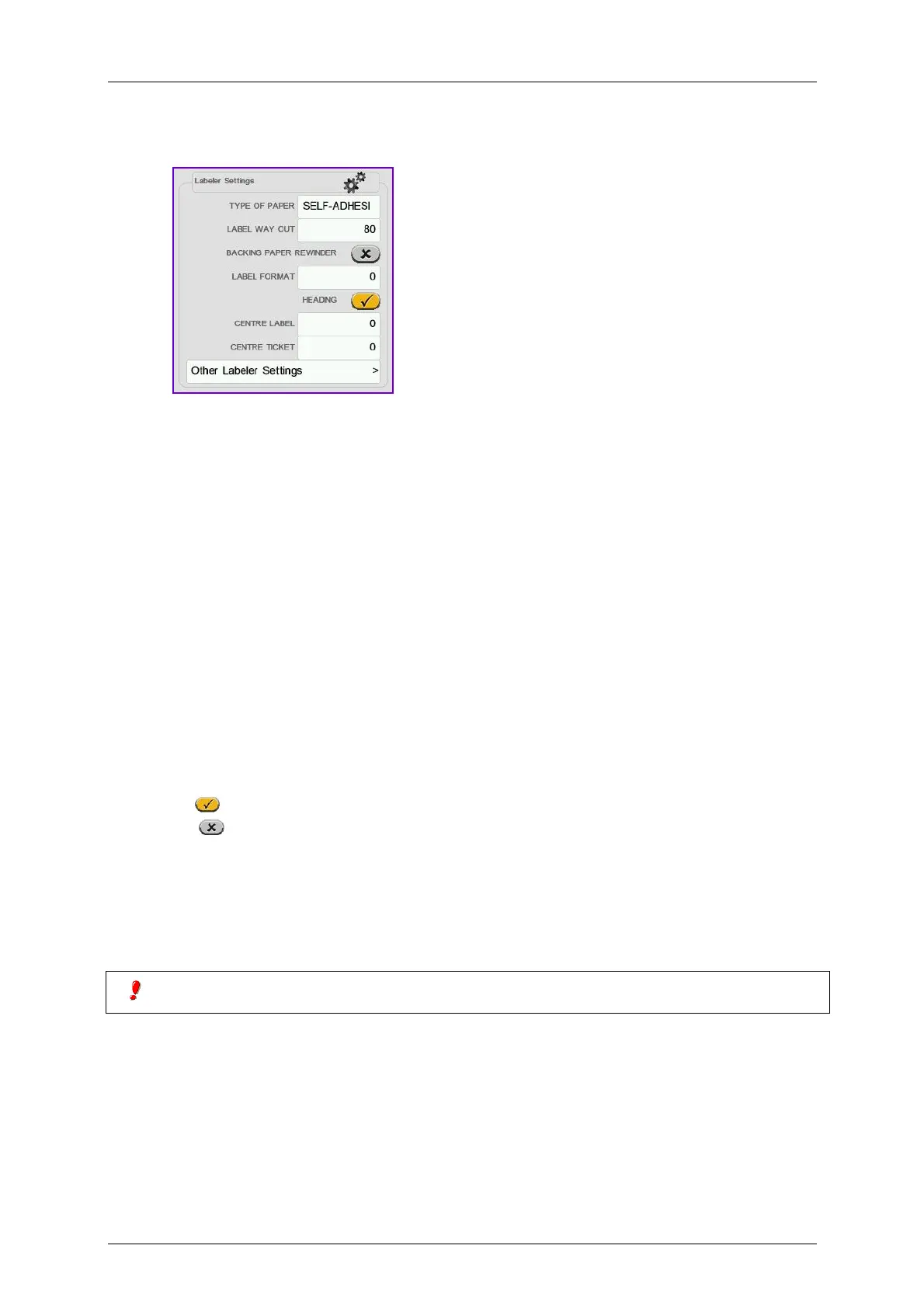Maintenance Manual D900
49-MD900EN05
86
3.8.2.Labeler Settings
3.8.2.1.Type of Paper
With this parameter, you choose the type of paper with which the label printer is going to work, that is:
‘0 – SELF-ADHESIVE LABEL PAPER’
‘1 – CONTINUOUS PAPER WITHOUT COLLECTOR’
‘2 – CONTINUOUS PAPER WITH COLLECTOR’
‘3 – LINERLESS’ (see Linerless Appendix)
3.8.2.2.Label Way Out (Exit Distance)
With this parameter you can adjust the printout of the label so that on printing, it does not remain inside
the printer and can be easily removed. To change the value of this parameter:
Enter the printout distance as a number between 0 and 100 (in general, 80 is an acceptable value).
3.8.2.3.Backing Paper Rewinder
This parameter enables the backpaper label rewinder motor.
Enabled – Backpaper label rewinder enabled.
Disabled
– Backpaper label rewinder disabled.
3.8.2.4.Label Format
With this parameter, whose value goes from 0 to 60, you can decide in which format by default the labels
will be printed, in such a way that if it is set at:
‘0’ Then the label will be printed in the format assigned to each article.
If the PLU label format field has been assigned an ‘0’ then the printing format will by default be ‘1’.
From ’1’ to ‘20’ then the format in which all article labels will be printed will be the one selected from
among the existing pre-designed ones, regardless of the one assigned to each PLU
when creating the articles.
From ‘21’ to 60*’ then the format in which all article labels will be printed will be one of those designed,
regardless of that assigned to each PLU at the creation stage of the articles.