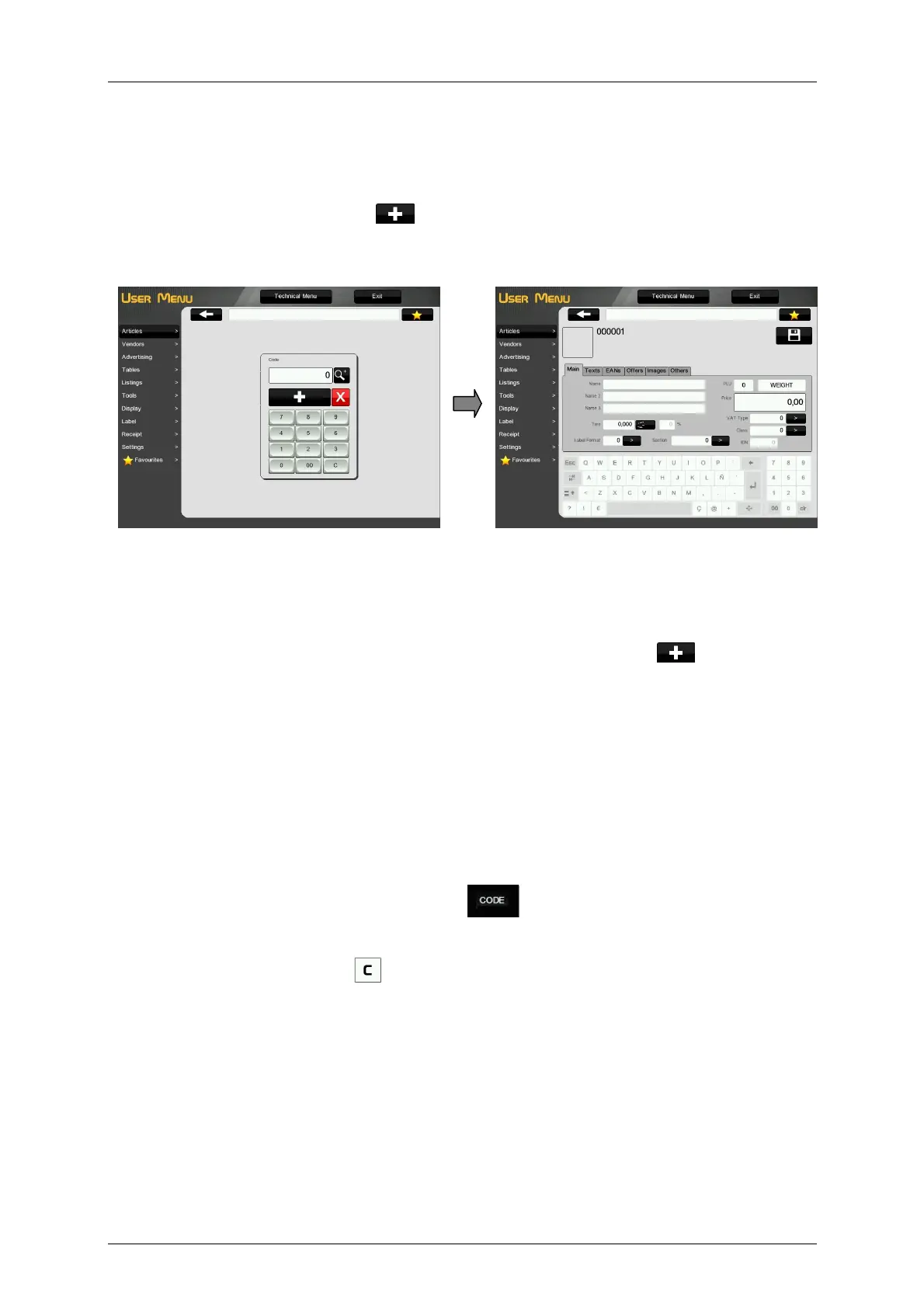Operation Manual D900
49-MD900EN05
14
2.6. QUICK PLU PROGRAMMING
This menu allows to program the articles in the scale.
In D-900 scales it is possible to program 10000 articles (PLU).
Press User Menu Items Press and edit the fields, for example: Name, PLU/Direct key,
WEIGHED/UNITARY…, Price and VAT type.
For additional information see paragraph 3.1 Articles.
2.7. QUICK VENDORS PROGRAMMING
This menu allows to program the vendors in the scale.
It is possible to program a maximum 20 vendors, User Menu Vendors Press .
For additional information, see paragraph 3.2. Vendors.
2.8. WORKING MODES
2.8.1.Common configuration in Receipt Mode and Label Mode
2.8.1.1.Normal weighing
1. Place the product to be weighed on the tray.
2. Enter the price in any of the following ways:
Pressing the corresponding direct key (of the corresponding PLU).
Typing the PLU number and pressing the Direct Key button.
Entering the item code and pressing the button.
Reading it with the scanner.
By entering the direct price (see paragraph 2.1.8.2 Direct Price)
In the event of an error, press . The price is reset to 0.
3. Record the operation in the corresponding cashier.
4. Remove the article and pass to the next one.
