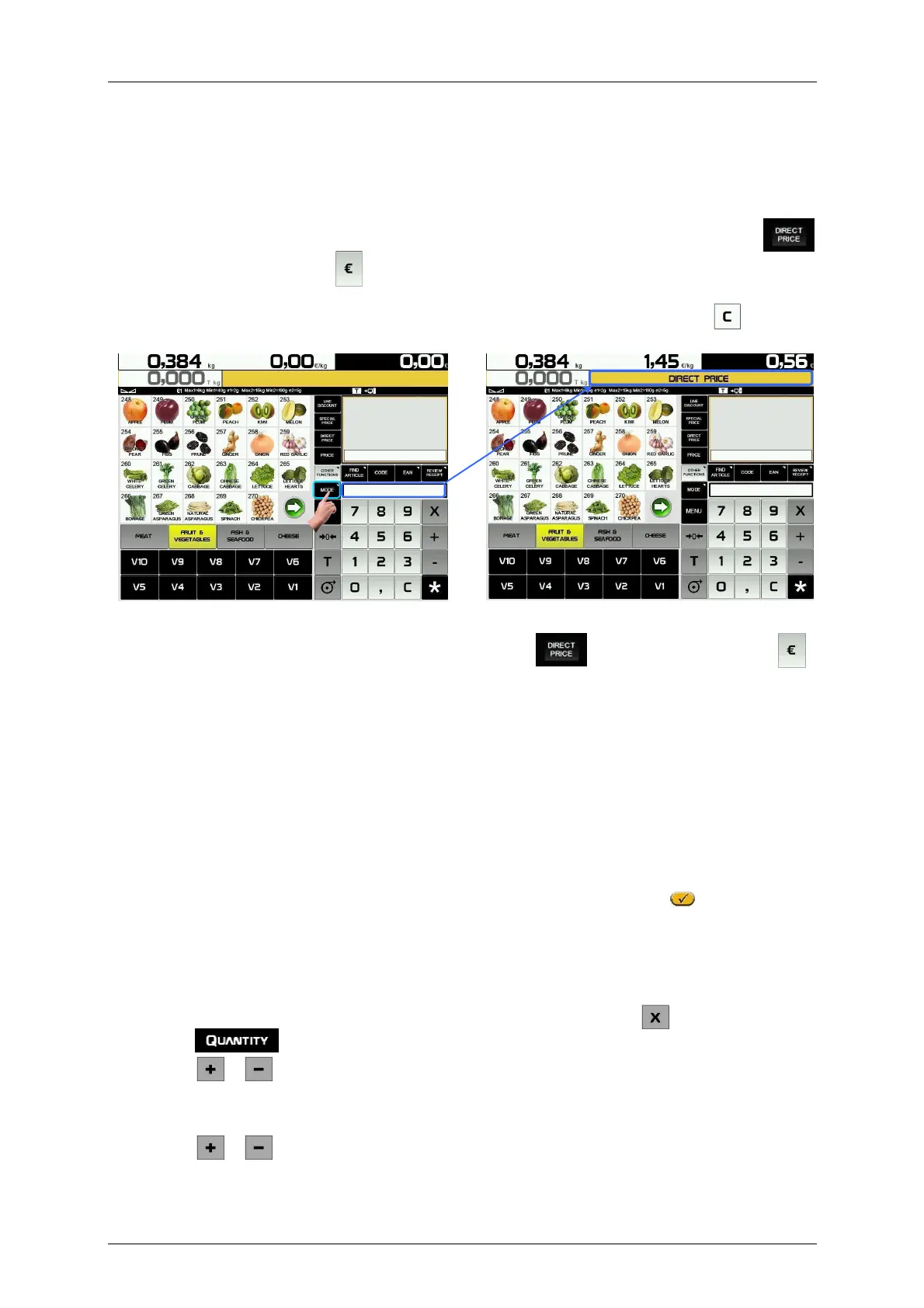Manual D900 Operation
49-MD900EN05
15
2.8.1.2.Direct price
To enter the Price of the article directly with the numeric keypad, the parameter Direct Price must be
enabled (see section 3.10.2.4 Dirtect Price). To make a direct price sale:
If it is allowed to operate in direct price, but fixing the function is disabled:
1. Place the article on the plate, enter the price with the numeric keypad and press the key
(on Receipt-2 mode, press ). The text DIRECT PRICE will be show in the display.
2. Press the corresponding vendor key.
3. To deactivate the option DIRECT PRICE, remove the weight from the plate or press .
If it is allowed to operate in direct price and it is possible to fix the function:
1. If the function Direct Price is not fixed, fix it by pressing
(on Receipt-2 mode, press ).
The key will be highlighted in yellow. If the function is already fixed, skip this step.
2. Introduce the price directly. You do not need to introduce commas or to press the key Direct Price.
3. Press the corresponding vendor key.
4. Repeat the operation as often as required.
2.8.1.3.Operations without weighing (adding, dividing and multiplication)
It is possible to work with items that are not sold by weight (price/kg) but have a price/unit, such as a bottle
of milk.
The scale must have enabled the options Addition, Multiplication and Division.
To do it, select:
User Menu Settings Keyboard Settings Multiplication/Division/Addition
(see paragraph
3.10.2 Keyboard Settings).
The working mode is the following:
A. Converting a weighed product into a unitary product.
1. Select the item (see paragraph 2.8.1.1 Normal weighing).
2. If there is more than one unit enter the number of products and press
(on Receipt-2 mode,
press
).
3. Press or depending on whether you want to add or substract a unit.
4. Record the operation in the corresponding cashier.
B. Direct price must be enabled (see paragraph 3.10.2.2 Direct Price).
5. Press or depending on whether you want to add or substract a unit.