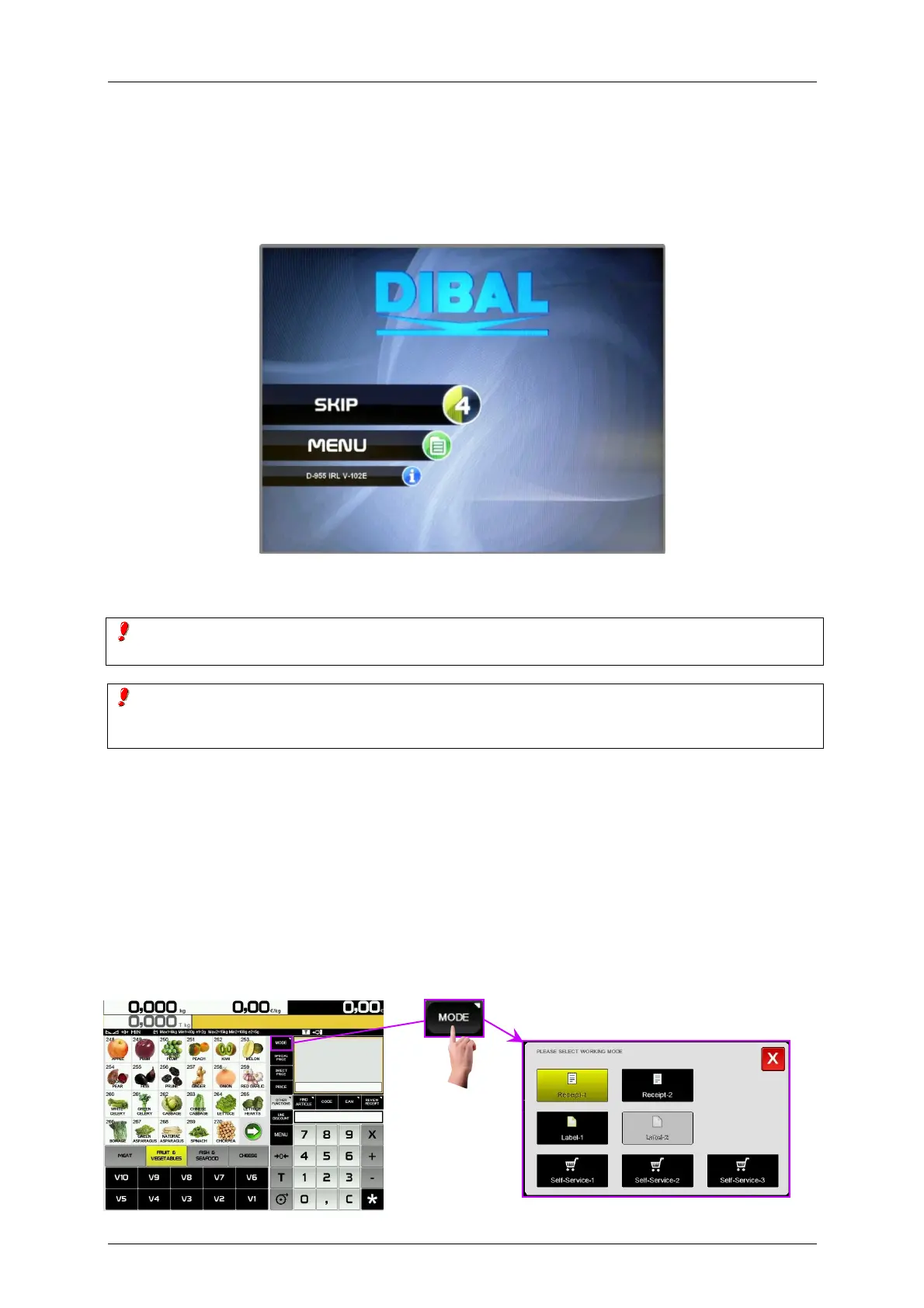Manual D900 Operation
49-MD900EN05
9
2.3. SWITCHING ON
Check that the weighing scales are correctly installed and then turn on the switch on the bottom of the
scales.
While the scales are checked for any possible errors, the display shows a countdown from 9 to 0, and
information on the model, program version and country is shown.
When the countdown is complete, and no errors have been detected, the scale shows the working
screen.
When the scales are switched on, there should not be anything on the plate, because when the object
is removed, the scales will consider that weight as the net weight.
If the scales are programmed as SLAVE, it will show the message (CONNECTING TO NETWORK)
during the starting up, and if 5 seconds later, the corresponding MASTER is not working, the message
COMUNIC ERROR, will appear.
It is possible to make a quick startup by pressing the key SKIP at startup.
2.4. WORKING MODE SELECTION
The scale offers a variety of working modes depending on the required use. When a working mode is
selected, the keyboard (sales screen), the scale’s operating procedure and printing parameters are
automatically configured. There are two ways to access:
1. To select the working mode, press the MODE key on the assisted sale and pre-packaging keyboards
and then select the selected working mode.
Model, Country and Version
Access to programming Menu
Skip countdown