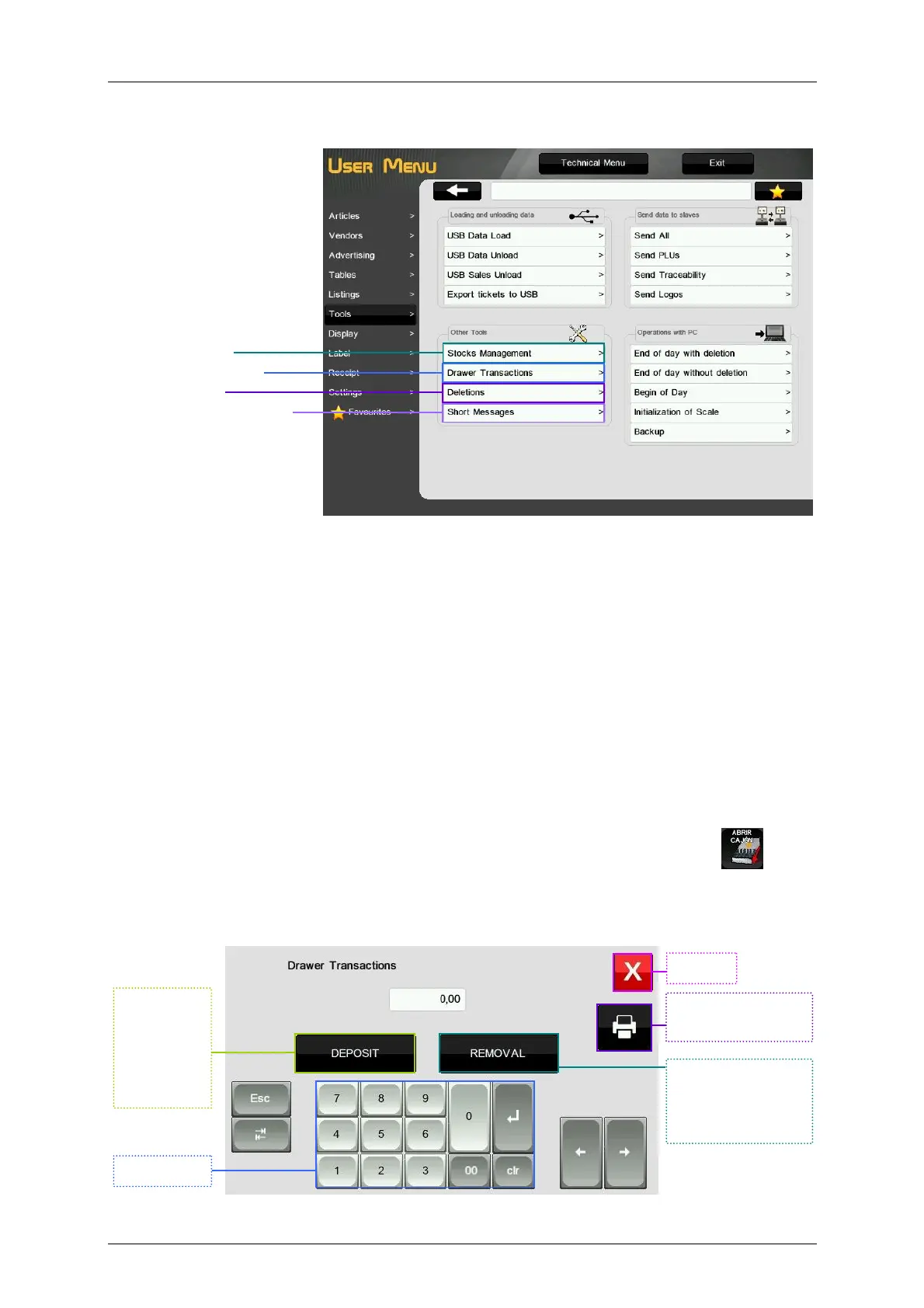Maintenance Manual D900
49-MD900EN05
72
3.6.4.Other tools
3.6.4.1.Stock management
It allows to configure which are the sales subtract from the stock:
‘NO CONTROL’: Without stock control.
‘IN TICKET’: Only the tickets subtract the stock.
‘IN TCK & LABL’: The tickets and the labels subtract stock.
‘IN LABELS’: Only the labels subtract the stock.
Once programmed the stock of the articles, they will be deducted from the current stock as they are being
sold.
Thus, we will have the database of the scale updated with the real stock in the shop.
Sold weight will be discounted from the stock of weight-type articles and units from the stock of unit-type
articles.
3.6.4.2.Drawer transactions
The D-900 scales include a RJ11 connector for cash drawer connection.
The cash drawer will open after printing a receipt or by pressing the key Cash Drawer Open
It is possible to activate in the scale the option Draw Control (see paragraph 3.10.4.8 Draw Control).
When the option Drawer Transactions is pressed, the scale will show the following screen, used to deposit
or withdraw money from the cash drawer.
Print last cash
drawer operation.
Close.
Keyboard.
Enter the quantity
with the keyboard
and press to
withdraw.
Enter the
quantity
with the
keyboard
and press
to deposit.