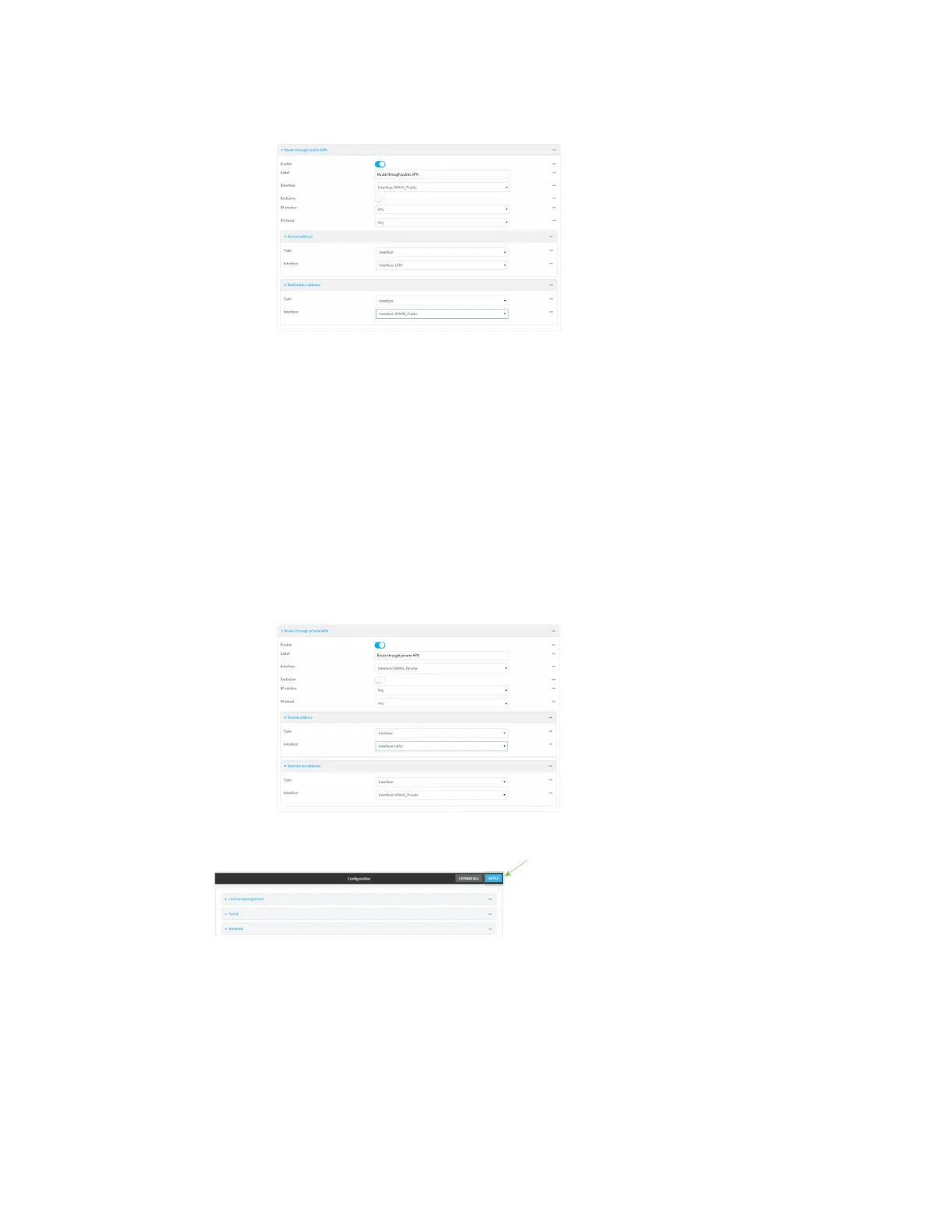Interfaces Wide Area Networks (WANs)
AnywhereUSB® Plus User Guide
143
iii. For Interface, select Interface: WWAN_Public.
g. Click the gto add another route policy.
h. For Label, enter Route through private APN.
i. For Interface, select Interface: WWAN_Private.
j. Configure the source address:
i. Click to expand Source address.
ii. For Type, select Interface.
iii. For Interface, select LAN2.
k. Configure the destination address:
i. Click to expand Destination address.
ii. For Type, select Interface.
iii. For Interface, select Interface: WWAN_Private.
6. Click Apply to save the configuration and apply the change.
Command line
1. Log into the AnywhereUSB Plus command line as a user with full Admin access rights.
Depending on your device configuration, you may be presented with an Access selection
menu. Type admin to access the Admin CLI.