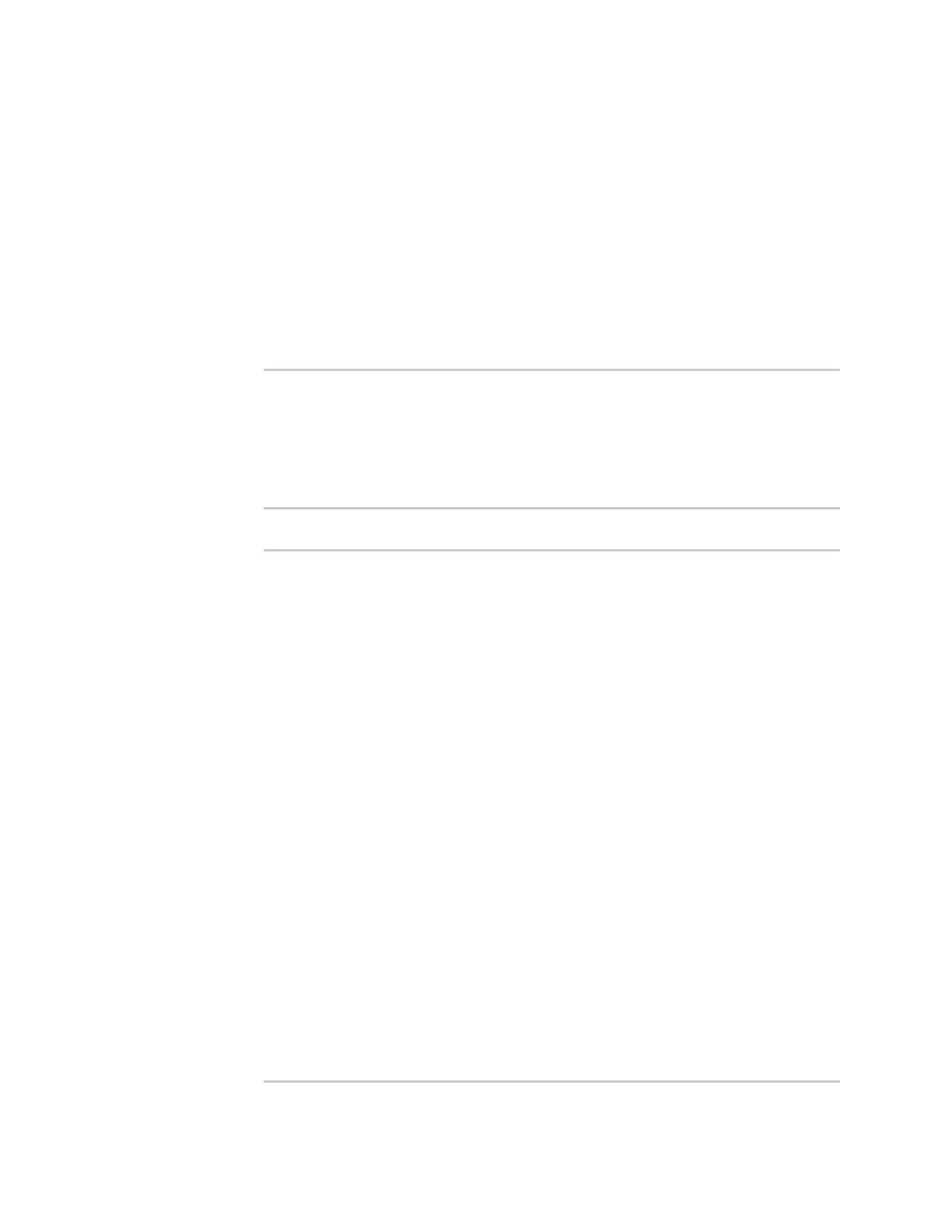Interfaces Wide Area Networks (WANs)
AnywhereUSB® Plus User Guide
151
1. Log into the AnywhereUSB Plus WebUI as a user with Admin access.
2. On the menu, click Status.
3. Under Connections, click Modems.
The modem status window is displayed
Command line
1. Log into the AnywhereUSB Plus command line as a user with Admin access.
Depending on your device configuration, you may be presented with an Access selection
menu. Type admin to access the Admin CLI.
2. Use the show modem command:
n
To view a status summary for the modem:
> show modem
Modem SIM Status APN Signal Strength
----- ------------- --------- --------- --------------------
modem 1 (ready) connected 1234 Good (-84 dBm)
>
n
To view detailed status and statistics, use the show modem name name command:
> show modem name modem
modem: [Telit] LM940
-------------------------------------------------------------------
-----------
IMEI : 781154796325698
Manufacturer : Telit
Model : LM940
FW Version : 24.01.541_ATT
Revision : 24.01.541
Status
------
State : connected
Signal Strength : Good (-85 dBm)
Bars : 2/5
Access Mode : 4G
Network Technology (CNTI): LTE
Band : B2
Temperature : 34C
wwan1 Interface
---------------
APN : 1234
IPv4 surelink : passing
IPv4 address : 189.232.229.47
IPv4 gateway : 189.232.229.1
IPv4 MTU : 1500