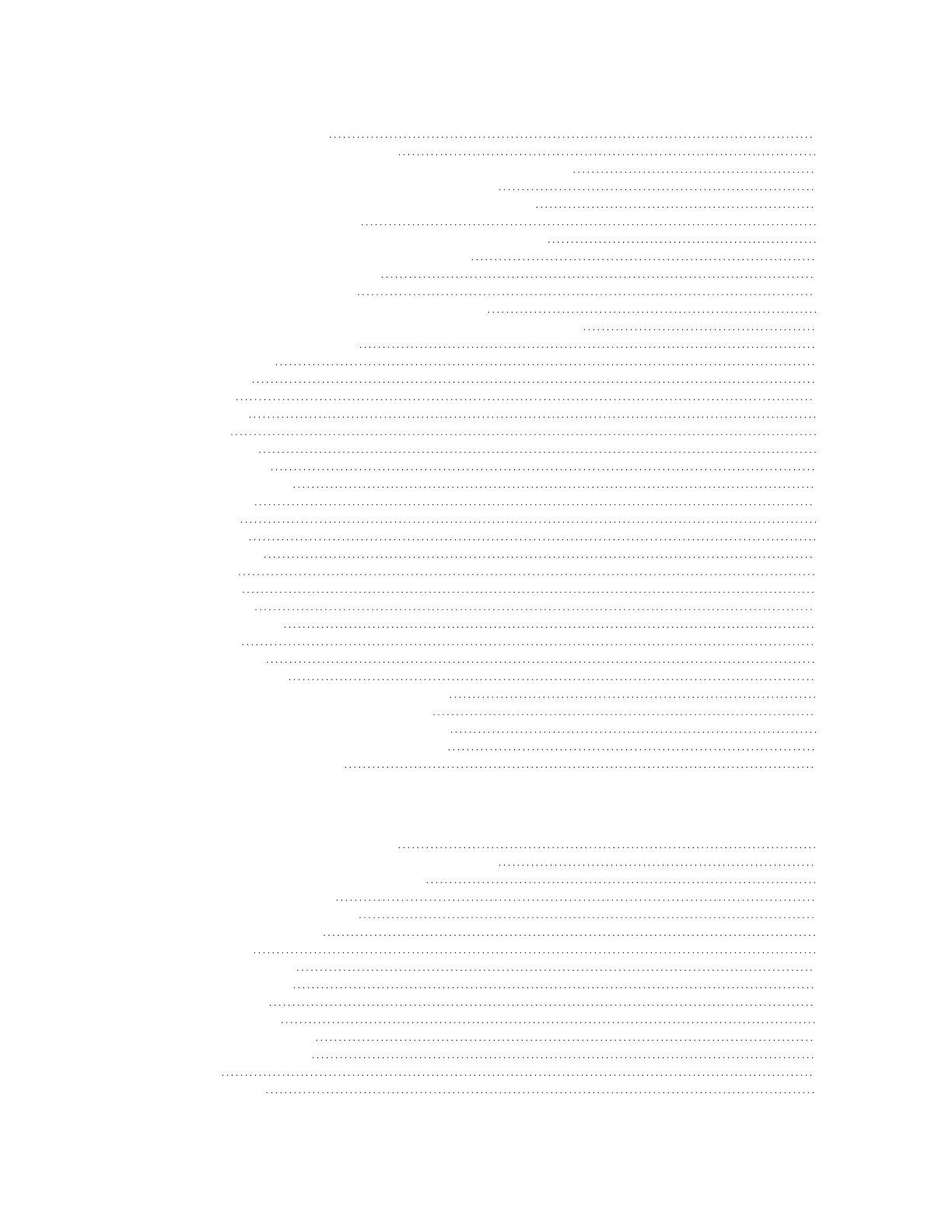AnywhereUSB® Plus User Guide
17
Configuration mode 682
Enable configuration mode 683
Enter configuration commands in configuration mode 683
Save changes and exit configuration mode 683
Exit configuration mode without saving changes 684
Configuration actions 684
Display command line help in configuration mode 685
Move within the configuration schema 687
Manage elements in lists 688
The revert command 690
Enter strings in configuration commands 692
Example: Create a new user by using the command line 692
Command line reference 695
analyzer 696
clear 696
cp 698
help 699
ls 700
mkdir 701
modem 702
monitoring 709
more 710
mv 711
ping 712
reboot 714
rm 715
scp 716
show 717
speedtest 724
ssh 724
system 726
traceroute 731
config service anywhereusb enable 734
config service anywhereusb port 735
config service anywhereusb groups 736
config service anywhereusb clients 738
USEALLHUBADDRS 739
Configure the AnywhereUSB Manager from the command line
How to use the CLIcommands 740
Get a device or group address, or a Hub name 740
Create a new client ID from the CLI 740
autoconnect clear all 742
autoconnect clear group 743
autoconnect group 745
autofind 747
connect device 749
connect group 751
device info 752
device name 753
disconnect device 754
disconnect group 755
exit 757
group info 758