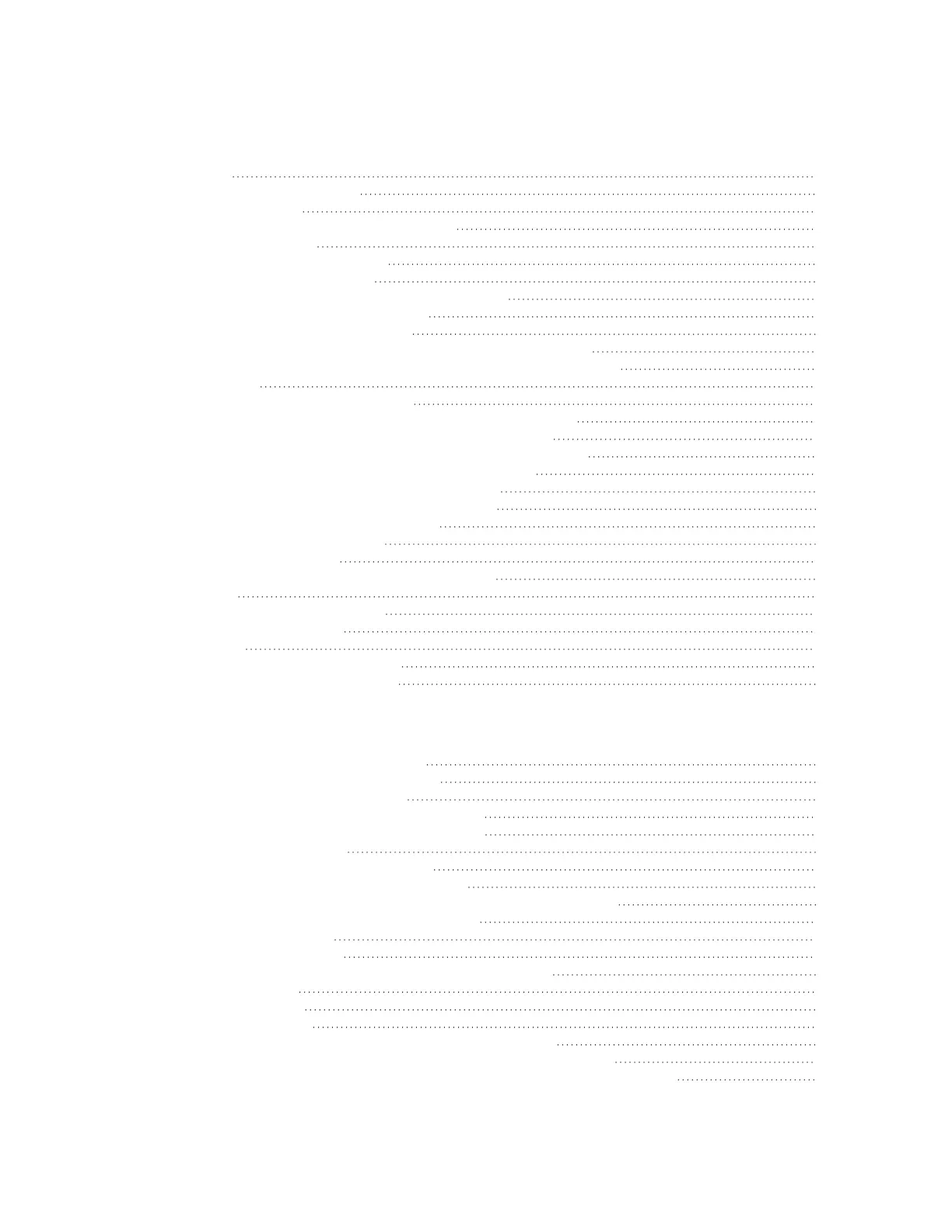AnywhereUSB® Plus User Guide
16
Virtual Private Networks (VPN)
IPsec 558
IPsec data protection 558
IPsec modes 558
Internet Key Exchange (IKE) settings 558
Authentication 559
Configure an IPsec tunnel 559
Configure IPsec failover 585
Configure SureLink active recovery for IPsec 588
Show IPsec status and statistics 594
Debug an IPsec configuration 595
Configure a Simple Certificate Enrollment Protocol client 597
Example: SCEP client configuration with Fortinet SCEP server 601
OpenVPN 607
Configure an OpenVPN server 608
Configure an OpenVPN Authentication Group and User 617
Configure an OpenVPN client by using an .ovpn file 621
Configure an OpenVPN client without using an .ovpn file 623
Configure SureLink active recovery for OpenVPN 628
Show OpenVPN server status and statistics 635
Show OpenVPN client status and statistics 636
Generic Routing Encapsulation (GRE) 638
Configuring a GREtunnel 638
Show GRE tunnels 642
Example: GRE tunnel over an IPSec tunnel 643
NEMO 658
Configure a NEMO tunnel 658
Show NEMO status 664
L2TPv3 665
Configure an L2TPv3 tunnel 665
Show L2TPV3 tunnel status 669
Command line interface
Access the command line interface 672
Log in to the command line interface 672
Exit the command line interface 673
Execute a command from the web interface 673
Display help for commands and parameters 674
The help command 674
The question mark (?) command 674
Display help for individual commands 675
Use the Tab key or the space bar to display abbreviated help 676
Auto-complete commands and parameters 676
Available commands 677
Use the scp command 678
Display status and statistics using the show command 679
show config 679
show system 680
show network 680
Device configuration using the command line interface 680
Execute configuration commands at the root Admin CLI prompt 681
Display help for the config command from the root Admin CLI prompt 681