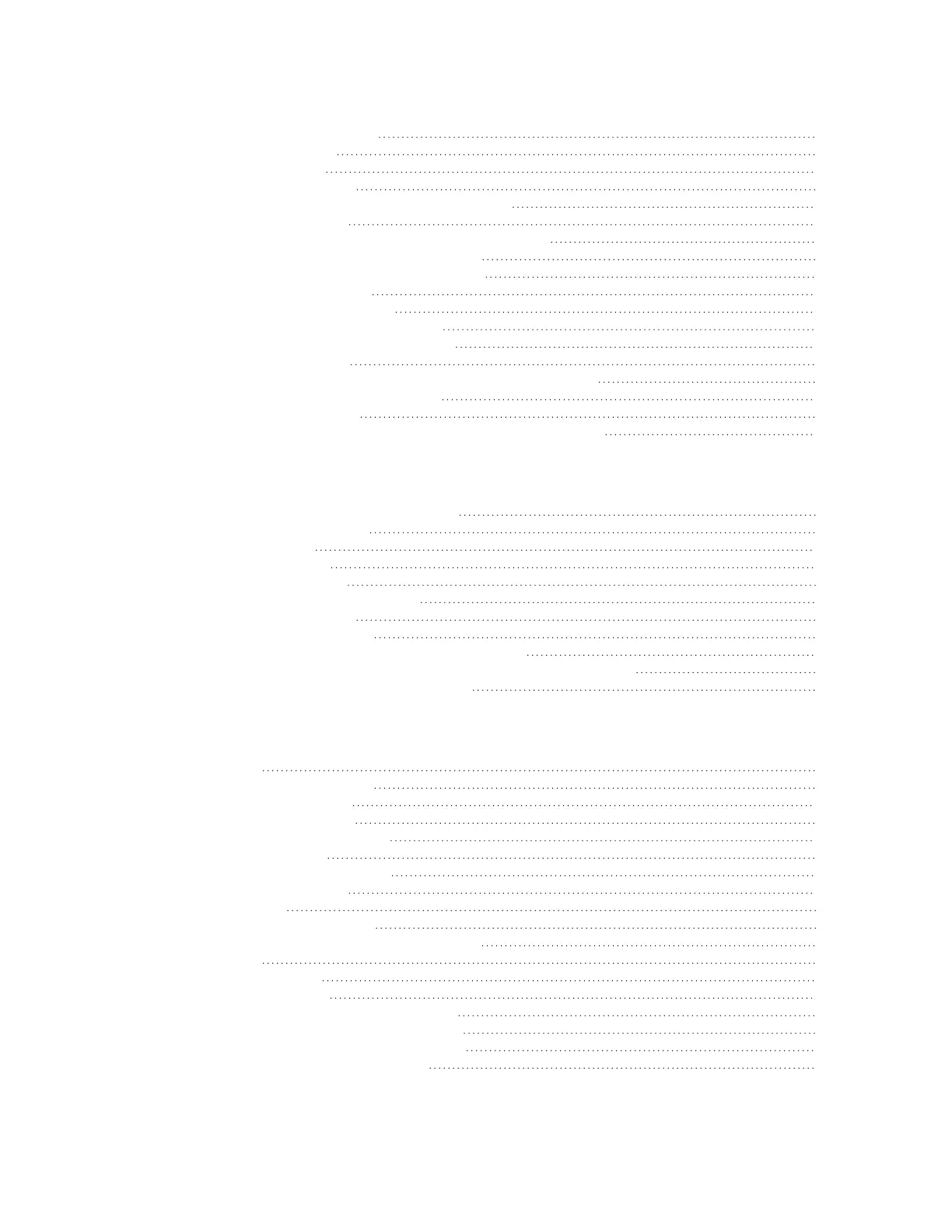AnywhereUSB® Plus User Guide
15
View system and event logs 470
View System Logs 470
View Event Logs 472
Configure syslog servers 474
Configure options for the event and system logs 476
Analyze network traffic 481
Configure packet capture for the network analyzer 482
Example filters for capturing data traffic 491
Capture packets from the command line 492
Stop capturing packets 493
Show captured traffic data 493
Save captured data traffic to a file 495
Download captured data to your PC 496
Clear captured data 497
Use the ping command to troubleshoot network connections 498
Ping to check internet connection 498
Stop ping commands 498
Use the traceroute command to diagnose IProuting problems 498
File system
The AnywhereUSB Plus local file system 501
Display directory contents 501
Create a directory 502
Display file contents 503
Copy a file or directory 503
Move or rename a file or directory 504
Delete a file or directory 505
Upload and download files 506
Upload and download files by using the WebUI 506
Upload and download files by using the Secure Copy command 507
Upload and download files using SFTP 508
Routing
IP routing 511
Configure a static route 512
Delete a static route 515
Policy-based routing 516
Configure a routing policy 517
Routing services 525
Configure routing services 525
Show the routing table 528
Dynamic DNS 529
Configure dynamic DNS 529
Virtual Router Redundancy Protocol (VRRP) 534
VRRP+ 534
Configure VRRP 534
Configure VRRP+ 538
Example: VRRP/VRRP+ configuration 545
Configure device one (master device) 546
Configure device two (backup device) 550
Show VRRP status and statistics 555