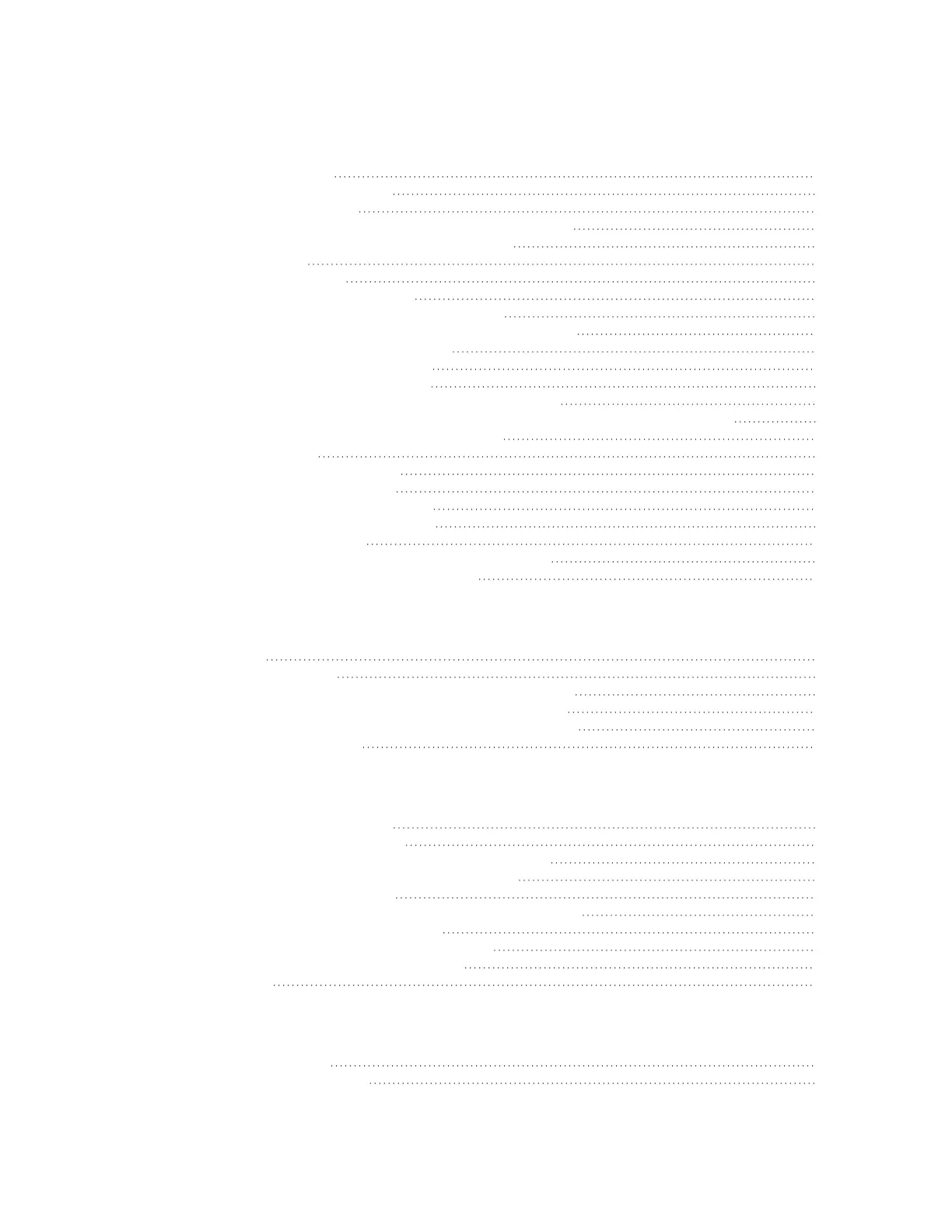AnywhereUSB® Plus User Guide
14
System administration
Review device status 404
Configure system information 405
Update system firmware 407
Manage firmware updates using Digi Remote Manager 407
Certificate management for firmware images 407
Downgrading 407
Dual boot behavior 411
Update cellular module firmware 412
Update modem firmware over the air (OTA) 413
Update modem firmware by using a local firmware file 415
Reboot your AnywhereUSB Plus device 416
Reboot your device immediately 416
Schedule reboots of your device 416
Erase device configuration and reset to factory defaults 418
Configure the AnywhereUSB Plus device to use custom factory default settings 421
Locate the device by using the Find Me feature 423
Configuration files 425
Save configuration changes 425
Save configuration to a file 426
Restore the device configuration 427
Schedule system maintenance tasks 430
Disable device encryption 434
Re-enable cryptography after it has been disabled. 435
Configure the speed of your Ethernet ports 437
Monitoring
intelliFlow 440
Enable intelliFlow 440
Use intelliFlow to display average CPU and RAMusage 443
Use intelliFlow to display top data usage information 444
Use intelliFlow to display data usage by host over time 446
Configure NetFlow Probe 447
Central management
Digi Remote Manager support 453
Configure Digi Remote Manager 453
Collect device health data and set the sample interval 459
Enable event log upload to Digi Remote Manager 462
Log into Digi Remote Manager 463
Use Digi Remote Manager to view and manage your device 464
Add a device to Digi Remote Manager 465
View Digi Remote Manager connection status 465
Configure multiple devices using profiles 466
Learn more 466
Diagnostics
Perform a speedtest 468
Generate a support report 468