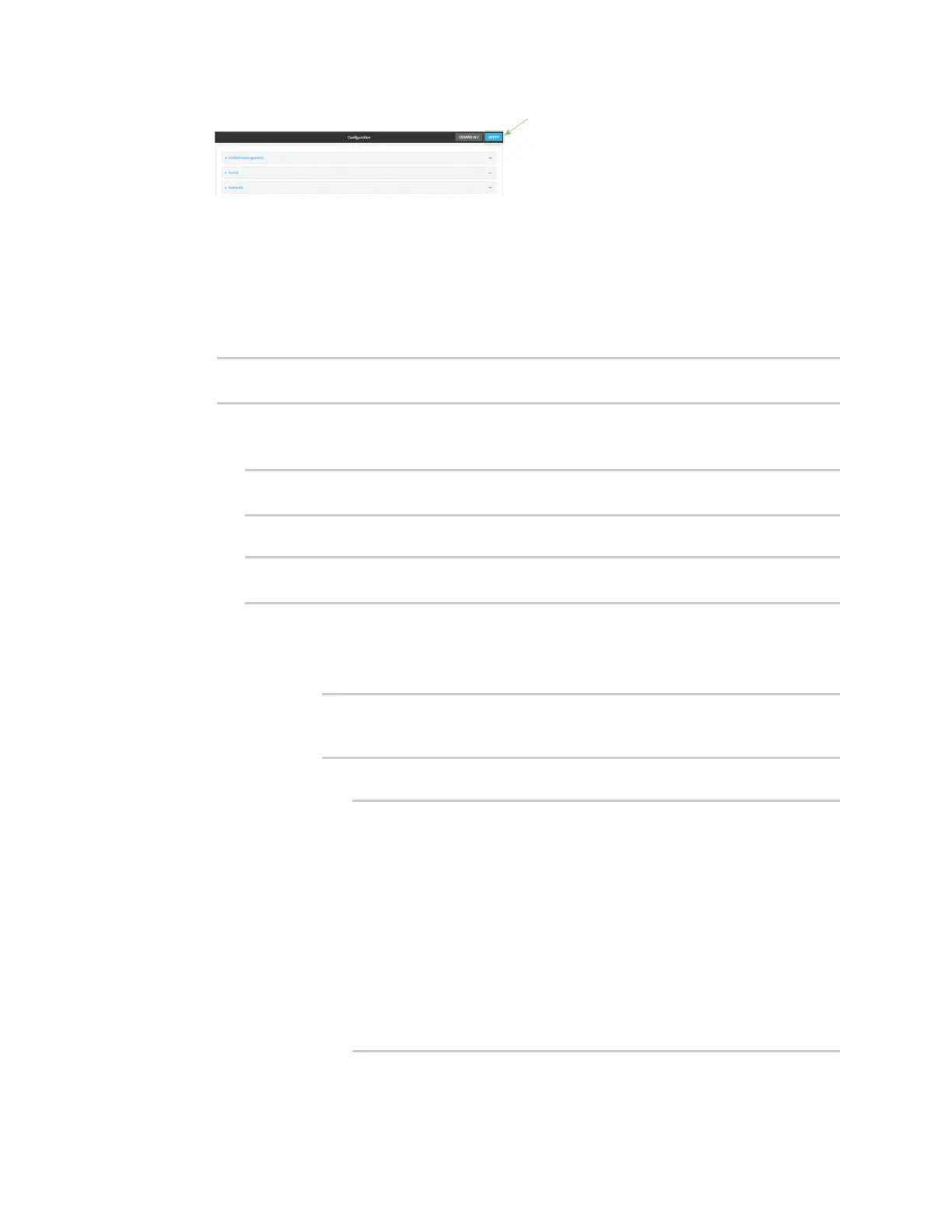System administration Schedule system maintenance tasks
AnywhereUSB® Plus User Guide
432
Command line
1. Log into the AnywhereUSB Plus command line as a user with full Admin access rights.
Depending on your device configuration, you may be presented with an Access selection
menu. Type admin to access the Admin CLI.
2. At the command line, type config to enter configuration mode:
> config
(config)>
3. Configure a system maintenance trigger:
a. Add a trigger:
(config)> add system schedule maintenance trigger end
(config)>
b. Set the type of trigger:
(config add system schedule maintenance trigger)> type value
(config)>
where value is one of:
n
interface_up: If interface_up is set:
i. Set the interface:
(config add system schedule maintenance trigger)> interface
value
(config)>
ii. i. Use the ? to determine available interfaces:
(config system schedule maintenance trigger 0)> interface
?
Test interface: Test the status of this interface to see
if it is up.
Format:
/network/interface/defaultip
/network/interface/defaultlinklocal
/network/interface/eth1
/network/interface/eth2
/network/interface/loopback
Current value:
