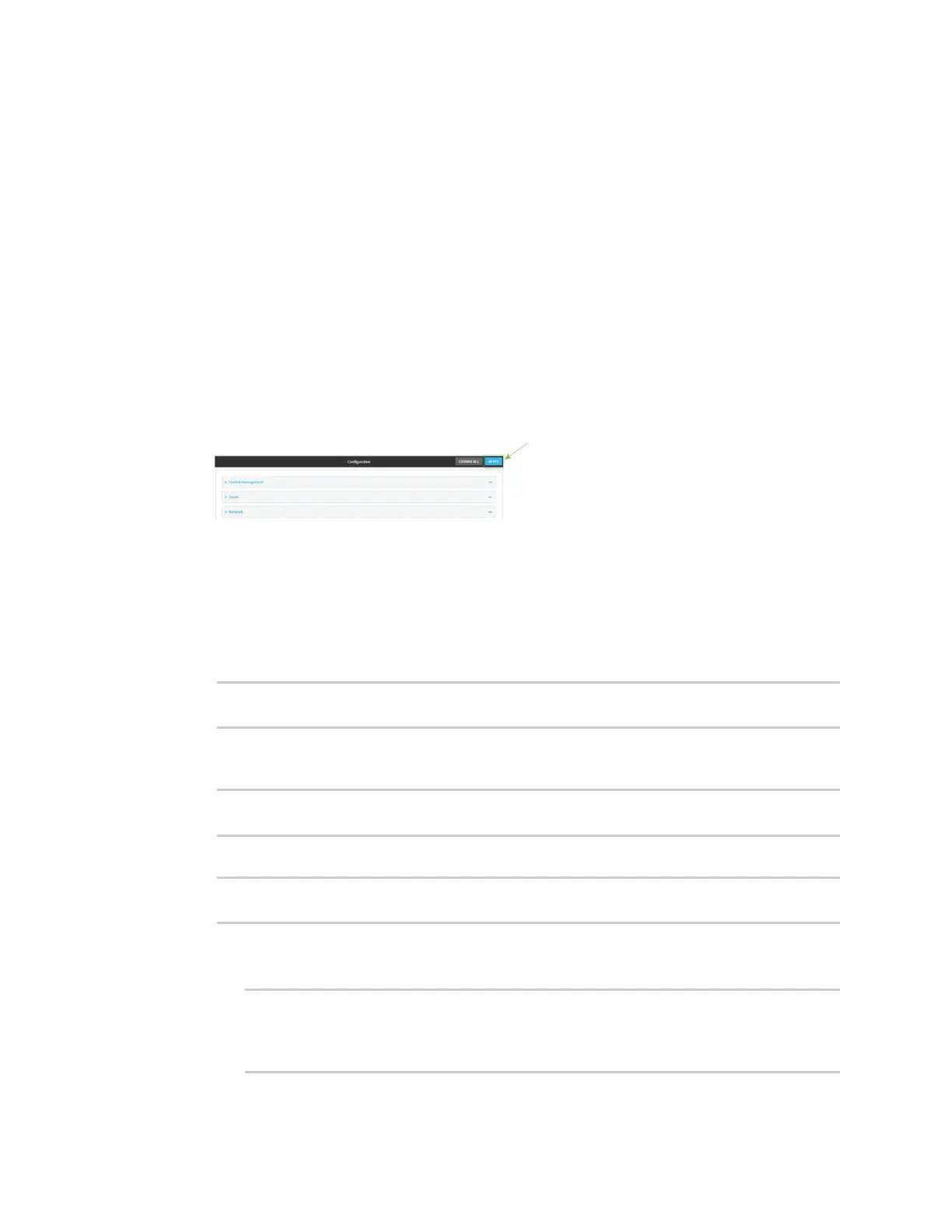Routing Dynamic DNS
AnywhereUSB® Plus User Guide
531
For example, to set Check interval to ten minutes, enter 10m or 600s.
11. (Optional) For Forced update interval, type the amount of time to wait to force an update of
the interface's IP address.
Allowed values are any number of weeks, days, hours, minutes, or seconds, and take the
format number{w|d|h|m|s}.
For example, to set Forced update interval to ten minutes, enter 10m or 600s.
The setting for Forced update interval must be larger than the setting for Check Interval.
12. (Optional) For Retry interval, type the amount of time to wait for an IP address update to
succeed before retrying the update.
Allowed values are any number of weeks, days, hours, minutes, or seconds, and take the
format number{w|d|h|m|s}.
For example, to set Retry interval to ten minutes, enter 10m or 600s.
13. (Optional) For Retry count, type the number of times to retry a failed IP address update.
14. Click Apply to save the configuration and apply the change.
Command line
1. Log into the AnywhereUSB Plus command line as a user with full Admin access rights.
Depending on your device configuration, you may be presented with an Access selection
menu. Type admin to access the Admin CLI.
2. At the command line, type config to enter configuration mode:
> config
(config)>
3. Add a new Dynamic DNS instance. For example, to add an instance named new_ddns_
instance:
(config)> add network ddns new_ddns_instance
(config network ddns new_ddns_instance)>
New Dynamic DNS instances are enabled by default. To disable:
(config network ddns new_ddns_instance)> enable false
(config network ddns new_ddns_instance)>
4. Set the interface for the Dynamic DNS instance:
a. Use the ? to determine available interfaces:
(config network ddns new_ddns_instance)> interface ?
Interface: The network interface from which to obtain the IP address
to register with the dynamic DNS service.
