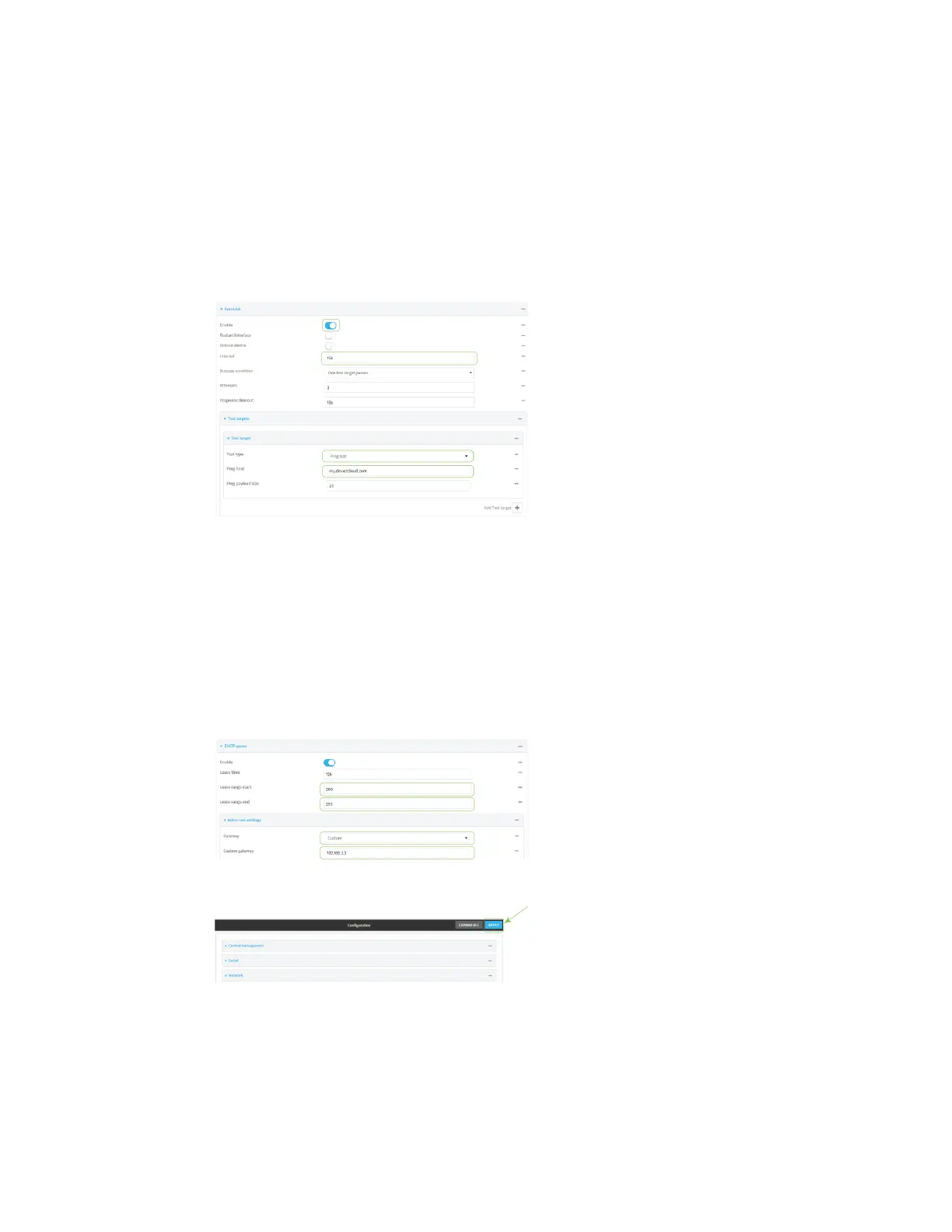Routing Virtual Router Redundancy Protocol (VRRP)
AnywhereUSB® Plus User Guide
552
Task 4: Configure SureLink for ETH2 on device two
1. Click Network > Interfaces > ETH2 > IPv4 > SureLink.
2. Click Enable.
3. For Interval, type 15s.
4. Click to expand Test targets > Test target.
5. For Test Type, select Ping test.
6. For Ping host, type my.devicecloud.com.
Task 5: Configure the DHCP server for ETH2 on device two
1. Click to expand Network > Interfaces > ETH2 > IPv4 > DHCP Server
2. For Lease range start, type 200.
3. For Lease range end, type 250.
4. Click Advanced settings.
5. For Gateway, select Custom.
6. For Custom gateway, enter 192.168.3.3.
7. Click Apply to save the configuration and apply the change.
Command line
