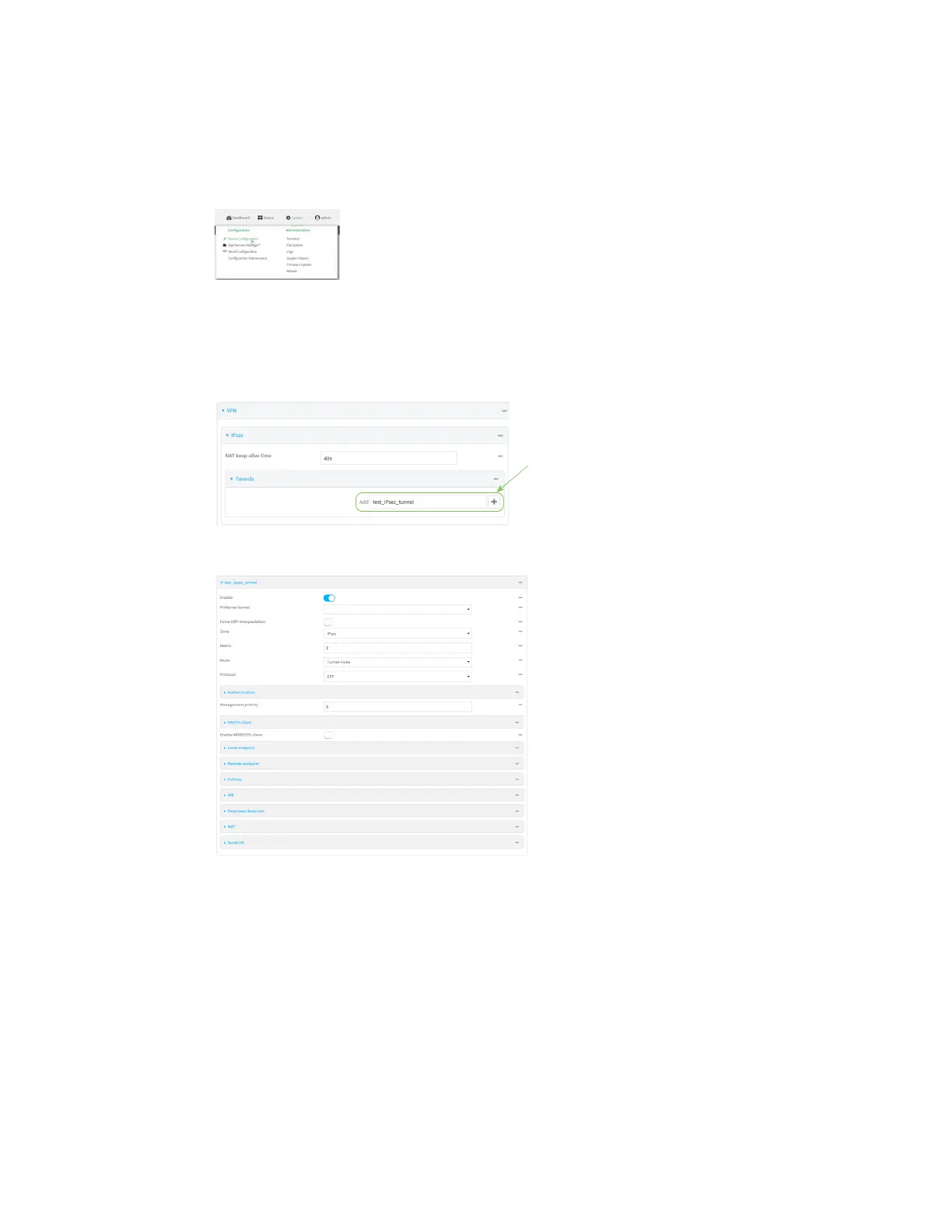Virtual Private Networks (VPN) IPsec
AnywhereUSB® Plus User Guide
562
ÉWebUI
1. Log into the AnywhereUSB Plus WebUI as a user with full Admin access rights.
2. On the menu, click System. Under Configuration, click Device Configuration.
The Configuration window is displayed.
3. Click VPN > IPsec.
4. Click to expand Tunnels.
5. For Add IPsec tunnel, type a name for the tunnel and click g.
The new IPsec tunnel configuration is displayed.
6. The IPsec tunnel is enabled by default. To disable, click Enable.
7. (Optional) Preferred tunnel provides an optional mechanism for IPsec failover behavior. See
Configure IPsec failover for more information.
8. (Optional) Enable Force UDP encapsulation to force the tunnel to use UDP encapsulation
even when it does not detect that NAT is being used.
9. For Zone, select the firewall zone for the IPsec tunnel. Generally this should be left at the
default of IPsec.