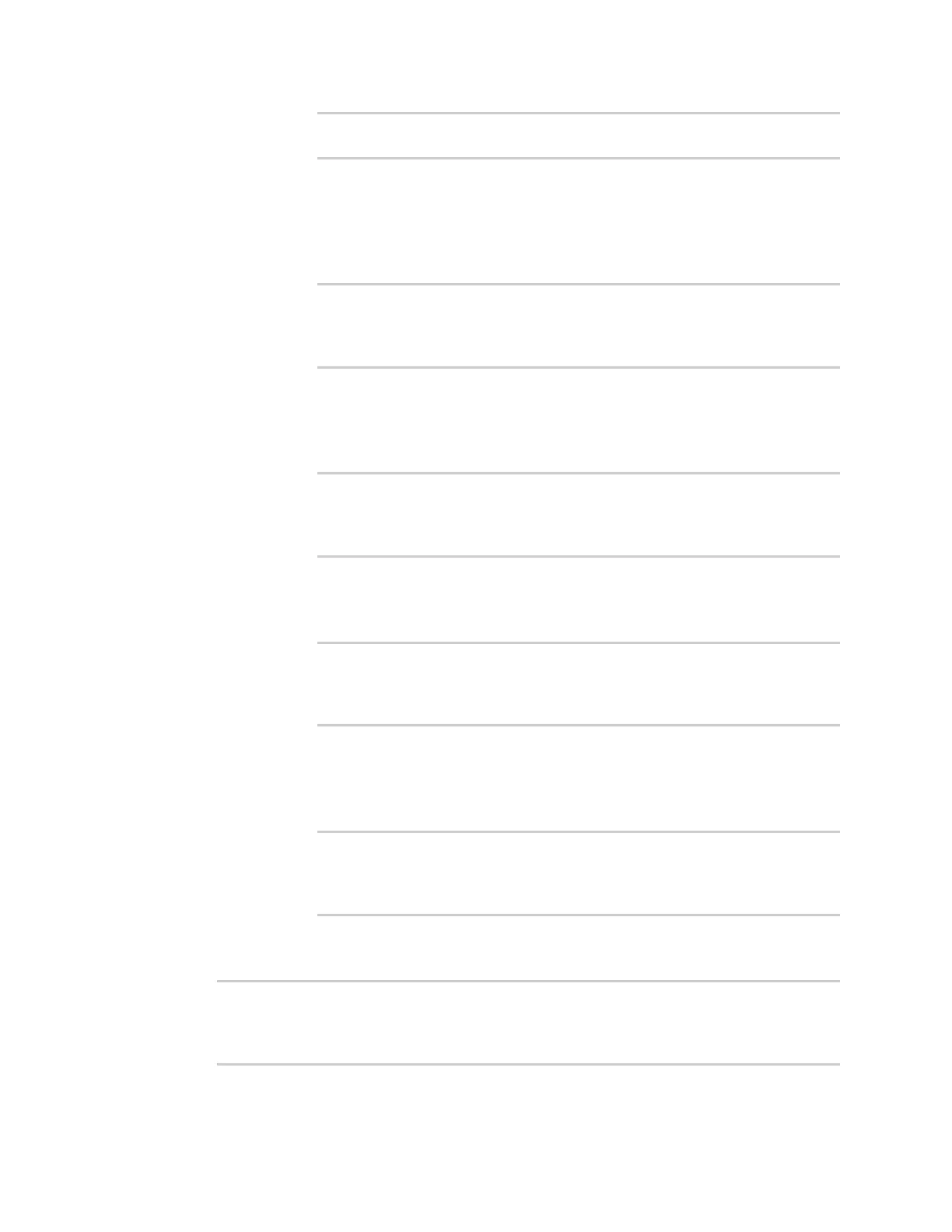Virtual Private Networks (VPN) OpenVPN
AnywhereUSB® Plus User Guide
634
(config vpn openvpn client openvpn_client1 connection_monitor
target 0)>
n
interface_up (IPv4) or interface_up6 (IPv6): : The interface is considered to be
down based on the interfaces down time, and the amount of time an initial
connection to the interface takes before this test is considered to have failed.
l
(Optional) Set the amount of time that the interface can be down before this
test is considered to have failed:
(config vpn openvpn client openvpn_client1 connection_monitor
target 0)> interface_down_time value
(config vpn openvpn client openvpn_client1 connection_monitor
target 0)>
where value is any number of weeks, days, hours, minutes, or seconds, and
takes the format number{w|d|h|m|s}.
For example, to set interface_down_time to ten minutes, enter either 10m or
600s:
(config vpn openvpn client openvpn_client1 connection_monitor
target 0)> interface_down_time 600s
(config vpn openvpn client openvpn_client1 connection_monitor
target 0)>
The default is 60 seconds.
l
(Optional) Set the amount of time to wait for an initial connection to the
interface before this test is considered to have failed:
(config vpn openvpn client openvpn_client1 connection_monitor
target 0)> interface_timeout value
(config vpn openvpn client openvpn_client1 connection_monitor
target 0)>
where value is any number of weeks, days, hours, minutes, or seconds, and
takes the format number{w|d|h|m|s}.
For example, to set interface_timeout to ten minutes, enter either 10m or
600s:
(config vpn openvpn client openvpn_client1 connection_monitor
target 0)> interface_timeout 600s
(config vpn openvpn client openvpn_client1 connection_monitor
target 0)>
The default is 60 seconds.
12. Save the configuration and apply the change:
(config vpn openvpn client openvpn_client1 connection_monitor target 0)>
save
Configuration saved.
>