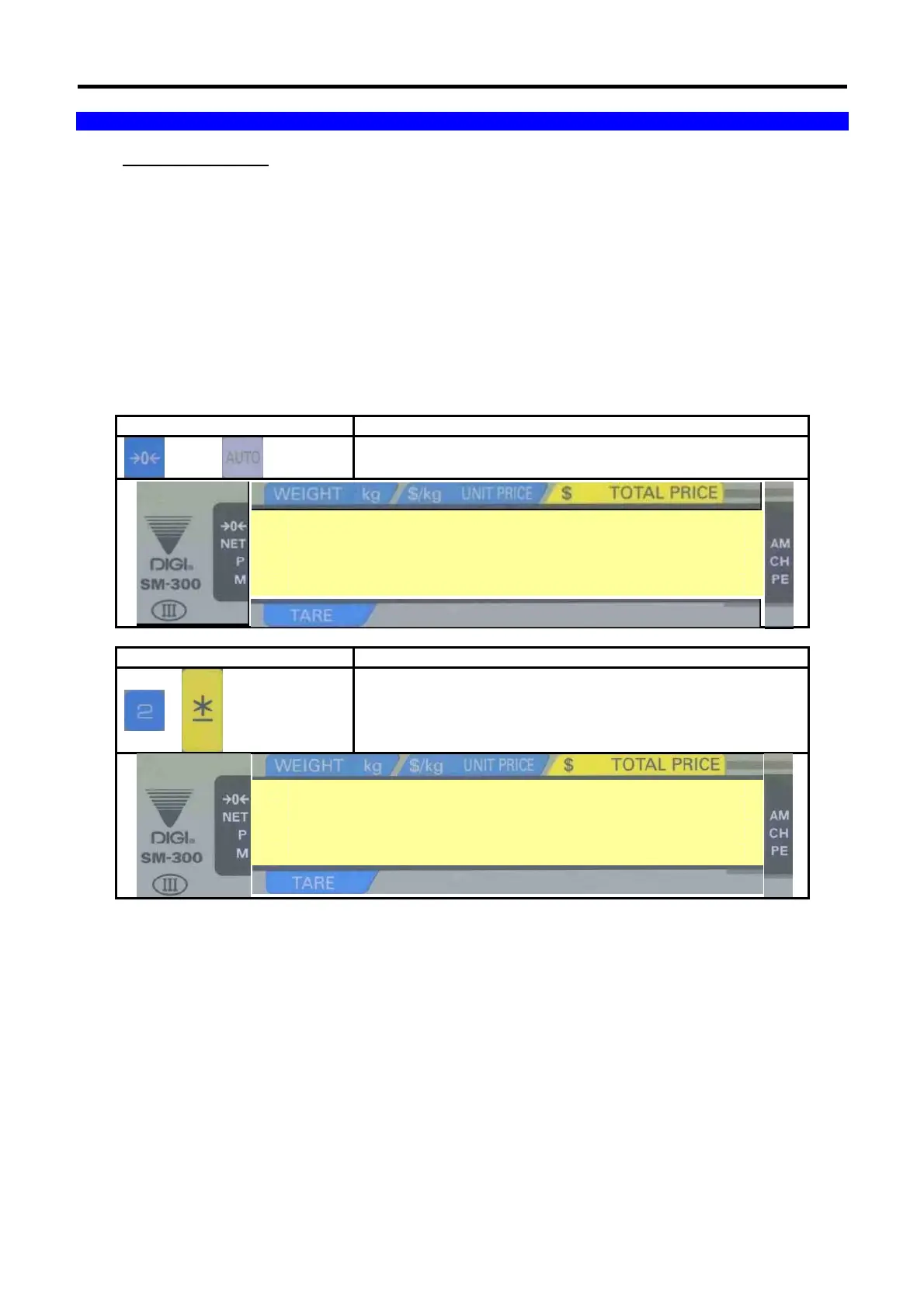SM-300 Service Manual
15
3.2 Software Setting
3.2.1 Memory Initialization
There are two methods of memory initialization
3.2.1.1 Default Country Specification 1
Default Customer Specification (Re-zero 141) and Weight & Measure Specification (Re-zero 142) setting of
individual country.
(Please turn on the span switch before proceed this process.)
(Please off the scale, press the following key and on the scale when process the following)
KEY TO PRESS OPERATION
+
Select country SPEC then default Customer Specification and
Weight & Measure Specification setting.
C-SPEC, ENT (C) & (*)
COUNTRY CODE: 2-STD
KEY TO PRESS OPERATION
Refer to the
Section
3.2.1.3 for
country list
Reading SPEC for the standard country.
SELECT SCALE TYPE
ENTER: 0 POLE / 6KG
