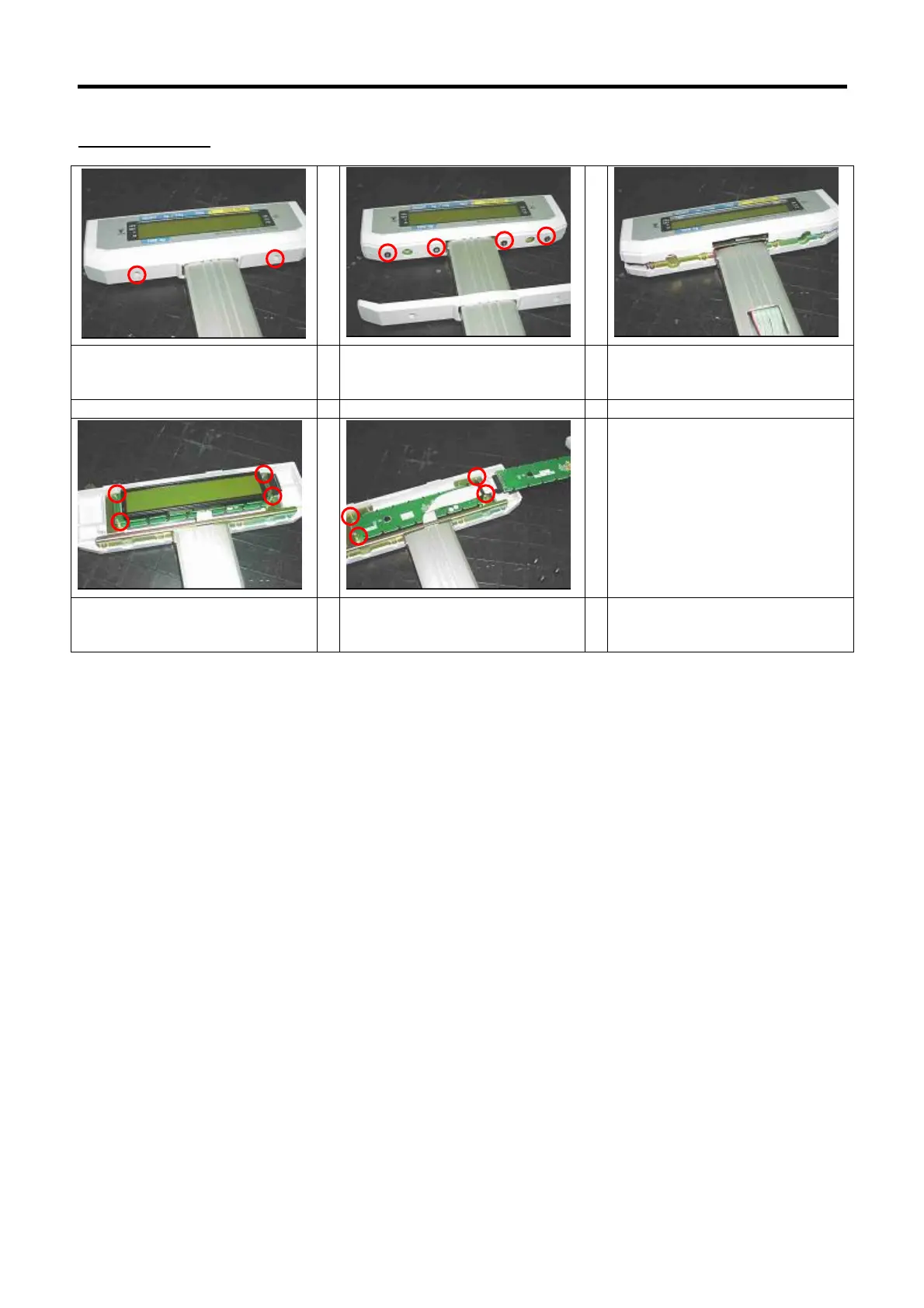SM-300 Service Manual
53
5.2.2 Pole Display
1. After remove the upper &
lower keyboard, loosen 2 screws
as shown above.
2. Take out the lower part cover
of the display and then loosen 4
screws as shown.
3. Open the front display cover.
4. Move the display as shown
and disconnected it.
5. To remove another display,
loosen 4 Axis, which tighten at 4
corners of the other display.
