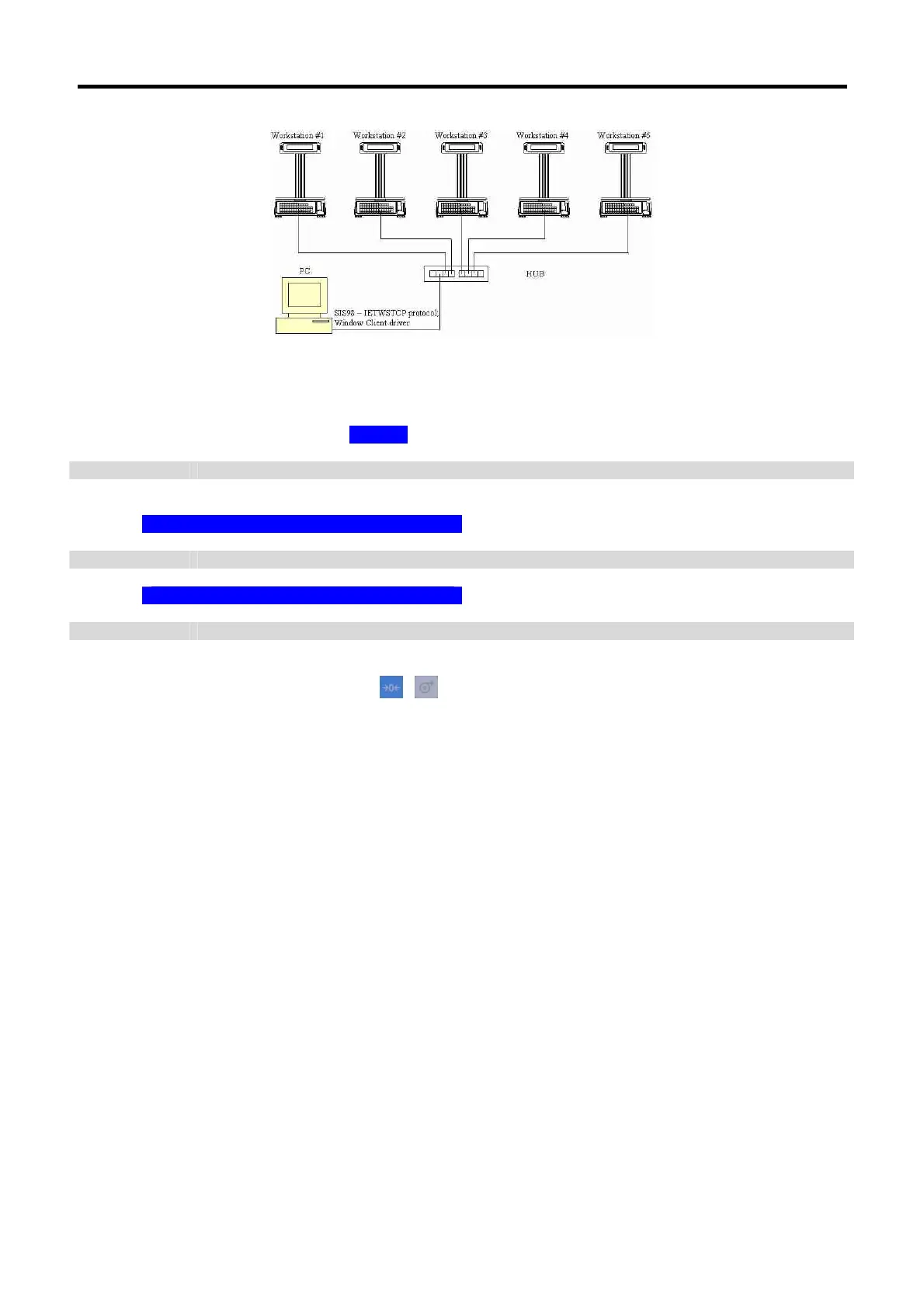SM-300 Service Manual
69
6.2.3.3 All Server
* NOTE: Only 99 SM 300 scales can be connected in this method
PC must to have an Ethernet card
Downloading of data to individual scale one by one.
SPEC setting on scale (Please use the highlight selection if any):
spec 49 type OF client / server interface
0 No Interface 3 Not Used
1 Ethernet (Coaxial Cable) 4 4 Lines, RS485
2
Ethernet (Twisted Cable)
spec 150 type OF client / server interface
0 Client 2 Back Up Server
1
Server / Workstation
spec 135 port number (Use when ethernet interface is selected)
Please enter a number between 1 to 255
NOTE:
Please clear the memory (
+ when power on) of the scale after setting the SPEC for the
Ethernet Client / Server connection.
IMPORTANT:
The maximum length of cable is 100 meters from point to point (from hub to scale or PC).
