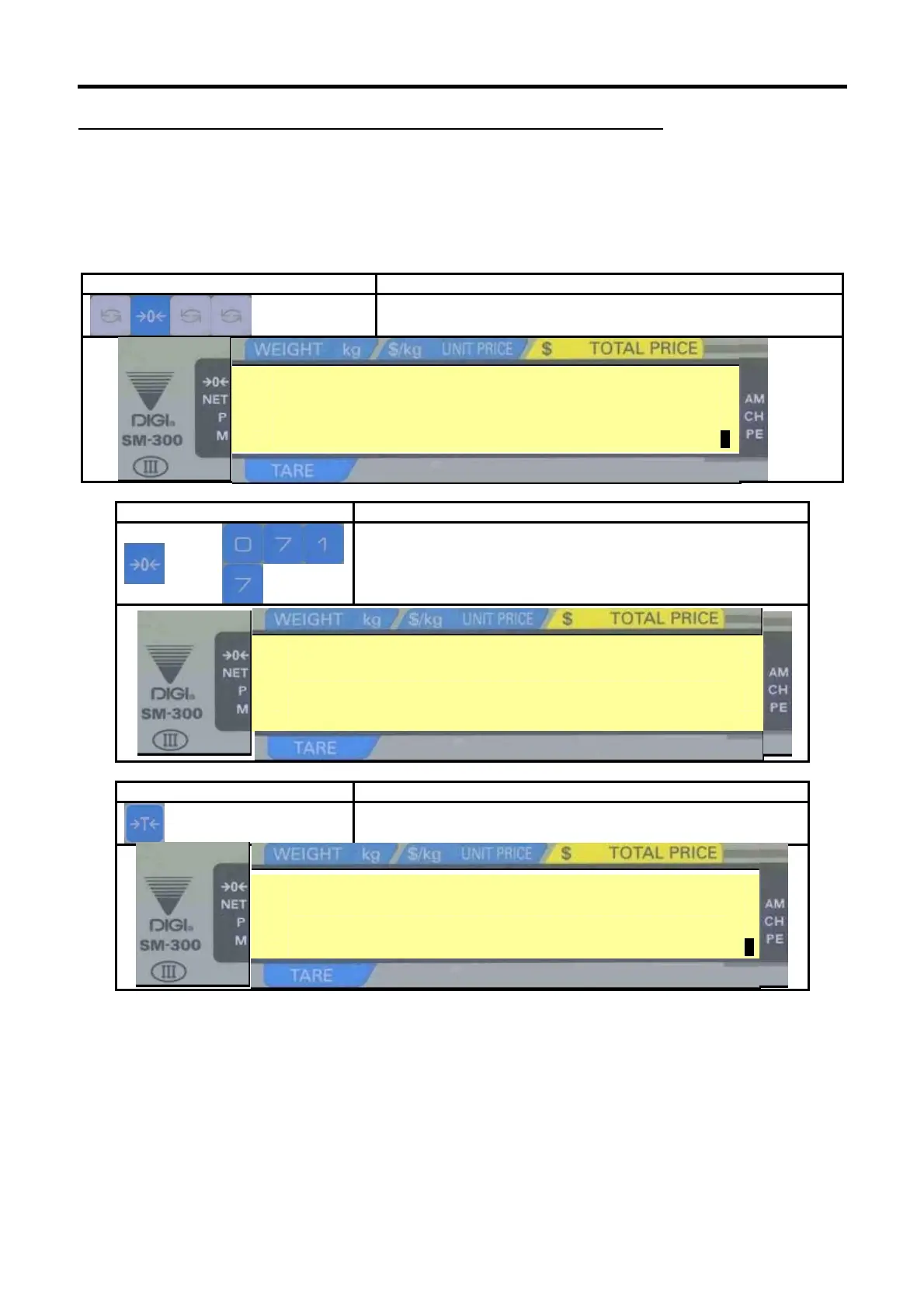SM-300 Service Manual
62
6.2.2 Scale Ethernet Address, Scale IP Address, Server IP Address & Subnet Mask
6.2.2.1 Scale Ethernet Address
The main board has a Scale Ethernet Address that is set during download the firmware version. This address is
a hardware setting for Ethernet communication. It had a unique set of number. This address only can be
change during downloading the firmware. If the scale is using Ethernet communication, a Scale Ethernet
Address is needed apart from software IP address. Below procedure is to view the Scale Ethernet Address.
KEY TO PRESS OPERATION
Go to Z mode.
TO CLEAR DAILY TRANS
PRESS PRINT KEY
Z
KEY TO PRESS OPERATION
+
Access to view the scale Ethernet address.
SCALE ETHERNET ADDRS
006003009C31
KEY TO PRESS OPERATION
Back to Z mode.
TO CLEAR DAILY TRANS
PRESS PRINT KEY
Z
