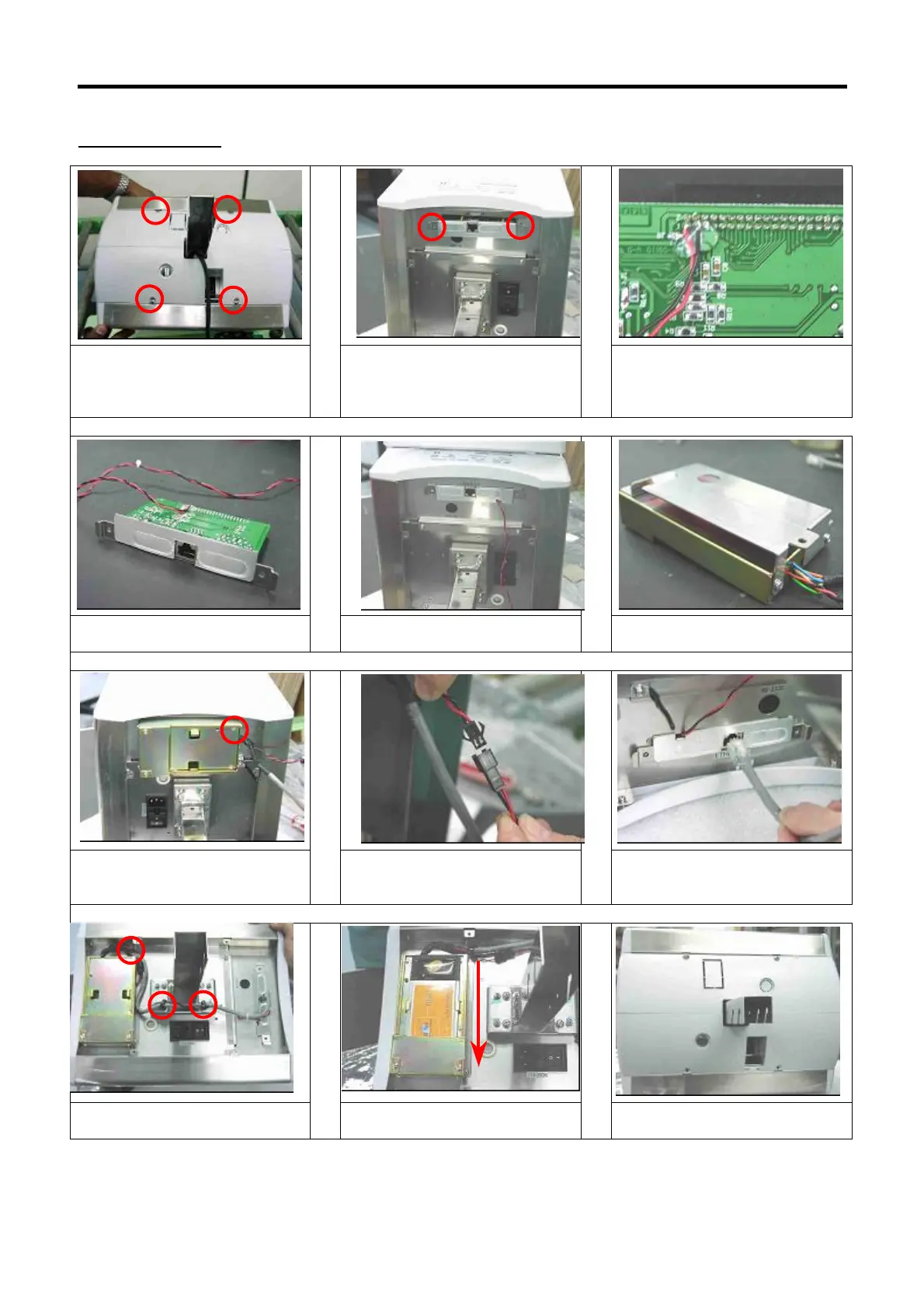SM-300 Service Manual
78
8.3.2 Hanging Type
1. Loosen 4 screws on top of
the scale to remove the top
cover.
2. Loosen 2 screws as indicated
to remove the Ethernet
Interface.
3. Solder wire to Ethernet
Interface Board. Solder the RED
wire (+ve) at Pin 1 and the
BLACK wire (-ve) at Pin 3.
4. This is after the Ethernet
Interface Board rework.
5. Fixing back Ethernet Interface
Board using same screws.
6. The RF Interface Kit, which to
be mounted to SM300 Hanging.
7. Fixing the RF Interface at the
opposite side of the Ethernet
Interface Board with 1 screw.
8. Connect this connector for
the power.
9. Plug-in the Ethernet cable to
the Ethernet socket.
10. Arranging the wire properly
using the cramp as indicate.
11. Insert the RF Card follow the
arrow direction.
12. Fixing back the top cover
using same screws.
Note: After install the RF Interface, please refer Chapter 6.3 Wireless Configuration For Model SM 300.
