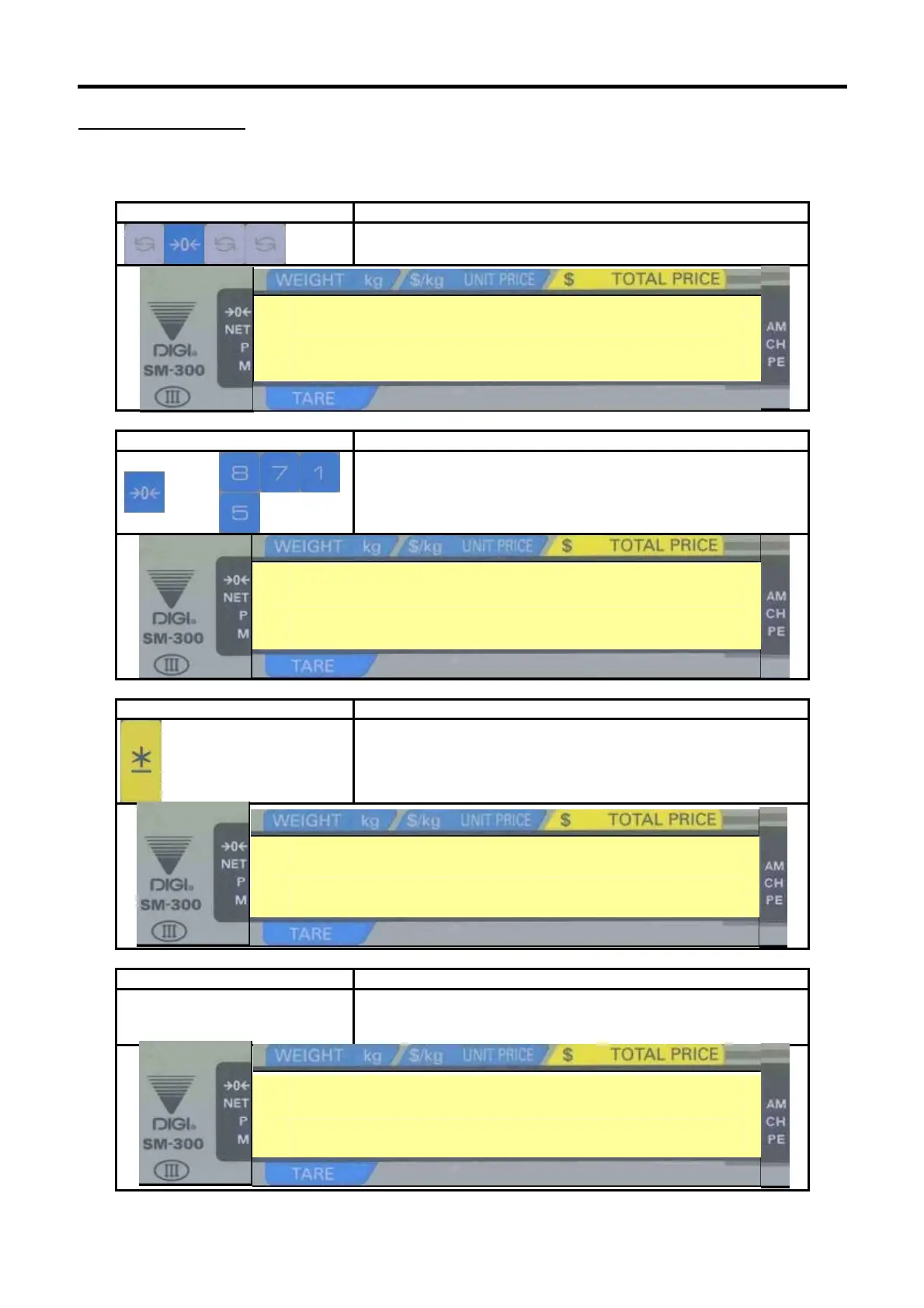SM-300 Service Manual
21
3.2.2 Span Adjustment
The span adjustment is to let the scale be accurate in weighing.
(Please turn on the SPAN SWITCH after go to Z mode when using this process.)
KEY TO PRESS OPERATION
Go to Z mode and turn on the Span Switch.
TO CLEAR DAILY TRANS
PRESS PRINT KEY
KEY TO PRESS OPERATION
+
At calibration mode.
CALIBRATION MODE
REMOVE ALL WT & PRT
KEY TO PRESS OPERATION
To calibrate zero point.
Please make sure that nothing is on the platter.
This will take a moment.
ZERO SETTING PLS WAIT
3 10675
KEY TO PRESS OPERATION
Place the capacity weight on
the scale after the following
screen appears.
Place the capacity weight according to the scale on the platter.
E.g. for a 6 Kg scale, put a 6 Kg capacity weight on the platter.
SET WEIGHT & PRT
41480 10675
