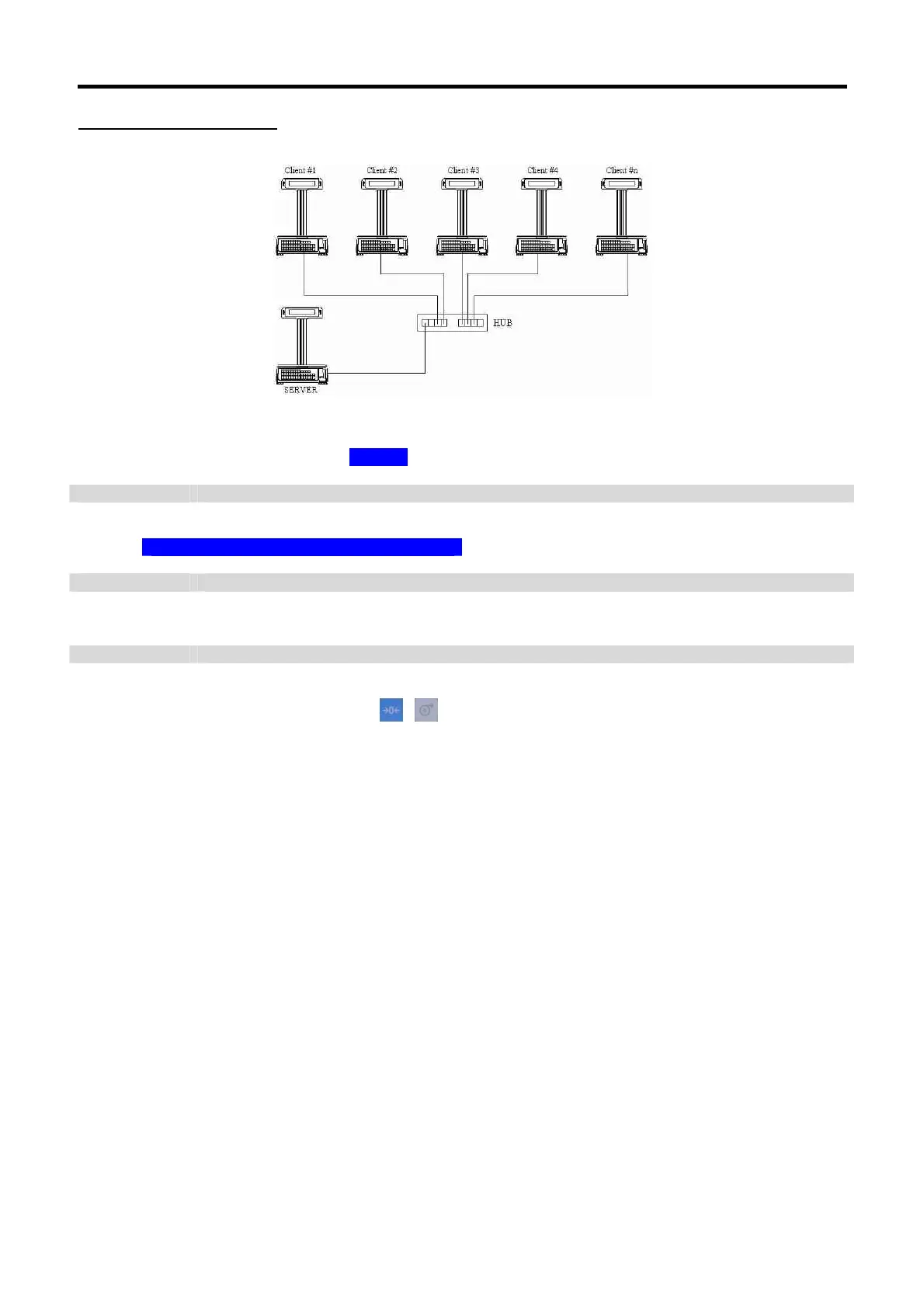SM-300 Service Manual
67
6.2.3 System Configuration
6.2.3.1 Server / Client
* NOTE: Only 8 scales can be connected in this method:
1 x SM 300 Server; 7 x SM 300 Client
SPEC setting on scale (Please use the highlight selection if any):
spec 49 type OF client / server interface
0 No Interface 3 Not Used
1 Ethernet (Coaxial Cable) 4 4 Lines, RS485
2
Ethernet (Twisted Cable)
spec 150 type OF client / server interface
0 Client 2 Back Up Server
1 Server / Workstation
spec 135 port number (Use when ethernet interface is selected)
Please enter a number between 1 to 255
NOTE:
Please clear the memory (
+ when power on) of the scale after setting the SPEC for the
Ethernet Client / Server connection.
IMPORTANT:
The maximum length of cable is 100 meters from point to point (from hub to scale).
