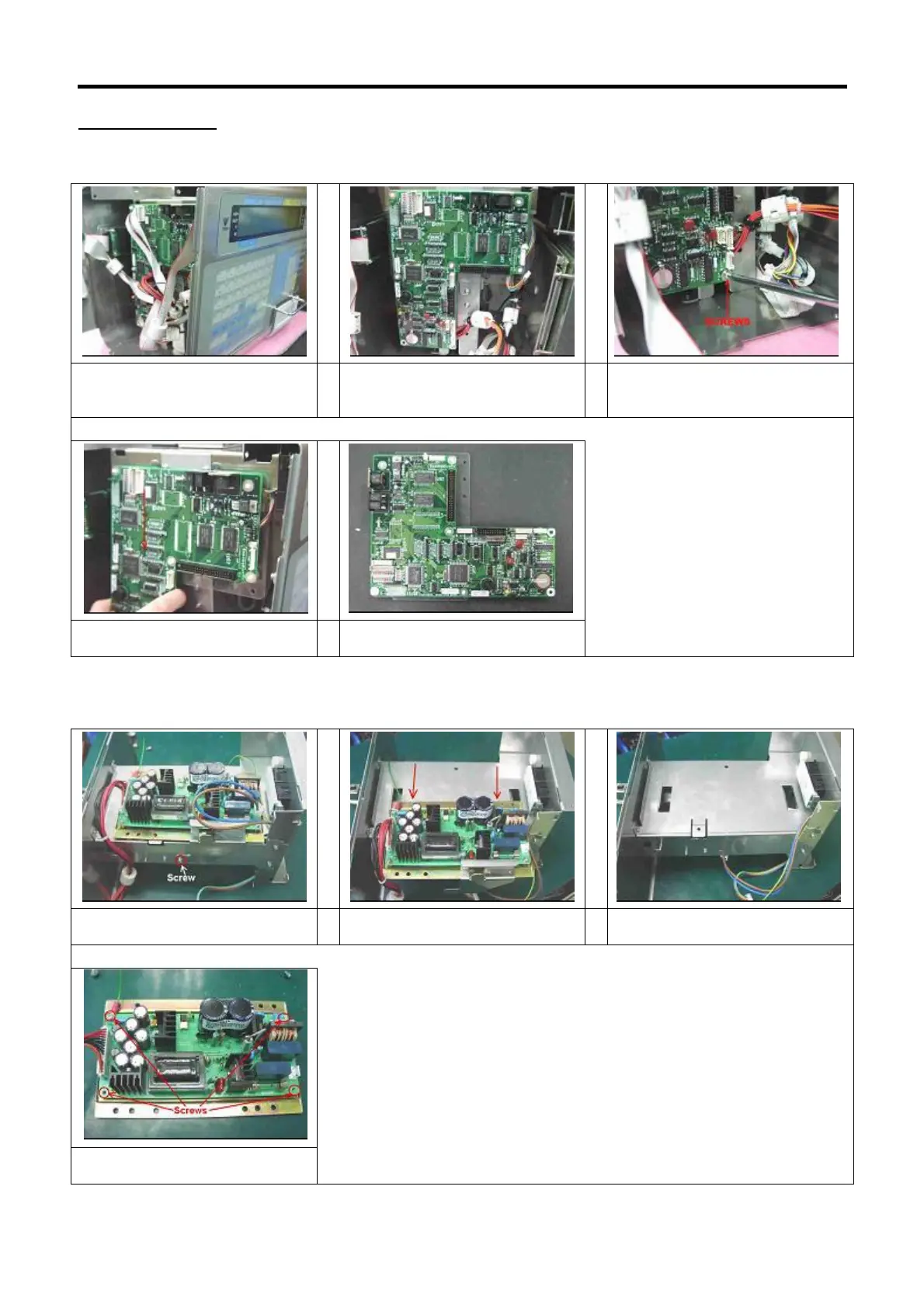SM-300 Service Manual
55
5.3.2 Circuit Board
5.3.2.1 Main Board
1. The main board can be found
after take out the side cover
(Left).
2. Disconnected all the cables,
which connected on the main
board.
3. Loosen the screw at downside
corner of the main board.
4. Follow the arrow direction for
take out the main board.
5. This is the main board.
5.3.2.2 Power Block
1. Loosen the screw, which
indicated as above.
2. Then slide out the power block
follow the arrow direction.
3. Take out the Bracket AG
(Front Panel).
4. Loosen 4 screws then the
Power Block can be take out.
