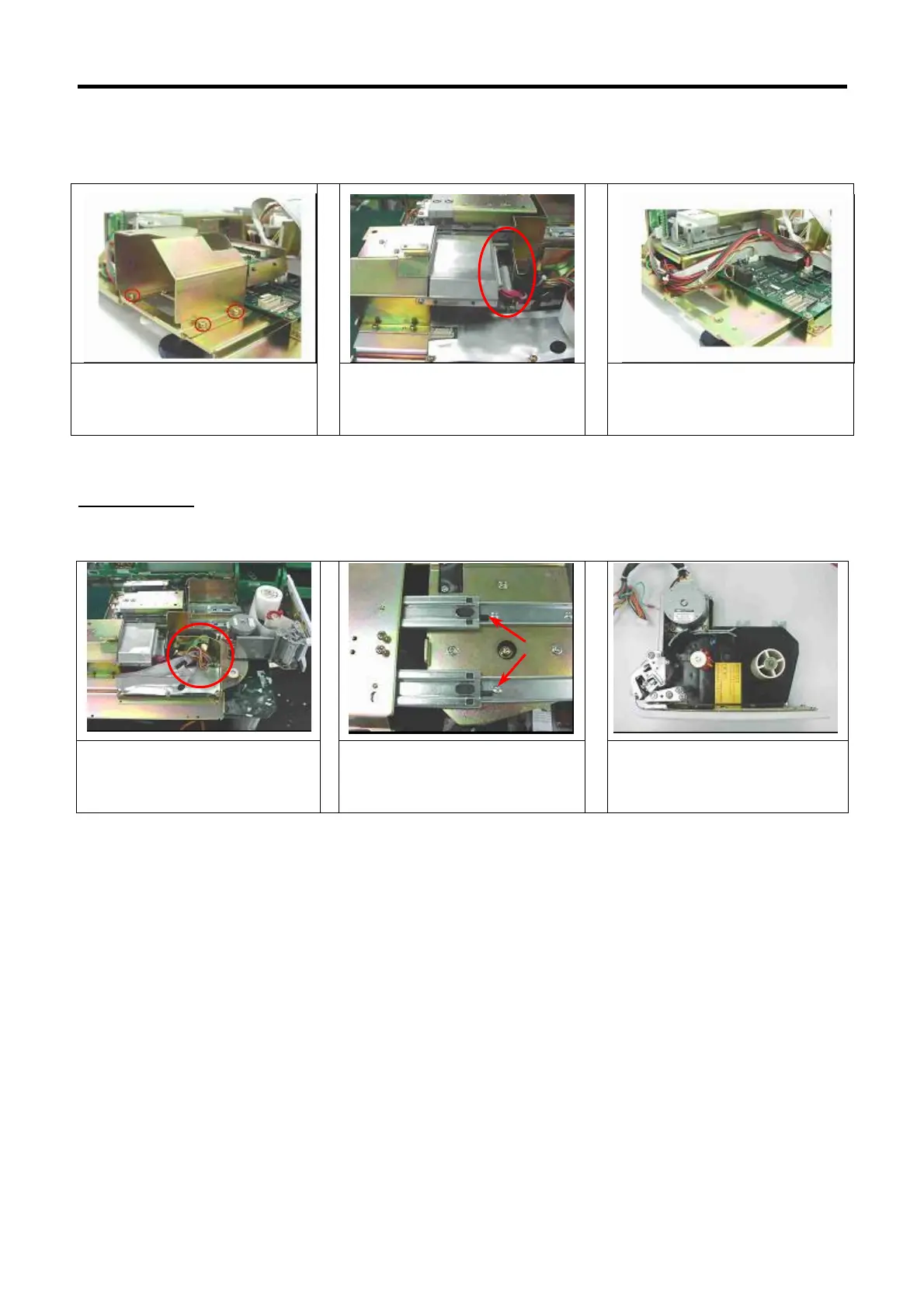SM-300 Service Manual
51
5.1.2.4 Interface Main Board
1. To open the interface board,
loosen 3 screws, which located
as shown in the picture.
2. Disconnect the interface board
wire from Main Board at the
base.
3. Then the interface board can
be removed.
5.1.3 Printer Kit
5.1.3.1 Drawer Block
1. To open the drawer block,
disconnect connector, which
connect to Main Board as
indicated.
2. Push the both triggers at the
same time then the drawer block
can be taken out.
3. This is drawer block.
