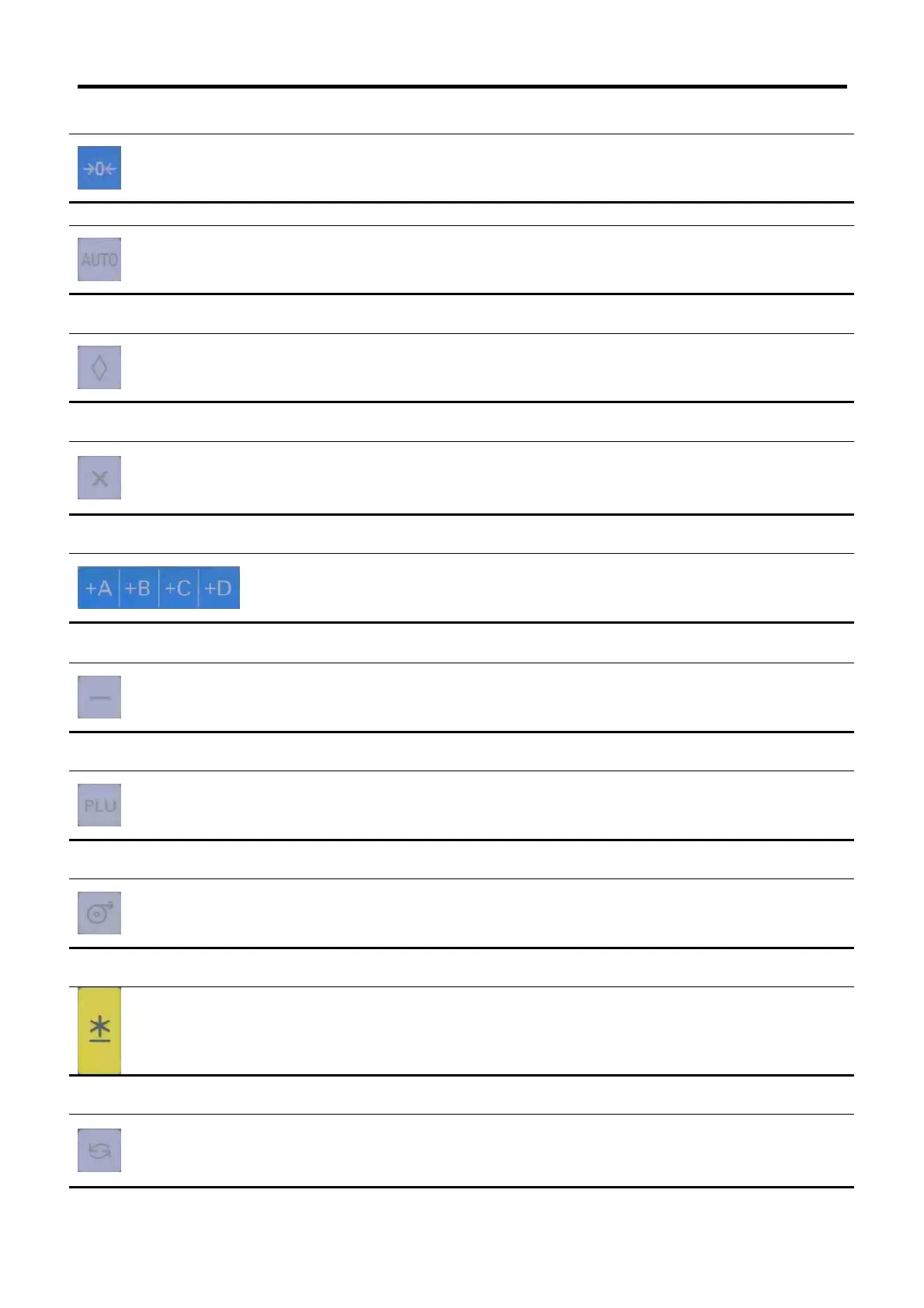SM-300 Service Manual
9
RE-ZERO KEY
* Reset weight to zero.
PRE-PACK KEY
* Switch Manual mode and Pre-pack mode alternatively.
(The mode status will be indicated in the P and M indicator.)
▪P - PRE-PACK MODE ▪ M - MANUAL MODE
CHANGE KEY
* Calculate the Changed Amount.
* Escape the Programming screen without saving data in S mode.
MULTIPLE KEY
* Register the number of Non-Weight products.
* Select programming item such as PLU data, Shop Name in S mode.
* Select Report Type in X mode.
* Select Data Transaction Type in Z mode.
CLERK KEYS
* Accumulate the Total Price.
VOID KEY
* Correct the Sales Data
PLU KEY
* Call up PLU data.
* Store the programmed data in S mode.
FEED KEY
* Feed Label or Receipt
PRINT KEY
* Print out Label or Receipt
MODE SELECT KEY
* Five Modes can be selected using this key.
Indicator R - REGISTRATION MODE (All the sales transactions are performed.)
Indicator X - CHECK MODE (Printing out and sales report.)
Indicator S - PROGRAM MODE
Pro
rammin
reset data, such as
roducts,
