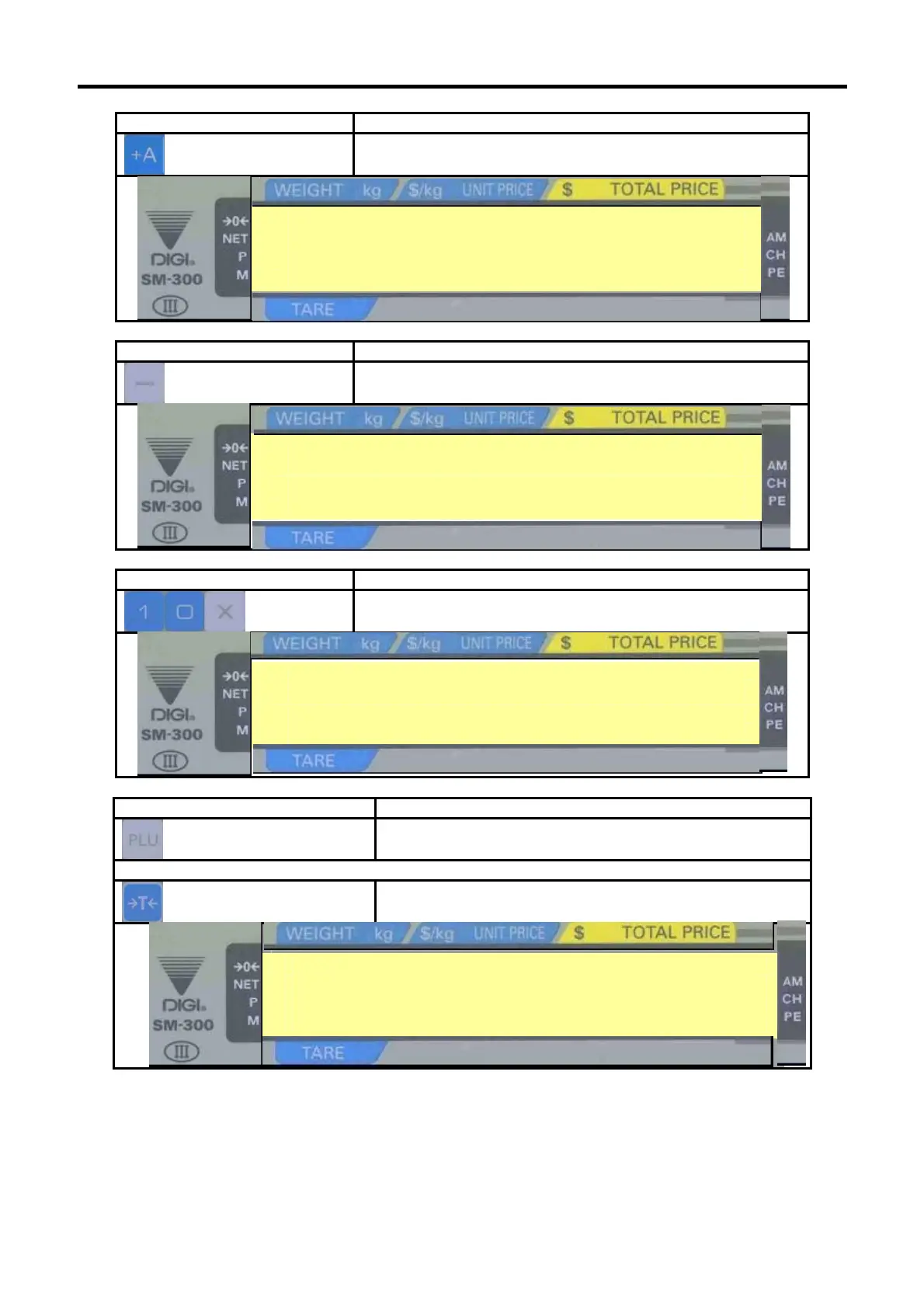SM-300 Service Manual
24
KEY TO PRESS OPERATION
Increase the SPEC number without saving data of the previous
SPEC number.
SP2: IT BAR R.S.PC DATA
0>>0: BEFORE TAX
KEY TO PRESS OPERATION
Decrease the SPEC number without saving data of the
previous SPEC number.
SP1: R.S.DATA OF IT BAR
1>>1: PRICE
KEY TO PRESS OPERATION
To jump to desire SPEC number.
SP10: F1F2 OF TTL BAR
RANGE (0-99) : 002
KEY TO PRESS OPERATION
To save.
Save SPEC setting and exit to R mode.
OR
No save.
Do not save SPEC setting and exit to R mode.
0.000 0.00 0.00
0.000
# REMARK: Please restart the scale every time after changing the SPEC.
